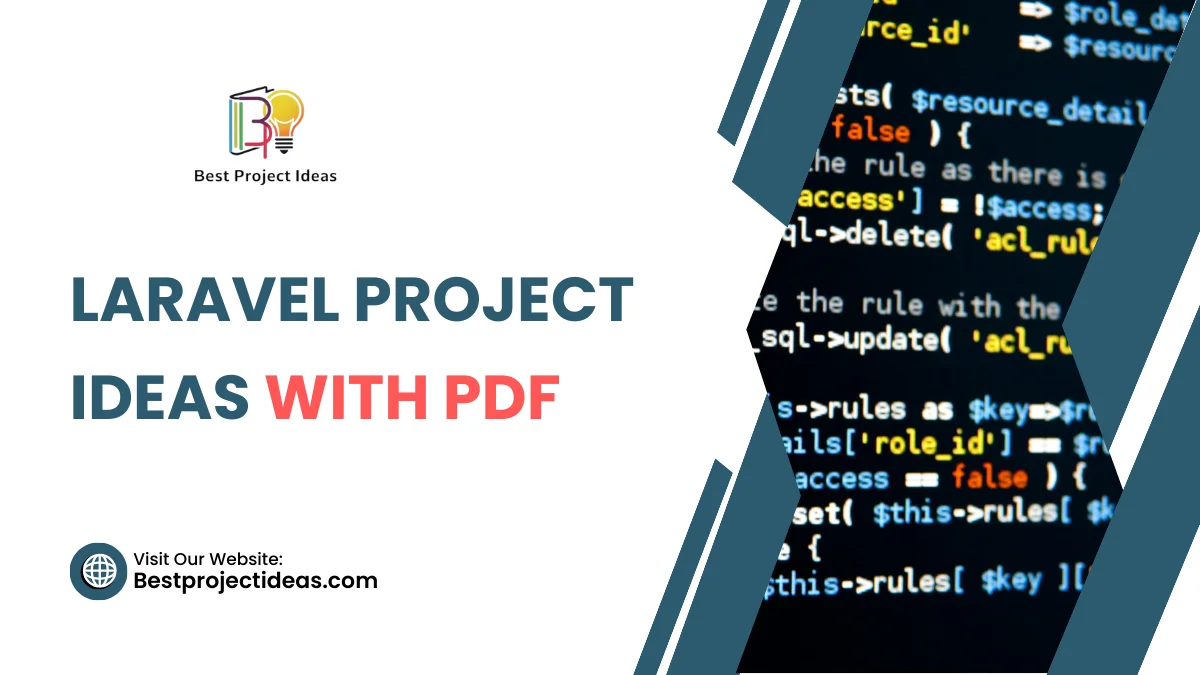
Laravel Project Ideas are fun coding exercises that help you practice web development. When developers try out these projects, they learn more about Laravel’s strong framework and build real websites or apps.
Each project helps programmers get better at important things like handling databases, logging in users, and connecting to other services. By doing these projects, developers not only improve their coding skills but also learn to think about how software should be designed and how users will experience it.
These projects are a great way to move from just learning theory to becoming good at making real web applications.
Must Read: 251+ School Innovation Marathon Project Ideas To Boost Creativity
What Are Laravel Projects?
Laravel projects are web apps made using Laravel, a popular PHP framework. It has a clean design, and strong features help developers build web apps faster and easier. Laravel provides tools to handle common tasks, making creating reliable and scalable applications more straightforward.
Laravel Project Ideas For Beginners
Here are the best Laravel Project Ideas For Beginners:
Web Applications
- Make a website where you can save and share family recipes.
- Create a site to show your vacation photos in nice albums.
- Build a personal blog for writing your daily journal.
- Design a page that shows today’s weather in your town.
- Make a movie review site where friends can give ratings.
- Set up a simple news page with local events every day.
- Create a pet adoption site to match animals with loving homes.
- Build a school lunch menu page that shows weekly meals.
- Make a birthday reminder app to track celebrations.
- Design a book suggestion tool that picks stories you’ll like.
- Build a quiz site to test what you know about school topics.
- Create a business directory to find local services.
- Design a garden planner to track planting times.
- Make a habit tracker to help build good daily habits.
- Build an expense tracker for keeping allowance money in check.
- Create a homework organizer to track when assignments are due.
- Design a family chore chart with points and rewards.
- Make an inventory tool to track your book collection.
- Build a meal plan site that suggests recipes for the week.
- Create an appointment scheduler for local services.
- Design a neighborhood board for sharing safe announcements.
- Make a voting tool for class polls and decisions.
- Build a flashcard site for learning new languages.
- Create a family calendar to track events together.
- Design a fitness tracker to log steps and exercise.
- Make a donation site to connect helpers with charities.
- Build a watch group tool for reporting safety issues.
- Create a club manager to plan school meetings and events.
- Design a simple survey tool for asking friends’ opinions.
- Make an event finder to show fun nearby activities.
- Build a messaging site for study groups.
- Create a plant care reminder to track watering times.
- Design a supply tracker for school materials.
- Make a volunteer finder to connect helpers with needs.
- Build a grade tracker so students can watch their progress.
- Create a library finder to locate available books.
- Design a room booking tool for school spaces.
- Make a carpool planner for sharing rides to school.
- Build a suggestion box site for collecting ideas.
- Create a skill-sharing platform to teach and learn in your neighborhood.
E-commerce Solutions
- Create a simple online store to sell handmade student crafts.
- Build a safe marketplace for trading collectible cards.
- Make a farmers market site to link growers and buyers.
- Design an auction site for selling unused toys.
- Create a subscription box service for monthly art supplies.
- Build a gift card system for small local shops.
- Make a product comparison tool to help shoppers choose.
- Design a group buy site for bulk discounts.
- Create a rental system to borrow sports gear.
- Build a coupon system for discounts at nearby stores.
- Make a wishlist site to share gift ideas with family.
- Design a local service marketplace to find nearby help.
- Create a donation tracker for school fundraisers.
- Build a loyalty program that rewards repeat buyers.
- Make an alert system to warn when stock is low.
- Design a price tracker to watch favorite items for sales.
- Create a review site for buyers to share opinions.
- Build a receipt organizer to keep purchase records.
- Make a return tracker to manage product exchanges.
- Design a gift suggestion tool that picks presents you’ll like.
- Create a shipping cost calculator for online orders.
- Build a warranty tracker to manage product guarantees.
- Make a budget planner to help families manage money.
- Design a cashback tracker to follow reward payments.
- Create a barcode scanner to find products and compare costs.
- Build a shopping list tool for planning grocery trips.
- Make an order tracker to follow packages until delivery.
- Design a stock checker to show store availability.
- Create a payment reminder for subscription fees.
- Build a receipt scanner to save purchase docs for taxes.
- Make a vendor comparison tool to compare suppliers.
- Design a holiday shopping planner for special events.
- Create a bulk order calculator to choose right quantities.
- Build a feedback system to improve store service.
- Make a discount finder to get the best deals.
- Design a lifecycle tracker to watch items from buy to throw away.
- Create a trade-in calculator to estimate used item value.
- Build an expense category tool to sort spending types.
- Make a refund status checker to follow return progress.
- Design a spending analyzer to spot patterns and give tips.
Educational Platforms
- Create flashcards to help students remember facts.
- Build a homework helper site to link students with tutors.
- Make a grade calculator to show current standing.
- Design a study planner to set time for each subject.
- Create word games to learn new vocabulary.
- Build a reading tool to test story understanding.
- Make a math practice site for different levels.
- Design a science tracker to record experiment notes.
- Create an assignment reminder so homework is never missed.
- Build a study group organizer to connect classmates.
- Make a progress tracker to show growth in each subject.
- Design a virtual classroom guide to help online learning.
- Create a project organizer to gather research details.
- Build a citation maker to list sources correctly.
- Make a slide builder for class presentations.
- Design a habit tracker for steady study routines.
- Create a test prep system to sort review materials.
- Build a notes organizer to keep class notes easy to find.
- Make a peer review site for classmates to help each other.
- Design a study timer for focused work with breaks.
- Create quizzes to test what you’ve learned.
- Build a resource library with helpful links.
- Make an attendance tracker to log class participation.
- Design a collaboration tool for group homework.
- Create a skill check to spot strengths and areas to grow.
- Build a learning path to order topics for best results.
- Make a study buddy matcher to pair students.
- Design a lab notebook for science notes and results.
- Create a map builder to link ideas with visuals.
- Build a forum for class chats safely.
- Make an assignment grader to give instant feedback.
- Design a sharing site for notes and study guides.
- Create a dashboard to track learning over time.
- Build a plan maker to set up personalized study schedules.
- Make a tutor scheduler to connect helpers and students.
- Design a virtual study room for quiet group work.
- Create a memory check tool for long-term review.
- Build a course planner to map out classes and graduation steps.
- Make an effectiveness meter to see which study methods work best.
- Design a project manager for group and solo assignments.
Health and Fitness
- Make a step counter that tracks how much you walk and run each day.
- Build a water tracker to remind you to drink enough water daily.
- Create a meal planner that helps your family eat healthy foods.
- Design a sleep tracker to watch how well you rest each night.
- Make an exercise builder that plans workouts for different goals.
- Build a symptom tracker to note health changes over time.
- Create a medicine reminder so you take doses on time.
- Design a goal tracker for fitness targets and progress.
- Make a nutrition calculator to count calories and nutrients.
- Build a workout log to record exercises and improvements.
- Create a heart rate monitor that records beats during activity.
- Design a stress tracker to spot when you feel too tense.
- Make an appointment scheduler for doctor visits.
- Build a health record organizer to keep medical notes safe.
- Create a calorie counter to help manage healthy weight.
- Design a fitness challenge site to motivate friendly contests.
- Make a recovery tracker to watch healing after injuries.
- Build a wellness journal to note daily feelings and health.
- Create a habit tracker for healthy daily routines.
- Design a workout playlist maker for music during exercise.
- Make a health quiz site to test what you know about wellness.
- Build a first aid guide for clear emergency instructions.
- Create an allergy tracker to mark triggers and reactions.
- Design an equipment log to keep home gym items in order.
- Make a health goal setter to pick and track targets.
- Build an activity scheduler to plan exercise and rest.
- Create a posture reminder to help you sit and stand well.
- Design a daily tip generator with small wellness ideas.
- Make an exercise form guide for safe workout moves.
- Build a milestone tracker to mark big health wins.
- Create a mental health checker to track your mood over time.
- Design a recipe finder for healthy meals by taste.
- Make a workout buddy matcher to pair friends with similar goals.
- Build a challenge planner to set group health tasks.
- Create a recovery plan maker to guide rest after illness.
- Design a resource library with health articles and tips.
- Make a body measure tracker to record size changes.
- Build an education site teaching health topics with fun tools.
- Create a care scheduler for checkups and screenings on time.
- Design a wellness tracker that covers body, mind, and feelings.
Entertainment and Games
- Create a trivia game to test what you know about school topics.
- Build a story maker to spin random tales for fun writing.
- Make a word puzzle game to practice spelling and vocabulary.
- Design a matching game to improve memory and focus.
- Create a drawing contest site to share art with friends.
- Build a music playlist organizer for different moods.
- Make a riddle maker to challenge problem-solving skills.
- Design a virtual pet game where you care for digital animals.
- Create a talent show site to show off student skills.
- Build a joke library to share clean jokes with family.
- Make a scavenger hunt creator for fun outdoor games.
- Design a board game site to play classic games online.
- Create a sentence chain game where each adds one line.
- Build an art gallery to display student artworks online.
- Make a karaoke planner for singing events at school.
- Design a puzzle solver tool to help with jigsaw and logic games.
- Create a magic trick guide with easy step-by-step lessons.
- Build a photo editor with fun filters for pictures.
- Make a dance move generator to teach new steps.
- Design an escape room site to set up mystery challenges.
- Create a costume idea maker for themed events.
- Build a bingo game organizer for classroom fun.
- Make a craft finder to suggest easy projects for kids.
- Design a treasure hunt planner for safe adventures.
- Create a party planner to organize fun events on a budget.
- Build a coloring book site with digital pages to fill.
- Make an animation creator to bring drawings to life.
- Design a game show host app for quiz contests.
- Create a mad libs maker for silly story games.
- Build a comics creator to design picture stories.
- Make an origami guide to show paper folding steps.
- Design a virtual concert planner for school music shows.
- Create an improv game maker to suggest acting exercises.
- Build a poetry creator with prompts for writing verse.
- Make a charades organizer to plan acting games.
- Design an art class site with video tutorials.
- Create a movie night planner for picking and scheduling films.
- Build a fortune teller app for harmless fun predictions.
- Make a talent tracker to watch progress in creative skills.
- Design a game tournament site for friendly competitions.
Productivity Tools
- Create a task organizer to help manage daily school work.
- Build a note-taking system to sort class information neatly.
- Make a time tracker to watch how minutes are spent.
- Design a goal setter to choose and track personal targets.
- Create a project planner to break big tasks into steps.
- Build a reminder system to keep important dates in mind.
- Make a focus timer using proven methods for better work.
- Design a priority list to order tasks by what’s most urgent.
- Create a habit builder to make good routines stick.
- Build a workspace organizer to keep digital files tidy.
- Make a group work tool to share projects safely.
- Design a meeting scheduler to plan group talks and calls.
- Create a document sorter to manage school papers easily.
- Build a brainstorming board to capture new ideas.
- Make a progress meter to show how close you are to goals.
- Design a workflow planner to map steps for big assignments.
- Create a resource library to store helpful links and files.
- Build a template maker for reusable document formats.
- Make a team task tool to split jobs fairly among members.
- Design an analyzer to find your best work habits.
- Create a blocker to limit distractions during study time.
- Build a bookmark manager to save favorite sites for later.
- Make a decision helper to weigh options when choices are hard.
- Design a routine builder for steady daily schedules.
- Create an accountability buddy system to stay on track.
- Build an energy tracker to note focus levels through the day.
- Make a milestone maker to celebrate goal achievements.
- Design a skill tracker to watch progress in new areas.
- Create a reflection journal to review daily experiences.
- Build an achievement list to record wins and lessons learned.
- Make a workload splitter to share tasks over available time.
- Design a motivation meter to find what boosts your drive.
- Create a style analyzer to discover how you learn best.
- Build a feedback collector to gather input from teachers.
- Make a goal adjuster to change plans when needed.
- Design a dashboard to show key progress and tasks at a glance.
- Create a time audit tool to analyze where hours go.
- Build a success tracker to watch big life milestones.
- Make an efficiency checker to suggest how to save time.
- Design a life organizer that brings school and home tasks together.
Social Networking
- Create a friend finder that links students with shared hobbies.
- Build a pen pal system for safe letters with classmates.
- Make an event planner to organize group activities.
- Design a study group matcher to pair students for projects.
- Create a bulletin board to post school announcements.
- Build a club manager to run extracurricular groups and chats.
- Make an interest matcher to find people with similar likes.
- Design a meetup planner to set safe education gatherings.
- Create a skill trade site to share talents with neighbors.
- Build a community helper that links volunteers and needs.
- Make a project organizer for class team assignments.
- Design a peer support group for help during tough times.
- Create a mentor matcher to link new students with guides.
- Build a discussion board for safe academic talks.
- Make an activity partner finder for free time fun.
- Design a study circle planner for regular peer sessions.
- Create an advice share platform for helpful school tips.
- Build a friendship tracker to maintain connections over summer.
- Make a group vote tool to help teams choose as one.
- Design a shared learning space for safe knowledge swaps.
- Create a social calendar to plan group events and tasks.
- Build an icebreaker generator with fun questions to start chats.
- Make a team builder with activities that grow group bonds.
- Design an appreciation board to celebrate classmates’ good work.
- Create a conflict helper to guide fair solutions to fights.
- Build a gratitude share tool to say thanks for help given.
- Make a group goal setter to pick shared class aims.
- Design a peer exchange for skills and tutoring.
- Create a social skills tracker to build better talks and manners.
- Build an empathy tool to help kindness and understanding.
- Make an inclusion booster so everyone feels welcome.
- Design a kindness tracker to note and celebrate kind acts.
- Create a diversity celebrator to learn about different cultures.
- Build a respect coach to teach polite online chat habits.
- Make a teamwork analyzer to find what makes groups work best.
- Design a service organizer to link students with volunteer work.
- Create a leadership tracker to grow guiding skills in mentoring.
- Build a chat coach to improve conversation practice.
- Make a friendship care tool to keep important bonds strong.
Laravel Project Ideas with Source Code
- A System to Help with Workers: It checks who you are, saves worker details, manages work groups, tracks when people work, figures out their pay, looks after time off, checks how well they do tasks, and shows a main page with reports.
- Online Shopping Place: This has a list of things to buy, a cart to hold your items while you shop, ways to pay safely, keeps track of all the orders, watches how many things are left to sell, lets people write about what they bought, has a list for things you want to buy later, and a special page for the store owner to control things.
- A Computer Program for Schools: It helps sign up new students, keeps their school grades, handles school money and fees, checks if students are in class, sets up tests, makes report cards, takes care of library books, and has a special page online for parents to see updates.
- A System for Hospitals: This helps sign up new sick people, set up doctor visits, keep doctor’s notes, make bills for treatment, manage medicine and supplies, organize hospital workers, and show reports about how the hospital is doing.
- A Website for Houses and Land: It shows lists of houses for sale or rent, has a way to search for what you want, shows information about the people selling houses, handles questions from buyers, lets you compare different houses, shows video tours of houses, and helps manage contacts with people interested in buying or selling.
- A Helper for Restaurants: This lets the restaurant manage its food list, take food orders, book tables for people, keep track of food supplies, plan when staff should work, get feedback from people who ate there, and see how much food is sold.
- A System for a Library: It keeps a list of all the books, signs up new library members, tracks who borrows books, figures out any late fees, lets people reserve books, offers digital books or magazines, and creates reports for the library keepers.
- A Tool to Track Things in a Store: This helps watch how much stuff is in stock, manage information about companies that sell things to the store, keep records of things bought from suppliers, track things sold to people, send alerts when items are running low, use barcode scanners, and manage the storage place.
- A System to Help with Customers: It tracks new people who might buy something, manages names and phone numbers, shows the steps in making a sale, works with email, helps manage tasks, shows a page with important numbers, and keeps a history of talks with customers.
- A Tool to Manage Big School Projects: This helps give tasks to people, keep track of how much time is left, share out helpers and tools, let the team work together, mark when big parts of the project are done, show how the project is going, and give clients a place to see updates.
- A Website for Learning New Things: It lets teachers create new classes, students sign up for them, has tools to test what students learn, tracks how students are doing, has places for students to talk to each other, gives out certificates when courses are finished, and has a special page for teachers.
- A System to Make and Share Stories Online: This helps people write and publish stories or news, manage pictures and videos, give different jobs to different users (like writer or editor), make the stories easy for Google to find, let readers write comments, share stories on sites like Facebook, and see how many people read the stories.
- Software to Help with Money: It helps create bills for customers, keep track of money spent, make reports about money, figure out taxes, match records with the bank, manage information about clients, and handle payments.
- A System for Booking Hotel Rooms: It shows which rooms are free, manages who books them, controls room prices, offers services to guests, helps clean rooms on time, takes payments for rooms, and has special deals for people who stay often.
- A Way to Manage Many Cars or Trucks: This includes tracking where vehicles are, planning when they need fixing, watching how much gas they use, managing driver information, finding the best roads to take, keeping track of costs, and making sure all rules are followed.
- A Help Desk for Customer Problems: It lets customers create a help ticket, sets how important the problem is, decides who will fix it, tracks how fast it’s fixed, has a place with answers to common questions, asks customers if they are happy, and measures how well the help desk is working.
- A Helper for Planning Big Events: This lets you create an event, sell tickets, manage who is coming, find a place for the event, manage who will speak, plan the event schedule, and see how the event did after it’s over.
- A Tool to Manage Social Media Posts: This helps schedule when posts go out, works with many social media sites at once, shows a page with how well posts are doing, lets teams work together, has a calendar for posts, tracks how people react to posts, and gives reports.
- A System to Track Important Things a Company Owns: It keeps track of machines and tools, schedules when they need to be checked or fixed, figures out how their value goes down over time, manages guarantees, knows where things are, keeps a history of any changes, and helps plan when to get new ones.
- A System for Booking Appointments: This helps manage different services offered, schedule when staff are free, let customers book their own time, send reminders about appointments, handle payments, show a calendar of free times, and give reports on bookings.
- A System to Keep Documents Safe and Organized: It helps organize computer files, keeps track of different versions of a file, controls who can see or change files, lets people work on files together, has a way to search for files, makes backup copies, and logs who did what with the files.
- A System for Paying Workers: It keeps records of workers, figures out how much they earned, takes out taxes, manages worker benefits like health plans, connects with time sheets, handles sending out pay, and makes sure all pay rules are followed.
- A Platform to Help Hire New People: This includes posting job openings, keeping track of people who apply, automatically reading resumes, scheduling job interviews, helping to choose the best person, managing job offers, and helping new workers get started.
- A System to Make and Send Out Questionnaires: It helps create sets of questions, collect answers from people, look at the answers to find patterns, make reports from the data, manage who gets the questionnaire, send them out through email, and give useful numbers from the results.
- A Website for News Stories: It helps manage all the news articles, sort them into different topics, let readers write comments, share stories on social media, let people sign up for news emails, have a way to search for old news, and help the writers and editors work together.
- A System to Manage Deliveries: This helps track where orders are, find the best roads for delivery drivers, give jobs to drivers, give updates in real time, get proof that something was delivered, send messages to customers, and check how well deliveries are being made.
- A System for Managing a Gym: This includes signing up new gym members, letting members track their workouts, scheduling trainers, managing gym machines, handling payments, letting members book classes, and watching how fit members are getting.
- A System to Handle Complaints: It lets people report problems, sorts problems into types, sets how important a problem is, tracks how it’s being fixed, has a way to move big problems to someone higher up, communicates with customers about their problem, and measures how well problems are solved.
- A Platform for Selling Things by Bidding: It lets people list items for sale, has a system for people to bid money, handles payments, checks who users are, schedules when bidding events happen, sends out messages, and keeps a history of all sales.
- A System for Delivering Food: It helps restaurants manage their information, show their food menus, take orders from customers, track where the delivery person is, connect with ways to pay, show what customers think of the food, and give reports to the restaurant.
Laravel Project Ideas for Final Year
- A Smart Talking Computer Program: This system can understand how people talk normally, control how the chat goes, learn new things like a brain, work on many different phones or computers, show a page with how well it’s doing, and keep getting smarter by itself.
- A Super Safe Voting System Using a Special Digital Record Book: It makes sure only the right people can vote, shows that the voting process is fair for everyone (but keeps your vote secret), keeps a record of votes that can never be changed, counts the votes right away, keeps a perfect history of all voting actions, and makes sure all important voting rules are followed.
- A Control Center for a Smart House on the Internet: This connects all your smart things at home, lets you set rules for them to turn on or off by themselves, watches how much power you use, connects with home security, has a phone app, saves information online, and can even guess what you might need.
- An Advanced System for Looking at Health Information: This includes studying information about sick people, guessing what might happen with their health, suggesting treatments, helping doctors make good choices, using information from health studies, and making sure all health rules are followed.
- A Place to Buy and Sell Digital Money: This shows up-to-the-minute prices for digital money, helps you manage the digital money you own, uses computer programs to buy and sell for you, checks for risks, has strong safety features, and follows all the rules for digital money trading.
- A Smart System that Suggests Things You Might Like: This system watches what you do online, shows you things like movies or songs it thinks you’ll like, tries out different suggestions to see what works best, makes itself work better, and can grow to help many people.
- A Way to Learn in a pretend 3D World: This uses special goggles to show school lessons in a way that feels real, has activities you can do, tracks how well you are learning, lets you work with others, has tests, and works on different kinds of computers or devices.
- A Super Smart Way to Manage How Things Get Made and Sent: This includes guessing what will be needed, checking how good suppliers are, looking for possible problems, tracking if things are made in a good way for the Earth, using special digital record books, and organizing how things move all over the world.
- An Online Doctor Visit Platform: This lets you talk to a doctor through video, keeps your health records online, manages your medicine lists, helps you book doctor visits, watches your health from far away, and helps doctors and hospitals work together.
- A Smart System to Manage a Whole City: This helps make traffic flow better, decide where to use city resources, provide services to people who live there, watch the environment, help in emergencies, and use information to make good choices for the city.
- An Advanced Watchtower for Computer Safety: This system looks for online dangers, checks for weak spots in computer systems, helps fix problems when bad things happen, makes reports about safety, figures out how big the risks are, and uses automatic ways to keep things safe.
- A Digital Copy of a Factory: This includes watching what’s happening in the factory in real time, guessing when machines might need fixing, checking the quality of things being made, making factory work better, planning what the factory needs, and seeing how well the factory is doing.
- A Fun Way to Shop Using Your Phone’s Camera: This lets you see how things like furniture would look in your house using your phone, look through catalogs in a new way, share what you find with friends, get ideas for things you might like, and buy things easily.
- A Smart System to Manage Money Risks: This involves looking closely at all investments, testing what might happen if things go wrong, making reports for rule makers, pretending how the market might change, figuring out chances of losing money, and making sure all money rules are followed.
- A Smart System for Getting Around: This helps find the best ways to travel, guess how traffic will be, connect with buses and trains, check how travel affects the environment, watch for safety, and study how people travel.
- An Advanced Way to Understand How Students Learn: This includes guessing how well students will do, making school lessons better, creating learning plans just for each student, seeing how much students are paying attention, and measuring what students learn.
- A Smart System to Help Farms Grow More Food: This uses sensors to watch crops, gets weather information, checks the dirt, turns sprinklers on and off by itself, finds bugs or plant sickness, guesses how much food will grow, and connects to places that sell food.
- An Online Helper for Feeling Better Mentally: This helps you keep track of your moods, offers ways to feel better, can spot if you are having a really hard time, connects you with helpers, offers a place to talk with others, and lets you see your progress.
- An Advanced System for Saving Energy: This includes using sun and wind power, making sure less energy is wasted, managing the big power lines, guessing how much power will be needed, figuring out costs, and making reports about using energy wisely.
- A Smart System that Reads and Understands Papers: This uses computers to read typed or written words, automatically sorts papers, pulls out important information, helps papers move through work steps, checks if rules are followed, and can connect to other computer systems.
- An Advanced System to Understand Video Game Playing: This looks at how people play games, helps make games fair and fun, figures out ways to make money from games, helps manage the game players, shows how well the game is doing, and guesses what players might do next.
- A Smart Way to Handle Trash: This includes finding the best ways to pick up trash, tracking what gets recycled, checking how trash affects the earth, finding ways to save money, getting people in the city to help, and seeing if recycling goals are met.
- An Advanced System to Catch Cheaters: This uses smart computer programs, looks for strange patterns, watches things as they happen, gives a score for how risky something is, helps people look into problems, and makes sure all rules are followed.
- A Digital Place to Manage Creative Works: This helps keep track of songs, art, or writings, manages who can use them, shows how much they are used, handles rights and permissions, lets people work together, and helps make money from these works.
- A Smart Helper for People Who Hire Workers: This helps find the best new workers, guesses how well people will do in a job, checks if workers are happy, finds out what skills are missing, and plans for future company leaders.
- An Advanced System to Guess the Weather: This includes making models of the Earth’s weather, helping people get ready for big storms, helping farmers plan, making travel safer, managing energy better, and helping keep people safe.
- A Smart System to Manage Big Buildings: This helps save energy in buildings, watches how many people are inside, schedules when things need fixing, connects with security systems, controls the air and temperature, and shows how well the building is working.
- An Advanced Way to Look at Social Media: This system can tell if people are saying good or bad things, guess what will be popular next, find important people online, help make better posts, group people who like similar things, and see what other companies are doing.
- A Smart System for Checking Quality in Factories: This includes finding mistakes in things being made, making the making process better, using numbers to check quality, making sure rules are followed, saving money, and always trying to do better.
- A Helper for Companies Changing to Use More Technology: This has tools to see where a company needs help, plans how to make changes, helps people in the company learn new things, tracks how the changes are going, measures if the changes are saving money, and gives good advice.
Laravel Project Ideas GitHub
- An Open Group Task Helper: This has ways for teams to work together, ready-made project plans, ways to track time spent, marks for important steps, ways for the team to talk, and work plans you can change for everyone to help build.
- A Group Place to Check Computer Code: It helps manage new code ideas, checks if the code is good, lets teams work together, connects to notes about the code, tests the code by itself, and shows how much work coders are doing.
- A Learning Place Made by Everyone: This has lessons made by users, a system for others to check the lessons, tests to see what you learned, special awards, chat rooms, and group projects.
- An Open Shopping Website Builder: This offers parts you can put together like building blocks, a way to add extra features, ways to change how it looks, connections for paying, help for many sellers on one site, and new things added by the community.
- A GitHub Information Screen: This shows numbers about your code projects, tracks who helped, manages problems found, watches new code ideas, shows how well the team is doing, and can start computer jobs automatically.
- A Tool to Make a Coder’s Own Website: This helps show off your projects, make pictures of your skills, connect to your GitHub, have a blog, manage messages, and has different looks you can choose to seem professional.
- An Open Story-Making System (CMS): This has a way to add new features, different looks for the website, ways to manage users, steps for how stories get made, help to be found on Google, and new ideas for it come from everyone.
- A Group Note-Making Place: This keeps track of different versions of notes, works with simple writing, lets teams write together, has a search tool, helps write notes for computer programs, and connects to how coders work.
- An Open Number-Checking Place: This helps make pictures from numbers, special pages to show important info, create reports, track what users do, and has a way to add more features.
- A Chat Place for Groups: This has different chat topics, shows who is trusted, tools for helpers to keep things nice, a search tool, works well on phones, and connects to social media.
- An Open Help Desk Program: This manages help tickets, has a place with answers, helps talk to customers, tracks if help is given on time, has automatic rules, and gets help from the community.
- A Group Project Planning Tool: This has picture plans like charts, ways to share out work, lets teams work together, tracks important steps, shows a main page with how things are going, and connects to GitHub.
- An Open Tool to Track Store Items: This watches how much stuff is in stock, manages info about who sells things to the store, tools for reports, scans barcodes, works for many store places, and has work plans you can change.
- A Place with Many Tools for Coders: This helps manage bits of code, test computer instructions, find notes, check how fast things run, send out new code automatically, and lets teams work together.
- An Open Survey Making Place: This has a tool to build question forms, shows charts from answers, lets you save the answers, send out surveys by email, use your own brand look, and gets new ideas from everyone.
- A Group Bug Finder System: This manages reported problems, sets how important they are, makes fixing steps automatic, connects to other tools, has reporting tools, and is easy for coders to use.
- An Open Email News Sender: This manages who gets emails, helps design nice emails, has automatic sending plans, tracks who opens emails, tries different emails to see what’s best, and helps make sure emails get delivered.
- A Place for Everyone to Share Recipes: This has recipes sent in by users, a way to rate them, a search tool, help for planning meals, lists for shopping, and ways to share with friends.
- An Open Event Helper: This helps create events, sell tickets, manage who is coming, handle payments, share on social media, and has ready-made looks you can use.
- A Group Mind-Drawing Tool: This lets many people draw ideas at the same time, has ready-made idea maps, ways to save your drawing, share with your team, see old versions, and connect to other tools.
- An Open Website Link Saver: This helps sort links with tags, share links with others, bring in or send out links, search for links, little tools for your web browser, and ways to save links together.
- A Coder’s Help Spot: This gathers learning lessons, suggests good tools, has group chats, shows off projects, has a job list, and tracks how you learn new skills.
- An Open Quiz Maker: This has stored questions, grades tests by itself, tracks how well people do, gives out awards, ways to share with friends, and different looks you can choose.
- A Group File Sharing System: This controls who can open files, manages different versions of files, lets people leave comments, connects to other tools, works on phones, and has safety features.
- An Open Podcast Helper: This helps put out new sound shows, manages who listens, tracks how many listen, tools to make money, share on social media, and send out new shows automatically.
- A Review Place Made by Everyone: This has reviews of things you can buy, ways to rate them, tools to compare things, pages for users, ideas for what you might like, and ways to share with friends.
- An Open Time Tracker: This works with managing projects, helps teams work together, connects to send bills, has reporting tools, phone apps, and checks how much work gets done.
- A Group Drawing Board App: This lets many people draw at the same time, has ready-made drawing ideas, ways to save your drawing, share with your team, a way to show your drawing, and connect to other tools.
- An Open Password Keeper: This uses strong secret codes, lets teams share passwords, keeps a log of who did what, uses two steps to make sure it’s you, works with your web browser, and cares about keeping your secrets safe.
- A Coder Showcase Place: This has pages for coders’ projects, tests to show skills, reviews from other coders, chances to work together, help from older coders, and tools to help with their job.
Laravel Project Ideas PHP
- Mixing Laravel with Older PHP Things: This shows how Laravel can work with old PHP computer programs, plans to move old things to new, making them run faster, safer, and use new ways of coding.
- A PHP Front Door for Computer Talk: This helps send computer requests to the right place, checks who is asking, limits how many requests can come in, saves answers to make things faster, handles mistakes, makes help notes, and helps different computer parts talk to each other.
- Making Old PHP Systems New Again: This shows how to slowly change an old PHP system to use Laravel, make its data storage better, fix its old code, add new safety, and make it run faster.
- Tiny PHP Helpers using Laravel Parts: This uses small Laravel bits to build separate helpers that can find each other, share work, keep working even if one part breaks, watch how they are doing, and manage information spread across them.
- An Advanced PHP Safety Kit: This includes tools to look for weak spots, check what users type in, stop bad guys from tricking the system with code, protect against common web attacks, and check how safe the system is.
- A PHP Speed-Up Tool Set: This has ways to make database lookups faster, save information to use again quickly, manage computer memory well, tools to see what’s slow, find the slow parts, and help the system handle more users.
- Connecting PHP with Testing Tools: This shows how to do small tests on code parts, test how parts work together, test based on how it should act, see how much code the tests check, and set up automatic testing.
- Better PHP User Logins: This has special ways to remember who a user is, ways to remember users across many servers, safety features, making it fast, and helping it work for many users.
- A PHP Helper for Different Databases: This helps work with many kinds of databases, makes database lookups faster, tools to change database setups, manages how data pieces connect, and watches how well the database is working.
- A PHP System for Catching and Noting Mistakes: This helps handle problems when they happen, gather all mistake notes in one place, report mistakes, tools for fixing problems, and ways to watch for new mistakes.
- Comparing PHP Look-and-Feel Tools: This shows how to use Blade (Laravel’s look tool), checks how fast different tools are, compares what they can do, plans to switch tools, and shows the best way to use them.
- An Advanced PHP Way to Check Users: This includes using more than one way to prove who you are (like a password and a phone code), connecting with services like Google to log in, working with company user lists, controlling what users can do based on their job, and following safety rules.
- Using PHP Smart Saving Ideas: This uses tools like Redis to save information, saving database results, saving parts of the website, ways to clear out old saved info, and making things run faster.
- A PHP System to Do Background Jobs: This helps do tasks in the background so the website stays fast, manages computer workers that do these jobs, handles when jobs fail, tools to watch the jobs, and ways to handle more jobs.
- Advanced PHP Ways to Handle Files: This includes managing file uploads, saving files smartly, using special networks to send files faster, changing pictures (like making them smaller), checking files for safety, and plans for backing up files.
- PHP for Talking in Real Time: This uses special connections called WebSockets, sends out instant messages, updates live on screen, helps build chat rooms, and can handle many messages at once.
- Connecting PHP to Fast File Networks: This helps make website parts like pictures load faster, sends them from servers close to users, manages saved copies, watches how fast they load, and saves money.
- An Advanced PHP Way to Update Websites: This includes automatic updates, managing different website versions (like test and live), plans to go back if something is wrong, watching how the update is doing, and making it run well.
- A PHP System to Watch and Learn: This watches how well the website is working, tracks what users are doing, reports mistakes, sees how much computer power is used, and sends alerts if something is wrong.
- Showing a PHP Setup for Many Businesses on One System: This keeps each business’s information separate, shares computer resources fairly, helps it grow for more businesses, thinks about safety, and tools to manage all the businesses.
- An Advanced PHP System for Many Languages: This helps show the website in different languages, change things for different cultures, translate words on the fly, manage translated words, and make it run fast.
- Connecting PHP to Search Engines: This helps people search everything on the site, ways to make good search lists, make searches faster, decide what results are most important, and check how well search is working.
- A PHP System to Back Up and Get Back Lost Information: This includes automatic backups, plans for when big problems happen, checks to make sure backed-up info is good, steps to get information back, and tools to watch backups.
- Advanced PHP Ways to Set Things Up: This has different settings for test or live websites, ways to keep secret information safe, settings that can change on their own, tools to check settings, and automatic ways to use settings when updating.
- A PHP Testing Kit for Big Tests: This shows how to test if computer talk works, test the database, test what users see, test how fast things are, and do tests all the time automatically.
- Checking PHP Code Quality: This includes tools that look at code without running it, making sure code follows good rules, measuring how complex code is, checking for safety problems, and making reports automatically.
- Advanced PHP Memory Use: This includes ways to use less computer memory, plans for cleaning up unused memory, tools to see how memory is used, watching computer resources, and making things run better.
- PHP for Spreading Out Computer Work: This involves sharing tasks among many computers, doing work at the same time on different machines, sharing the load, keeping things working if one machine stops, and making things faster.
- A PHP Safety Check Kit: This helps look for weak spots, try to break in (like a good guy), check if rules are followed, make safety reports, and give advice on how to fix problems.
- Advanced PHP Tools for Fixing Problems: This includes tracking mistakes, seeing what makes code slow, checking database lookups, watching memory use, and making the place where you write code better.
Laravel Project Examples
- A Web App for Many Businesses: This shows how to keep each business’s info separate, manage who pays for the service, turn features on or off for different businesses, see how much they use it, connect to payment systems, and build it to grow big.
- A Big System for a Whole Company: This shows a design with many parts, making work steps automatic, ways to make reports, how to connect different systems, how to build in safety, and make it run fast.
- An Advanced Online Learning Place: This has ways to manage courses, fun lessons you can interact with, tools for tests, ways to track student progress, systems for giving out certificates, and works well on phones.
- A Full System for Healthcare: This shows how to keep patient records, schedule doctor visits, handle bills, follow health rules, make reports, and connect to other health systems.
- A Platform for Trading Money Online: This shows how to handle information that changes very fast, manage risks, study investment groups, follow trading rules, build in safety, and make it run quickly.
- A System to Manage How Things are Made and Sent: This has ways to manage companies that supply parts, track items in storage, organize shipping, a screen showing important numbers, and connections to outside systems.
- An Advanced Helper for Customer Relations: This shows how to manage new sales leads, track the steps of a sale, keep records of talks with customers, automate common tasks, provide reporting tools, and allow access from phones.
- A Digital Tool for Selling Things: This has ways to manage ad campaigns, track how well ads are doing, tools that do things automatically, connections to social media, ways to manage content, and measure how well things are selling.
- A System for Managing Properties: This shows how to manage rentals, track repair work, make financial reports, talk with renters, manage documents, and have phone apps.
- An Advanced Booking System: This shows how to manage things that can be booked (like rooms or services), track when they are free, handle payments, communicate with customers, provide reporting tools, and support many locations.
- A Full Inventory System: This has ways to manage many warehouses, connect with suppliers, guess what will be needed, automatically order more items, track costs, and provide charts and numbers.
- Advanced Project Management: This shows how to manage tasks, assign people and tools, track time, allow teams to work together, provide reporting features, and give clients their own place to see progress.
- A Platform to Manage a Group of Vehicles: This shows how to track vehicles, schedule repairs, manage drivers, watch fuel use, find the best routes, and report on following rules.
- An Advanced Money System: This has ways to create bills, track spending, make financial reports, manage taxes, keep records for checking, and connect to other money tools.
- A Full HR Helper: This shows how to keep employee records, handle paying workers, check how well employees are doing, tools for hiring, manage training, and track if rules are followed.
- Advanced Event Management: This helps plan with event locations, handles ticket selling systems, manages who is attending, provides marketing tools, tracks money, and gives reports after the event.
- Managing Digital Things like Pictures and Videos: This shows how to organize files, keep track of different versions, set who can use them, automate work steps, allow searching, and connect to other tools.
- An Advanced Survey Platform: This has a tool to build forms, collect answers, analyze the data, provide reporting tools, automate tasks related to surveys, and connect to other systems.
- A Full System for Managing Maintenance: This shows how to manage work orders, track equipment, schedule regular checks to prevent problems, plan for resources, and analyze how well maintenance is done.
- Advanced Automatic Workflows: This features tools to design work processes, manage approval steps, send out notifications, keep a record of all actions, provide reporting tools, and connect to other systems.
- Digital Document Management: This shows how to scan and save documents, add searchable tags, control who can see them, automate steps for document handling, and follow rules for record-keeping.
- An Advanced Reporting System: This has tools to gather data from different places, create charts and graphs, schedule reports to run automatically, build custom information screens, allow data to be saved in different formats, and make sure reports run fast.
- A Full System for Managing Quality: This shows how to control work processes, track if rules are being followed, manage checks and audits, handle steps to fix problems, keep training records, and measure performance.
- An Advanced Communication Platform: This has messaging systems, video call features, ways to share files, tools for teams to work together, access from mobile phones, and strong security features.
- A Dashboard for Company Tech Changes: This shows how to track important goals, monitor progress, manage changes in the company, assign resources, measure the benefits of changes, and plan for the future.
- An Advanced Analytics Platform: This features tools for showing data in pictures, guessing future trends, measuring how things are performing, providing automatic insights from data, creating custom information screens, and connecting to other systems.
- A Full Training Management System: This shows how to create courses, track employee skills, manage certificates, provide assessment tools, offer reporting features, and support learning on mobile devices.
- An Advanced System for Following Rules: This features tracking of laws and rules, managing audits and checks, assessing risks, controlling documents, keeping training records, and providing reporting tools.
- A Digital Place for New Ideas: This showcases tools for managing ideas, letting people work together, tracking projects, assigning resources, ways to measure if ideas are good, and seeing how successful they become.
- An Advanced Platform for Connecting Systems: This features tools for managing how different computer programs talk to each other, keeping data the same across systems, automating work steps that use multiple systems, tools for watching these connections, handling errors, and making sure it can grow.
Laravel Projects for Beginners with Source Code
- Your Own Blog Website: This has a way for you to log in, write new blog posts, let people comment, sort posts by topic, search for posts, look good on phones, and some simple help for Google to find it.
- A Simple Online Store: This shows a list of things to buy, a shopping cart, a basic way to pay, keeps track of orders, lets users have accounts, lets people write reviews of products, and a simple page for the store owner.
- A To-Do List App: This lets you sign up, make new tasks, set how important they are, track when they need to be done, mark them as finished, sort them into groups, and give simple reports.
- A System for Student Information: This includes signing up students, adding them to classes, tracking their grades, checking if they are in school, ways for parents to get updates, and basic reports.
- A Library Helper: This keeps a list of books, signs up library members, records who borrows books, figures out late fees, lets people reserve books, has a search tool, and tracks how many books are there.
- An App to Track Your Money: This lets you make types of spending (like food or fun), track money you get, plan a budget, see monthly reports, show charts of your spending, save pictures of receipts, and set money goals.
- A Simple Event Planner: This lets you create events, book tickets, manage who is coming, handle payments, send email reminders, get feedback from people, and see some basic numbers about your event.
- A Place to Share Recipes: This lets people send in their recipes, lists what you need, gives cooking steps, has a way to rate recipes, save your favorite recipes, search for recipes, and lets users have their own pages.
- A Job Search Website: This lets companies post jobs, people looking for jobs sign up, manage job applications, let people upload their work history, show company pages, search for jobs, and some basic matching of jobs to people.
- A Booking System for Appointments: This helps manage services you offer, show when you are free, let customers book times, send reminders, connect to payment methods, and schedule your staff.
- A Simple Customer Helper: This manages names and numbers of contacts, tracks new people who might buy, shows steps in a sale, keeps a history of talks, reminds you of tasks, shows a page with key numbers, and some basic automatic helpers.
- A Quiz Game App: This lets you create questions, give multiple choice answers, have a scoring system, track results, sort questions by topic, set time limits, and give out pretend certificates.
- A Chat App: This lets users sign up, send messages in real time, have group chats, share files, use smiley faces, see old messages, and some basic tools for people in charge to keep it nice.
- A Simple System to Track Store Items: This tracks products, shows how many are in stock, manages who you buy from, records orders from suppliers, tracks sales, alerts you when stock is low, and gives basic reports.
- A Basic Worker Management System: This lets you register staff, sort them into work groups, track when they work, manage time off, do very simple pay calculations, keep records of how they do, and provide reports.
- A News Website: This lets you publish news stories, sort them by topic, have a comment section, let users sign up, offer a news email, search for stories, and a page for the owner to manage things.
- A Hotel Booking System: This manages rooms, checks if rooms are free, handles reservations, manages customer information, takes payments, and gives basic reports.
- An App to Track Your Fitness: This lets you log your workouts, has a list of exercises, tracks your progress, helps you set goals, lets you log some food info, and gives you badges for doing well.
- A Survey Tool: This lets you create forms, choose types of questions, collect answers, see basic charts of results, invite people by email, and manage who takes the survey.
- A System to Manage Your Files: This lets you upload files, put them in folders, set who can open them, keep track of different file versions, search for files, share files, and make backup copies.
- A Simple Social Media Site: This lets users have their own pages, make posts, connect with friends, like or comment on posts, share photos, send basic messages, and control who sees their stuff.
- A Basic Learning Website: This lets you create courses, organize lessons, let students sign up, track their progress, let them turn in homework, have a way to grade, and give out certificates.
- A Voting System: This lets you register people who want to be chosen, create a voting paper, have a safe way to vote, count the results, check who is voting, keep a record of votes, and show the results in a picture.
- A Website for Houses and Apartments: This shows lists of places for sale or rent, has a search tool, pages for real estate agents, ways to ask questions, picture galleries, maps to show locations, and contact forms.
- A Simple Restaurant Helper: This manages the food menu, takes orders, handles table bookings, manages customer information, basic tracking of food supplies, takes payments, and gives reports.
- A Basic Help Desk: This lets people create help requests, set how important it is, manage who will help, track replies, have a place with common answers, talk with customers, and see basic numbers on how it’s doing.
- A Website to Show Your Work: This lets you show off your projects, list your skills, have contact forms, add a blog, show nice things people said about you, look good on phones, and link to your social media.
- A Platform for Giving Money to Causes: This lets you create donation drives, handle donations, track how much money is raised, manage donor information, share on social media, show where money goes, and send thank you notes automatically.
- A Calendar App: This lets you schedule events, get reminders, share your calendar with others, set up repeating events, sort events by type, look good on phones, and some basic ways to connect with other calendars.
- A Simple Website Maker (CMS): This lets you create new pages, manage what’s on them, use different looks for your site, give different jobs to users, manage pictures and videos, basic help for Google to find you, and looks good on phones.
How Do I Create A Laravel Project?
Prerequisites:
1. PHP: Make sure PHP is installed, version 8.1 or higher.
2. Composer: A tool to manage PHP packages. Install it by following the steps on the Composer website.
Steps:
1. Open Terminal or Command Prompt:
– This is where you will type in your commands.
2. Go to the Folder Where You Want Your Project:
“`bash
cd your_desired_directory
“`
3. Create a New Laravel Project:
“`bash
laravel new project_name
“`
– Replace `project_name` with what you want to call your project.
4. Go into Your Project Folder:
“`bash
cd project_name
“`
5. Start the Server:
“`bash
php artisan serve
“`
6. Open Your Laravel App in a Browser:
– Go to [http://127.0.0.1:8000](http://127.0.0.1:8000) to see your app running.
Top Resouces To Find Laravel Project Ideas
1. GitHub Explore
Check out popular Laravel projects and open-source code. It’s a great way to learn how to structure your code and see examples from skilled developers.
2. Laravel News
This is the official news site for the Laravel community. It features new projects, tutorials, and updates. It’s a great place to see what’s new and what others are working on in Laravel.
3. Laracasts
A website with video tutorials where you can learn by building real projects step by step. It’s a hands-on way to understand how Laravel works with help from experts.
Also Read: 180 Top Geography Project Ideas For Students
Wrap Up
Laravel Project Ideas show how to turn web development ideas into real projects. It’s where learning becomes making something useful. These projects let you see how Laravel’s strong framework can build powerful websites from scratch.
When you work on Laravel projects, you get to see how all its tools fit together to make great web apps. You learn important things like how to design databases, make user-friendly interfaces, and keep systems safe. This hands-on practice is great for both new and experienced developers. It helps them follow best practices and think creatively to solve problems in web development.

