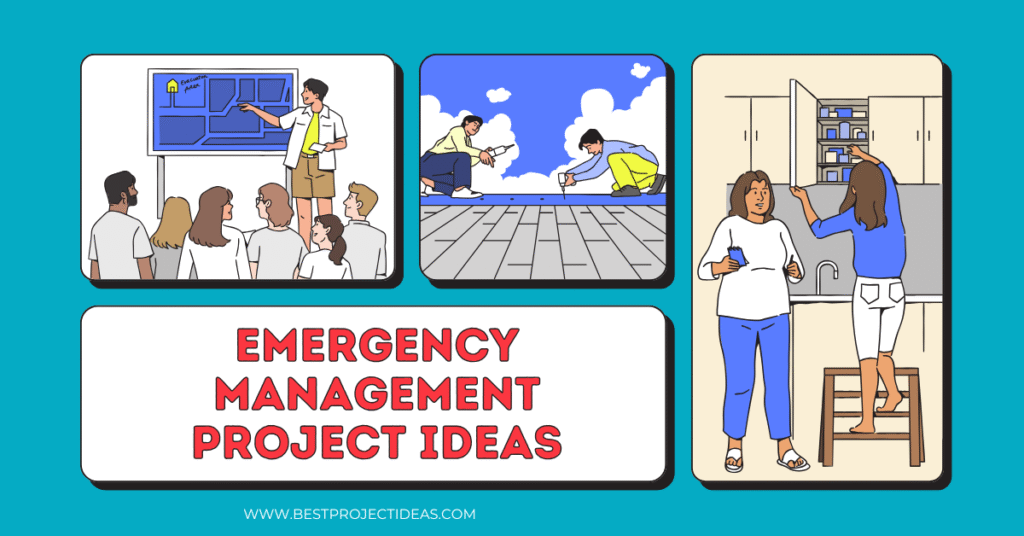
Emergency management is all about planning, preparing, and responding to events that can harm people, property, and the environment.
These events might include natural disasters (like earthquakes, floods, and hurricanes), technological accidents (like chemical spills or power grid failures), or human-caused incidents (like terrorism or large-scale cyberattacks).
Understanding emergency management is crucial in today’s world because disasters can happen quickly and unexpectedly. By working on emergency management projects, you’re not only learning new skills but also helping communities become safer and more resilient.
Whether you’re a student looking for a meaningful project or an enthusiast wanting to contribute to public safety, emergency management project ideas allow you to make a real difference.
Must Read: Amazing 298+ World Environment Day Project Ideas 2025-26
Why Choose Emergency Management Projects?
- Social Impact
Working on emergency management projects directly helps communities prepare for and respond to crises. Your work can save lives, protect property, and reduce long-term damage. - Skill Development
You’ll learn a wide range of skills, including:- Risk assessment and analysis
- Project planning and management
- Data collection and interpretation
- Communication strategies
- Technical skills (e.g., programming, GIS, mobile app development)
- Interdisciplinary Learning
Emergency management involves many fields: public health, engineering, information technology, psychology, logistics, and more. You’ll gain a broader perspective and work with diverse teams. - Career Opportunities
Agencies, NGOs, private companies, and governments all need professionals skilled in emergency management. Having practical project experience makes your resume stand out. - Real-World Relevance
Disasters are part of life. By doing a project in this field, you’re addressing real issues that communities face globally. Your solutions can be adopted, scaled, and improved beyond a classroom setting. - Innovation & Creativity
Emergencies require new ways of thinking. Whether you develop a smartphone app for first responders or design a community awareness program, there’s plenty of room for creative problem-solving.
Benefits of Doing Emergency Management Projects
Below are some key benefits you’ll gain by working on emergency management projects:
- Hands-On Experience
- You’ll practice real-world problem solving, rather than just reading theory from textbooks.
- Achieve a deeper understanding of how plans come together under pressure.
- Teamwork & Communication
- Most emergency management solutions need coordination between multiple stakeholders (e.g., government agencies, NGOs, local communities).
- You’ll learn to communicate clearly, delegate tasks, and manage diverse teams.
- Critical Thinking & Adaptability
- Disasters are unpredictable. You’ll develop the ability to analyze evolving situations and adapt plans accordingly.
- This skill is invaluable across careers.
- Technical & Analytical Skills
- Many projects require data collection (e.g., mapping at-risk areas) or programming skills (e.g., creating a web-based alert system).
- You’ll build a toolkit that’s attractive to employers in tech, government, and non-profit sectors.
- Leadership Opportunities
- Leading a project, even as a student, demonstrates initiative and leadership.
- You’ll learn to manage timelines, resources, and stakeholder expectations.
- Empathy & Community Engagement
- Working on projects that help people fosters empathy and social awareness.
- You may collaborate with local officials and community members, deepening your understanding of societal needs.
- Portfolio & Recognition
- You can showcase your project in portfolios, college applications, or job interviews.
- If your project has real-world impact, it might get media coverage or awards in competitions.
What You Need to Start
Before embarking on an emergency management project, it’s important to gather the right resources and set a clear foundation. Here’s what you need:
- Basic Knowledge & Research
- Emergency Management Frameworks: Learn about the four phases: Mitigation, Preparedness, Response, and Recovery (often abbreviated as MPRR).
- Local Context: Understand the types of disasters common to your region (e.g., floods, earthquakes, hurricanes).
- Regulations & Guidelines: Familiarize yourself with local and international guidelines (e.g., FEMA standards in the USA, Sendai Framework by UNDRR).
- Skill Set & Tools
- Analytical Skills: Ability to analyze data, maps, and reports.
- Technical Skills: Depending on the project, you may need:
- Programming languages (e.g., Python, Java, JavaScript)
- Geographic Information Systems (GIS) software (e.g., QGIS, ArcGIS)
- Web development frameworks (e.g., React, Django, Flask)
- Mobile app development platforms (e.g., Flutter, React Native)
- Communication Tools: Tools like Slack, Microsoft Teams, or Zoom for team coordination.
- Design Tools: Canva, Figma, or Adobe XD for mockups and user interface design.
- Data & Research Materials
- Hazard Data: Historical records of local disasters, weather patterns, and hazard maps.
- Demographic Data: Population density, vulnerable populations (e.g., elderly, children), socioeconomic factors.
- Resource Inventory: Locations of hospitals, shelters, fire stations, and other critical infrastructure.
- Literature Review: Academic papers, case studies, after-action reports from previous disasters.
- Team & Collaboration
- Define Roles: Decide who will handle research, data analysis, technical development, outreach, etc.
- Mentorship & Advisors: Seek guidance from professors, emergency management professionals, or government officials.
- Stakeholder Engagement: Identify key stakeholders (local government, NGOs, community leaders) and involve them early.
- Budget & Funding
- Cost Estimation: Determine costs for software licenses, hardware, data acquisition, and any field activities.
- Funding Sources: University grants, NGO sponsorship, crowdfunding platforms, or government programs.
- Ethical & Legal Considerations
- Data Privacy: If collecting personal data (e.g., for an alert system), ensure compliance with privacy laws (e.g., GDPR).
- Safety Protocols: If you plan field visits (e.g., surveying flood-prone areas), follow safety guidelines and get necessary permissions.
- Inclusivity: Design solutions that are accessible to people with disabilities and those who speak different languages.
How to Choose the Best Emergency Management Project
Selecting the right project is crucial to ensure you stay motivated and achieve meaningful results. Here are steps and tips to help you choose:
- Identify Your Interests & Strengths
- Interest Areas: Do you prefer working with technology (e.g., coding an app) or community outreach (e.g., disaster preparedness workshops)?
- Skill Set: Leverage your existing skills (e.g., if you know GIS, a mapping project may suit you; if you like design, consider creating educational materials).
- Assess Community Needs
- Local Risk Profile: Which hazards pose the greatest threat in your region?
- Available Data: Look for data gaps—e.g., no up-to-date flood risk map for your city.
- Stakeholder Input: Talk to local officials, NGOs, or community members to understand urgent needs.
- Scope & Feasibility
- Scale of the Project: Can you complete it as a solo student project, or will it require a larger team?
- Timeframe: Determine how long you have (e.g., a semester, summer break).
- Resources: Do you have access to necessary software, equipment, or field sites?
- Complexity: Avoid overly complex projects if you’re new to emergency management. Start small; you can always expand later.
- Impact & Sustainability
- Short-Term vs. Long-Term Impact: Will your project provide immediate benefits (e.g., an alert app), or focus on long-term risk reduction (e.g., community education)?
- Sustainability Plan: Can your solution be maintained by the community or institution after your project ends? Think about documentation, training local volunteers, or open-source code.
- Innovation & Uniqueness
- Existing Solutions: Research if similar projects already exist. If so, consider how you can improve or localize them.
- Creative Angle: Perhaps combine two areas (e.g., a social media-based volunteer coordination platform for emergencies).
- Alignment with Educational Goals
- Curriculum Requirements: Does the project align with coursework, internships, or capstone requirements?
- Learning Outcomes: Identify what skills or knowledge you want to gain (e.g., data analysis, project management).
- Ethical & Cultural Relevance
- Respect for Local Culture: Make sure your project respects community norms and languages.
- Inclusivity: Ensure solutions are accessible to vulnerable groups (e.g., disabled, elderly, non-native speakers).
- Seek Feedback & Refine Ideas
- Brainstorming Sessions: Organize sessions with peers or mentors to refine your ideas.
- Prototype & Pilot: If possible, test a small-scale version of your project (e.g., a survey tool) to gather feedback before full development.
By following these steps, you’ll narrow down your options and choose a project that is both feasible and impactful.
Tips for Success in Emergency Management Projects
Working on emergency management projects can be challenging. Here are practical tips to help you stay on track and maximize your project’s success:
- Start with Clear Objectives
- Write down specific, measurable goals (e.g., “Create a web-based evacuation route planner for at-risk neighborhoods by the end of the semester”).
- Break down big goals into smaller tasks (e.g., research hazards → gather data → design interface → develop prototype → test with users).
- Build a Detailed Project Plan
- Use project management tools (e.g., Trello, Asana, Microsoft Project) to outline tasks, assign responsibilities, and set deadlines.
- Include milestones at regular intervals (e.g., weekly check-ins, prototype reviews).
- Maintain Regular Communication
- Schedule regular meetings with your team and stakeholders.
- Keep meeting minutes and action items documented.
- Share progress updates via email or a shared online dashboard (e.g., Google Drive, GitHub).
- Engage Stakeholders Early & Often
- Identify key stakeholders (community leaders, local authorities, NGOs).
- Hold workshops or focus group discussions to gather insights and test ideas.
- Incorporate feedback continuously rather than waiting until the end.
- Prototype & Iterate
- Develop a minimum viable product (MVP) quickly to get user feedback.
- Use low-fidelity prototypes (paper sketches, wireframes) before coding.
- Test with real users (e.g., community members, local volunteers) and iterate based on their feedback.
- Document Everything
- Keep a project journal or logbook with research notes, decisions made, and lessons learned.
- Create comprehensive documentation (user manuals, technical guides, data definitions) so others can continue your work.
- Plan for Data Management & Privacy
- If you collect sensitive data (e.g., personal contact information), store it securely and follow local data protection regulations.
- Consider anonymizing data when possible.
- Always get informed consent for any surveys or data-gathering activities.
- Test Thoroughly
- Simulate scenarios (e.g., a mock flood drill if you design an evacuation app) to see how your solution performs under stress.
- Identify potential failure points (e.g., network outages, lack of user training).
- Prepare for the Unexpected
- Have backup plans if primary data sources or tools become unavailable.
- Factor in contingencies for delays (e.g., data collection taking longer than planned).
- Seek Mentorship & Collaborate
- Tap into networks such as university professors, alumni, or local emergency management agencies.
- Collaborate with other student groups or NGOs working on similar issues to share resources and knowledge.
- Focus on Accessibility & Inclusivity
- Ensure your solution is accessible to people with disabilities (e.g., screen-reader compatibility, large fonts).
- Offer content in multiple languages if serving a multilingual community.
- Design interfaces with simplicity in mind, especially for those who may not be tech-savvy.
- Plan for Sustainability
- Think about how your project can be maintained after you graduate or move on.
- Provide training and documentation to local volunteers or institutions.
- Consider open-source licensing to allow others to improve your work.
- Measure & Evaluate Impact
- Define metrics to track success (e.g., number of users, response time improvements, reduction in risk).
- Conduct surveys or interviews post-implementation to gather user feedback and measure satisfaction.
- Use these results to create a final report highlighting achievements and lessons learned.
- Celebrate Milestones
- Acknowledge your team’s hard work at key stages (e.g., completion of prototype, successful pilot test).
- Small celebrations help maintain motivation and team cohesion.
- Reflect & Document Lessons Learned
- After project completion, hold a retrospective meeting to discuss what went well and what could be improved.
- Document these insights for future projects.
By applying these tips, you’ll enhance your project’s chances of success and gain invaluable experience for your future career.
What You Need: Resources & Prerequisites
Before jumping into the detailed project ideas, make sure you have the foundational resources and prerequisites in place. Here’s an itemized checklist:
- Hardware & Equipment
- Computer/Workstation: Capable of running software tools, IDEs, and GIS applications.
- Internet Connection: Stable and preferably high-speed for downloading datasets and collaborating online.
- Mobile Devices: If developing mobile apps, ensure you have at least one Android and/or iOS device for testing.
- Optional Sensors/Hardware Kits: For projects involving IoT (e.g., environmental sensors, Raspberry Pi, Arduino boards).
- Software & Tools
- Programming IDEs: Visual Studio Code, PyCharm, Android Studio.
- GIS Software:
- Open-source: QGIS
- Proprietary (if accessible): ArcGIS Desktop or ArcGIS Pro
- Database Systems: MySQL, PostgreSQL (with PostGIS extension for spatial data), or MongoDB.
- Web Frameworks:
- Backend: Django (Python), Flask (Python), Express.js (Node.js)
- Frontend: React.js, Angular, or Vue.js
- Mobile App Frameworks:
- Flutter (Dart), React Native (JavaScript), or Android Studio (Java/Kotlin)
- Version Control: Git (with platforms like GitHub, GitLab, or Bitbucket).
- Communication & Collaboration: Slack, Discord, Microsoft Teams, or even WhatsApp groups for informal coordination.
- Project Management: Trello, Asana, or Jira for task tracking and timeline management.
- Visualization Tools:
- Charting/Graphing: Matplotlib (Python), D3.js (JavaScript)
- Dashboard Builders: Grafana, Tableau (if available), or open-source alternatives like Metabase.
- Documentation: Google Docs, Microsoft Word, or Markdown editors like Typora for writing project reports and manuals.
- Data Sources
- Government Agencies:
- National weather services for meteorological data (e.g., precipitation, wind speeds).
- Disaster management authorities for hazard maps and historical incident records.
- Open Data Portals:
- Natural Earth, USGS, NOAA, European Commission’s Copernicus Program.
- Local open data initiatives (e.g., city or state government portals).
- Satellite & Remote Sensing Data:
- NASA Earthdata, Sentinel Hub, or Landsat archives.
- Useful for projects involving land-use change, flood mapping, or wildfire detection.
- Crowdsourced & Community Data:
- OpenStreetMap for infrastructure and road network data.
- Social media feeds (for projects involving crisis mapping or sentiment analysis).
- Academic & Research Repositories:
- ResearchGate, Google Scholar for academic papers and case studies.
- Kaggle for project datasets (e.g., hurricane tracks, flood extents).
- Government Agencies:
- Human Resources & Expertise
- Team Members: Ideally, assemble a multidisciplinary team including:
- Data Analyst/Scientist
- Software Developer(s)
- GIS Specialist
- Content Writer/Translator (for educational materials)
- Community Outreach Coordinator
- Advisors/Mentors: Seek guidance from:
- University professors in civil engineering, environmental science, or public health.
- Local emergency management officials or disaster relief NGOs.
- Tech mentors for coding best practices.
- Team Members: Ideally, assemble a multidisciplinary team including:
- Training & Capacity Building
- Take online courses or workshops on:
- Basics of emergency management (e.g., Coursera’s “Introduction to Emergency Management”).
- GIS fundamentals (e.g., QGIS training tutorials).
- Programming skills (e.g., Python for data science, JavaScript for web development).
- Data visualization (e.g., using Matplotlib, D3.js).
- Attend webinars or local seminars organized by disaster management agencies.
- Take online courses or workshops on:
- Ethics & Compliance
- Data Privacy & Security: If you plan to collect personal data, comply with local privacy laws (e.g., GDPR in Europe, India’s Personal Data Protection Bill). Implement encryption and secure storage.
- Informed Consent: For surveys or community interviews, obtain written or verbal consent and explain how data will be used.
- Safety Protocols for Field Work:
- Wear protective gear (helmets, boots, reflective vests) if visiting hazard-prone areas.
- Get proper permissions from relevant authorities.
- Have emergency contact numbers and first-aid kits ready.
- Budgeting & Funding
- Estimate Costs:
- Software licenses (if not using open-source tools)
- Hardware (sensors, devices)
- Travel expenses for field visits
- Printing educational materials (flyers, posters)
- Internet data and hosting (for web deployments)
- Sources of Funding:
- University research grants or departmental funding
- NGO sponsorships (e.g., Red Cross, local disaster relief organizations)
- Government grants or citizen-science funding programs
- Crowdfunding platforms like GoFundMe or Ketto
- Estimate Costs:
- Communication & Outreach Materials
- Design Tools: Canva, Figma, or Adobe Illustrator for creating flyers, infographics, and social media posts.
- Social Media Platforms: Create dedicated pages or groups on Facebook, Twitter, or WhatsApp to share updates and get community feedback.
- Public Awareness Campaign: Develop simple brochures or posters explaining emergency preparedness tips (e.g., how to prepare a “go-bag,” first-aid basics).
- Monitoring & Evaluation Plan
- Define KPIs (Key Performance Indicators):
- Number of users or beneficiaries
- Time saved in emergency response (e.g., faster evacuation routes)
- Reduction in risk or vulnerability metrics
- User satisfaction scores from surveys
- Feedback Mechanisms:
- Online forms or Google Forms for collecting feedback.
- Community meetings or focus group discussions.
- Define KPIs (Key Performance Indicators):
By gathering these resources, tools, and data, you’ll be well-prepared to tackle an emergency management project effectively.
How to Choose a Better Emergency Management Project
Even with all resources at your disposal, selecting the right project can be overwhelming. Below are step-by-step guidelines to help you decide:
- Assess Your Passion & Interests
- Reflect on what aspect of emergency management excites you the most:
- Technology-driven solutions (e.g., apps, dashboards)
- Community engagement (e.g., public awareness campaigns)
- Data analysis and risk assessment
- Logistics and supply chain resilience
- Working on something you’re passionate about will keep you motivated, especially during challenging phases.
- Reflect on what aspect of emergency management excites you the most:
- Gauge Community Impact
- Immediate vs. Long-Term Benefits:
- Immediate: Developing an alert system that warns residents during floods.
- Long-Term: Educating communities about disaster preparedness through school programs.
- Target Audience: Identify who benefits most (e.g., local school children, elderly in rural villages, first responders). Understanding your audience will shape solution design.
- Immediate vs. Long-Term Benefits:
- Check Feasibility & Scope
- Time Constraints: If you have only a few months, avoid projects requiring years of data collection. Instead, choose something like designing a basic mobile app prototype.
- Team Size & Expertise: If you’re working alone, pick a simpler project (e.g., creating a pamphlet on earthquake preparedness). With a larger team, you can tackle more complex projects (e.g., a web dashboard integrating real-time hazard data).
- Resource Availability: Confirm that you have access to necessary software, datasets, and hardware. If not, consider projects using open-source tools and publicly available data.
- Identify Entry Points for Innovation
- Existing Gaps: Research current solutions in your area and identify what’s missing. For example, maybe there’s an alert system that’s only in English, but your community speaks another language.
- Technological Advances: Consider integrating new tech, such as drones for damage assessment or machine learning for predicting flood zones.
- Cultural Relevance: Tailor solutions to local customs and languages to ensure higher adoption.
- Evaluate Sustainability
- Maintenance & Updates: Can the community or institution maintain and update the solution after you finish your project?
- Documented Processes: Plan to write clear documentation and train at least one local “champion” who can continue the work.
- Cost-Effectiveness: Aim for low-cost or open-source solutions so that ongoing expenses are minimal.
- Consider Ethical & Legal Implications
- Data Sensitivity: If your project collects sensitive data (e.g., personal health records during a pandemic), ensure proper handling and informed consent.
- Liability & Permissions: For field projects (e.g., setting up sensors in public areas), get official permissions from local authorities.
- Inclusivity & Equity: Make sure your solution doesn’t inadvertently exclude vulnerable groups. For example, a smartphone app might not reach people without internet access; consider alternative channels (e.g., SMS alerts).
- Seek Feedback Through Rapid Prototyping
- Low-Fidelity Mockups: Create quick sketches or wireframes to share with stakeholders.
- Pilot Testing: Run a small pilot (e.g., test an evacuation plan map with a single neighborhood) and gather feedback.
- Iterate: Use feedback to refine features, user interface, and overall approach.
- Align With Academic & Professional Goals
- Capstone or Thesis Requirements: Ensure your project fulfills any academic criteria if this is for a course or degree.
- Career Building: Think about how this project aligns with your career aspirations. If you want to work in data analysis, incorporate significant data-driven elements.
- Determine Success Metrics & KPIs
- Quantitative Metrics: Number of downloads (for an app), percentage of community members trained, time saved in evacuation.
- Qualitative Feedback: User satisfaction, community testimonials, ease-of-use scores.
- Evaluation Timeline: Decide when and how often you’ll measure progress (e.g., monthly check-ins, post-disaster assessments).
- Finalize & Commit
- Once you’ve balanced your interests, community needs, feasibility, and innovation, select the project that best fits your constraints and goals.
- Create a kickoff plan outlining tasks, timelines, responsibilities, and resources needed.
By following these steps, you’ll choose a project that’s exciting, doable, and beneficial to your community. Remember, the best project is one that combines your passion, leverages your skills, and addresses a real need.
Detailed Examples of Emergency Management Project Ideas
Below, you’ll find a variety of project ideas categorized by theme. Each idea includes:
- Project Overview
- Objectives
- Key Features (in bullet points)
- What You Need
- Benefits & Impact
1. Emergency Response & Alert Systems
1.1. Community Emergency Alert Mobile App
Overview
Develop a mobile application that sends real-time emergency alerts (e.g., weather warnings, chemical spills, fire hazards) to registered users within a specific geographic area. The app will also include safety tips and evacuation routes.
Objectives
- Provide timely alerts to residents in at-risk areas
- Deliver multi-channel notifications (SMS, push notifications, email)
- Offer localized safety instructions and evacuation maps
Key Features
- Geo-fencing: Notify users within a defined radius of an incident
- Multi-channel Notifications: SMS, push, and email alerts
- Interactive Map: Display evacuation routes, shelters, and hazard zones
- Multi-language Support: Offer alerts in local languages for inclusivity
- Safety Tips Section: Provide standard operating procedures (e.g., “In case of flood, move to high ground”)
- Feedback Mechanism: Allow users to report incidents or false alarms
- User Privacy: Secure data storage and opt-in/opt-out preferences
What You Need
- Technical Skills:
- Frontend: React Native or Flutter for cross-platform app development
- Backend: Node.js/Express or Django/Flask to handle alerts and user data
- Database: PostgreSQL or MongoDB to store user profiles and incidents
- Data Sources:
- Real-time hazard feeds (e.g., meteorological APIs, government alert systems)
- Local evacuation maps (GIS data)
- Team Members:
- Mobile Developer(s)
- Backend Developer
- UI/UX Designer
- Testing Devices: Android and iOS smartphones for real-world testing
- Funding & Budget:
- Hosting costs for server and database
- API usage fees (if any)
- Design & testing expenses
Benefits & Impact
- Faster Response: Residents receive alerts immediately, allowing quicker action.
- Safer Evacuations: Interactive maps guide people to the nearest shelters.
- Community Awareness: Safety tips educate users on preparedness measures.
- Inclusivity: Multi-language support ensures that non-native speakers are informed.
1.2. SMS-Based Emergency Notification System
Overview
Create a system that sends mass SMS alerts to residents during emergencies. This project is especially useful in areas with limited smartphone penetration but good cellular networks.
Objectives
- Broadcast alerts and updates via SMS to a large audience
- Maintain a database of phone numbers with opt-in/opt-out features
- Provide predefined templates for different hazard types (e.g., flood, earthquake, wildfire)
Key Features
- Subscriber Database: Collect and manage phone numbers with consent
- Template Management: Predefined SMS templates for various disasters
- Bulk SMS Gateway Integration: Link with SMS service providers (e.g., Twilio, Nexmo)
- Delivery Reports: Track successful vs. failed SMS deliveries
- Automated Scheduling: Schedule alerts at specific times (e.g., daily preparedness tips)
- Message Personalization: Insert user-specific fields (e.g., name, local area)
What You Need
- Technical Skills:
- Backend: PHP/Laravel or Node.js to handle SMS logic and database interactions
- Database: MySQL or PostgreSQL for subscriber lists
- SMS Gateway Account: Sign up with a reliable SMS service provider
- Data Collection Plan:
- Web forms or kiosks at community centers to collect phone numbers
- Partnerships with local organizations to spread awareness and gather opt-ins
- Team Members:
- Backend Developer
- Outreach Coordinator for data collection
- Budget: SMS service charges based on volume of messages
- Permissions & Compliance:
- Obtain IRTP (Indian Telecom Regulatory Authority) compliance if in India or local telecom regulations if elsewhere
- Ensure user consent and easy opt-out mechanisms
Benefits & Impact
- Wide Reach: SMS works even on basic phones without internet access.
- Reliable Delivery: SMS often has higher open rates compared to email or app notifications.
- Scalable: Capable of sending thousands of messages quickly.
- Community Trust: A dedicated SMS line builds trust when people know they’ll get timely updates.
1.3. Email-Based Volunteer Coordination Platform
Overview
Design an email-driven system to coordinate volunteers during disasters. The platform helps NGOs and local authorities assign tasks, send updates, and track volunteer availability through automated emails.
Objectives
- Maintain a volunteer database with skills and availability
- Automate task assignments via email notifications
- Generate weekly/monthly summary reports for coordinators
Key Features
- Volunteer Profiles: Collect information on skills (e.g., first aid, logistics, translation), availability, and location
- Automated Emails: Send task assignments based on volunteer profiles
- Calendar Integration: Show upcoming events and volunteer shifts
- Task Management Dashboard: Web interface for coordinators to create and assign tasks
- Reporting Module: Generate reports on volunteer engagement and task completion rates
- Two-Way Communication: Volunteers can respond to emails to accept/decline tasks or update their availability
What You Need
- Technical Skills:
- Backend: Python (Django) or Ruby on Rails to manage user data and email workflows
- Email Service: Integrate with services like SendGrid or Amazon SES for bulk email notifications
- Database: PostgreSQL or MySQL for storing volunteer profiles and task data
- Team Members:
- Backend Developer
- Outreach Coordinator to onboard volunteers
- Content Writer to draft email templates and guidelines
- Data Collection Strategy:
- Create online registration forms (Google Forms, Typeform) to gather volunteer details
- Partner with local NGOs and colleges to recruit volunteers
Benefits & Impact
- Efficient Coordination: Reduces manual work for coordinators by automating assignments.
- Improved Engagement: Timely emails keep volunteers informed and motivated.
- Data-Driven Decisions: Reports help organizers understand volunteer strengths and gaps.
2. Risk Assessment & Data Analysis
2.1. Flood Risk Mapping with GIS
Overview
Use Geographic Information Systems (GIS) to develop flood risk maps for a specific region. The project involves collecting hydrological and topographic data, analyzing flood-prone zones, and creating visual maps to guide urban planning and emergency response.
Objectives
- Identify and map areas susceptible to flooding
- Analyze historical flood data to predict future risks
- Provide actionable maps for city planners and first responders
Key Features
- Layered Mapping: Combine layers like elevation, land use, river networks, and rainfall intensity
- Historical Data Analysis: Use past flood records to identify recurring flood hotspots
- Interactive Web Map: Develop a web portal (using Leaflet or OpenLayers) to allow users to toggle layers and zoom into areas of interest
- Mobile-Friendly Visualization: Ensure maps are accessible on smartphones for field teams
- Data Export Options: Allow users to download shapefiles or geoJSON for further analysis
What You Need
- Technical Skills:
- GIS Software: QGIS (open-source) or ArcGIS
- Programming: Python (with libraries like Pandas, GeoPandas, Folium) or JavaScript (for web mapping)
- Data Sources:
- Digital Elevation Models (DEMs) from NASA or USGS
- Historical rainfall and flood extent data from local meteorological departments
- Land use and land cover data (e.g., from OpenStreetMap)
- Team Members:
- GIS Specialist
- Data Analyst
- Web Developer (for interactive portal)
- Hardware Requirements: High-performance computer for GIS processing
Benefits & Impact
- Informed Urban Planning: City planners can use maps to avoid building in high-risk areas.
- Emergency Preparedness: First responders gain insight into likely flood zones for resource allocation.
- Environmental Protection: Identifies critical wetlands and green spaces that serve as natural flood buffers.
2.2. Earthquake Vulnerability Assessment Tool
Overview
Develop a tool that assesses the vulnerability of buildings to earthquakes. Using structural data and seismic hazard data, the tool will generate vulnerability scores for neighborhoods, helping authorities prioritize retrofitting efforts.
Objectives
- Collect building structural information (e.g., material type, age, number of floors)
- Integrate seismic hazard data (e.g., fault lines, PGA values)
- Calculate vulnerability scores and visualize them on an interactive map
Key Features
- Building Database: Import or collect data on building footprints, construction materials, and occupancy
- Seismic Hazard Layers: Integrate data on fault lines and peak ground acceleration (PGA) values
- Vulnerability Index Calculation: Use established formulas (e.g., HAZUS methodology) to compute scores
- Interactive Risk Map: Display vulnerability levels by neighborhood with color-coded shading
- Report Generation: Export vulnerability reports in PDF or Excel format
- Mobile Data Collection: Develop a simple mobile form for field teams to gather building information
What You Need
- Technical Skills:
- GIS: QGIS or ArcGIS for spatial analysis
- Programming: Python with libraries like Pandas, NumPy, and GeoPandas
- Data Sources:
- Structural data: Municipal building records or field surveys
- Seismic data: USGS or local seismic monitoring agencies
- Team Members:
- Civil/Structural Engineer (for understanding building codes and structural parameters)
- GIS Specialist
- Field Survey Team (to collect data if not available digitally)
- Hardware:
- GPS-enabled tablets or smartphones for field data collection
- Computer with sufficient processing power for GIS analysis
Benefits & Impact
- Prioritized Retrofitting: Authorities can focus on buildings most at risk.
- Enhanced Public Safety: Reduces casualties by identifying vulnerable structures before a quake.
- Resource Allocation: Helps decision-makers allocate budgets effectively for structural improvements.
2.3. Wildfire Prediction Using Machine Learning
Overview
Leverage machine learning algorithms to predict the likelihood of wildfires in forested areas. By analyzing environmental variables (e.g., temperature, humidity, wind speed) and historical fire incidents, you can build a model that provides early warnings.
Objectives
- Gather historical wildfire data and environmental variables
- Train a machine learning model to predict fire probability
- Create a dashboard to display risk levels and upcoming high-risk days
Key Features
- Environmental Data Integration: Ingest data from weather stations, satellite imagery (e.g., MODIS), and vegetation indices (NDVI)
- Predictive Model: Use algorithms like Random Forest, Logistic Regression, or Neural Networks to estimate fire risk
- Forecasting Module: Provide short-term (1–3 days) and long-term (weeks) risk predictions
- Risk Dashboard: Web interface showing risk levels across different regions, with color-coded heatmaps
- Alert System: Send notifications to forestry departments and local communities when risk crosses thresholds
- Mobile Integration: Simplified version of the dashboard for field rangers on smartphones
What You Need
- Technical Skills:
- Programming: Python with libraries like Scikit-learn, TensorFlow/PyTorch (if using deep learning), and Pandas
- GIS: For spatial mapping of risk zones (e.g., GeoPandas, Folium)
- Web Development: Django/Flask (Python) or Node.js for dashboard creation
- Data Sources:
- Historical wildfire incident logs from government forest departments
- Weather data: NOAA, local meteorological agencies, or open APIs (e.g., OpenWeatherMap)
- Satellite data: NASA’s MODIS or Sentinel-2 for NDVI and land cover
- Team Members:
- Data Scientist/ML Engineer
- GIS Specialist
- Web Developer
- Computational Resources:
- Access to cloud computing resources (e.g., Google Colab, AWS EC2) if handling large datasets
Benefits & Impact
- Landscape Preservation: Early warnings help mitigate wildfires and protect biodiversity.
- Efficient Resource Deployment: Fire departments can position firefighting resources in high-risk zones.
- Reduced Loss: Predictive insights lead to quicker interventions, reducing property and forest loss.
3. Logistics & Supply Chain Resilience
3.1. Resource Allocation Optimization for Disaster Relief
Overview
Design an optimization model to allocate limited resources (food, water, medical supplies) to affected areas during a disaster. Use optimization techniques (e.g., linear programming) to minimize response time and maximize coverage.
Objectives
- Model demand in different disaster-affected zones
- Optimize routes for relief trucks considering road conditions and traffic
- Generate an allocation plan that prioritizes areas based on need and accessibility
Key Features
- Demand Assessment Module: Input data on population, damage levels, and urgency
- Route Optimization: Use algorithms like Dijkstra’s or A* to find fastest routes, accounting for blocked roads
- Inventory Tracking: Keep real-time track of stock levels at warehouses and distribution centers
- Dynamic Reallocation: Re-optimize allocation if conditions change (e.g., road blockages or new hotspots)
- Visualization Dashboard: Map showing distribution centers, affected areas, and truck routes
What You Need
- Technical Skills:
- Programming: Python (with libraries like PuLP or CPLEX for optimization)
- GIS: For mapping routes and areas (e.g., QGIS, GeoPandas)
- Web Development: Optional, for interactive dashboard (Django + Leaflet)
- Data Sources:
- Road network data (from OpenStreetMap or local transportation departments)
- Warehouse locations and stock levels (collaboration with logistics agencies)
- Disaster impact assessments (NGO or government reports)
- Team Members:
- Operations Research Specialist or Data Scientist
- GIS Analyst
- Backend Developer (for dashboard, if applicable)
Benefits & Impact
- Faster Relief Delivery: Optimized routes reduce travel time and fuel costs.
- Targeted Assistance: Ensures resources reach the most needy areas first.
- Cost Efficiency: Reduces wastage by avoiding over-supply to certain zones.
3.2. Volunteer Resource Allocation Web Portal
Overview
Build a web portal that matches volunteers to specific tasks during a disaster based on their skills, availability, and location. This ensures critical tasks get staffed quickly, improving response efficiency.
Objectives
- Collect volunteer profiles with skills (e.g., medical training, logistics, translation)
- Allow coordinators to post tasks and requirements
- Match volunteers to tasks automatically using a simple matching algorithm
Key Features
- Volunteer Registration & Profiles: Collect details like contact info, skills, and availability windows
- Task Posting Board: Coordinators can post tasks (e.g., “Need two volunteers for first-aid station in Area A”)
- Automatic Matching Algorithm: Match volunteers to tasks based on skillset, location, and availability
- Responsive Design: Accessible on both desktop and mobile browsers for on-the-go updates
- Status Tracking: Show which tasks are open, pending, or assigned in real-time
- Analytics Dashboard: Display metrics like total volunteers assigned, tasks completed, and volunteer hours contributed
What You Need
- Technical Skills:
- Web Development: MERN stack (MongoDB, Express.js, React, Node.js) or Django + React
- Database: MongoDB (for flexible schema) or PostgreSQL
- Team Members:
- Full-stack Developer
- UI/UX Designer
- Outreach Coordinator to onboard volunteers and train them on using the portal
- Data Collection Strategy:
- Collaborate with NGOs, student organizations, and local community centers to recruit volunteers
- Use social media campaigns to spread awareness of the portal
Benefits & Impact
- Efficient Volunteer Deployment: Matches volunteers with tasks they’re best suited for, reducing coordination overhead.
- Faster Response Times: Critical tasks get filled quickly, improving overall response effectiveness.
- Enhanced Volunteer Experience: Volunteers see tasks that match their interests and skills, boosting morale and retention.
4. Community Preparedness & Training
4.1. School-Based Disaster Preparedness Curriculum
Overview
Develop a disaster preparedness curriculum tailored for school-aged children (grades 6–12). The curriculum includes lesson plans, interactive activities, and assessments to teach students about hazards, evacuation procedures, and first-aid basics.
Objectives
- Educate students on different types of disasters (natural and man-made)
- Teach practical skills (e.g., how to assemble an emergency kit, how to perform basic first aid)
- Conduct mock drills and simulations to reinforce learning
Key Features
- Lesson Plans: Age-appropriate modules covering disaster types, their causes, and impacts
- Interactive Activities:
- Role-playing exercises (e.g., how to evacuate during an earthquake)
- Group discussions on “What would you do if…” scenarios
- Arts & crafts (e.g., designing posters or emergency kit mockups)
- Assessment Tools: Quizzes and practical evaluations to test understanding
- Multimedia Content: Short videos demonstrating safe practices (e.g., “Drop, Cover, and Hold On” for earthquakes)
- School Evacuation Plan Template:
- Floor maps with marked exits, assembly points, and first-aid stations
- Assignment of student “safety officers” for each classroom
- Teacher’s Guide: Step-by-step instructions for conducting drills, managing student anxiety, and debriefing after exercises
What You Need
- Educational Expertise: Work with teachers or educational psychologists to ensure content is age-appropriate and engaging
- Technical Skills (for multimedia content):
- Basic video editing (e.g., iMovie, OpenShot)
- Graphic design tools (e.g., Canva) for creating visual aids
- Collaborators:
- School administrators to integrate the curriculum into existing timetables
- Local emergency management officials to provide guest lectures or demonstrations
- Materials:
- Printed worksheets, posters, and evacuation maps
- Props for role-playing (e.g., toy fire extinguishers, pretend first-aid kits)
Benefits & Impact
- Empowered Youth: Students gain confidence in their ability to respond during emergencies.
- Community Engagement: Schools become hubs for wider community preparedness (parents and neighbors learn alongside students).
- Safer School Environments: Regular drills and preparedness measures reduce panic and confusion during actual events.
4.2. Community First-Aid Training Program
Overview
Design and implement a community-based first-aid training program. The program will cover basic life-saving techniques (CPR, wound care, burn treatment) and distribute first-aid kits to participants.
Objectives
- Train a group of community volunteers in basic first-aid techniques
- Equip participants with first-aid kits and manuals
- Create a volunteer roster to provide first aid support during large events or minor accidents
Key Features
- Curriculum Development:
- Modules on CPR, choking rescue, bleeding control, burn management, and triage basics
- Hands-on practice sessions with mannequins and training materials
- Certified Instructors: Collaborate with local health professionals (doctors, nurses, paramedics) to deliver training
- Training Materials: Printed manuals, quick-reference cards, and instructional posters
- First-Aid Kits:
- Provide each trainee with a standardized kit containing bandages, antiseptics, gloves, scissors, and a CPR mask
- Certification & Recognition:
- Issue certificates of completion and volunteer ID cards
- Recognize top performers to motivate continued participation
- Refresher Courses: Schedule periodic follow-up sessions to update skills and ensure knowledge retention
What You Need
- Human Resources:
- Qualified instructors from local hospitals or Red Cross chapters
- Volunteers to assist with logistics (venue setup, refreshments)
- Venue & Equipment:
- Community hall or school auditorium for theory sessions
- Space for practical drills with mannequins and CPR practice devices
- Materials:
- First-aid supplies (bandages, antiseptics, gloves) for each participant
- Manuals and quick-reference guides (can be printed or digital)
- Budget:
- Costs for materials, instructor honorariums, and venue rental (if not donated)
Benefits & Impact
- Enhanced Community Resilience: More people able to provide immediate care during emergencies, reducing fatalities.
- Social Cohesion: Training events bring community members together, fostering a sense of solidarity.
- Relief for Medical Services: Trained volunteers can handle minor incidents, allowing professional services to focus on severe cases.
5. Technology-Driven Innovations
5.1. Drone-Based Damage Assessment System
Overview
Implement a drone-based system that uses aerial imagery to assess damage after a disaster (e.g., earthquake, flood, hurricane). By automating image processing with computer vision techniques, you can quickly estimate the extent of damage and prioritize response efforts.
Objectives
- Deploy drones to capture high-resolution images over affected areas
- Use machine learning to identify damaged structures, blocked roads, or flooded zones
- Generate interactive damage assessment maps for first responders
Key Features
- Automated Flight Plans: Predefined flight paths for drones to cover target areas efficiently
- Image Processing Pipeline:
- Use OpenCV or TensorFlow to detect structural damage (e.g., collapsed roofs, debris)
- Segment flooded zones based on water detection algorithms (e.g., NDWI index)
- Damage Overlay Maps: Combine processed images with GIS layers to show hotspots of destruction
- Damage Severity Scores: Assign severity levels (e.g., minor, moderate, severe) to each structure based on visual analysis
- Web Dashboard: Display maps, severity scores, and recommended response actions in real-time
- Offline Capability: Store data on onboard SD cards if internet connectivity is limited, then sync when possible
What You Need
- Technical Skills:
- Drone piloting and regulations knowledge
- Computer vision: Python with OpenCV, TensorFlow or PyTorch for training damage detection models
- GIS: QGIS or ArcGIS to integrate processed images into spatial maps
- Web Development: Optional, for building a dashboard (React + Django or Node.js)
- Hardware:
- Drones equipped with high-resolution cameras (e.g., DJI Phantom series)
- Ground control stations (laptops or tablets with drone control software)
- Data & Models:
- Training dataset of pre- and post-disaster images (may need to create your own labeled dataset)
- Pre-trained models (e.g., for semantic segmentation) to speed up development
- Team Members:
- UAV (Unmanned Aerial Vehicle) Specialist
- Computer Vision Engineer
- GIS Analyst
- Regulatory Approvals:
- Permissions from aviation authorities for drone flights
- Local approvals if flying over restricted areas
Benefits & Impact
- Rapid Damage Assessment: Much faster than ground surveys, enabling quicker relief deployment.
- Cost-Effective: Drones are cheaper than manned aircraft or satellites.
- Targeted Response: Clear visuals help focus resources where damage is greatest.
5.2. Crisis Mapping Platform with Crowd-Sourced Reports
Overview
Create a web-based crisis mapping platform where users can submit crowd-sourced reports (text, images, GPS coordinates) about ongoing incidents (e.g., collapsed bridges, blocked roads, medical emergencies). The platform aggregates these reports on a live map, helping responders get real-time situational awareness.
Objectives
- Enable citizens to report incidents via web forms or SMS (using a Twilio integration)
- Aggregate and filter incoming reports to remove duplicates or false reports
- Display live incident markers on a map for coordinators and volunteers
Key Features
- Web Interface: Simple form for users to submit incident details (type, location, description, photos)
- SMS Reporting: Users without internet can send structured SMS reports (e.g., “FIRE, Location: 25.3176, 82.9739”)
- Multimedia Support: Allow users to upload photos or short videos along with their reports
- Geolocation: Automatically capture GPS coordinates if users grant permission, or allow map-pin selection
- Report Validation:
- Use basic moderation rules (e.g., filter out profanity, check for suspicious duplicate reports)
- Optionally incorporate a reputation system where trusted users’ reports are prioritized
- Live Map Dashboard:
- Display clustered markers for incidents
- Heatmap view to show incident density in high-need areas
- Analytics Module: Track report volumes, types of incidents over time, average response times
- Alert Broadcasting: Send notifications to registered volunteers or first responders when new incidents appear in their area
What You Need
- Technical Skills:
- Frontend: React.js or Angular for the interactive interface
- Backend: Node.js/Express or Django to handle user submissions and SMS integration (Twilio or similar)
- Database: MongoDB (for flexible schema to store reports) or PostgreSQL
- Mapping: Leaflet or Mapbox GL JS for interactive maps
- Team Members:
- Full-stack Developer(s)
- UI/UX Designer (to ensure forms are simple and clear)
- Community Moderator (to review and validate incoming reports)
- Data & API Access:
- Twilio (or local SMS gateway) for SMS reporting
- Google Maps API or OpenStreetMap for base maps (note usage limits and costs)
- Outreach Strategy:
- Awareness campaigns via social media, local radio, and community centers to encourage people to use the platform
- Training materials (short videos or tutorials) demonstrating how to submit reports
Benefits & Impact
- Real-Time Situational Awareness: Responders see live updates and can act quickly.
- Community Engagement: Empowers citizens to be active participants in disaster response.
- Data-Driven Decisions: Aggregated reports help identify hotspots and allocate resources.
6. Public Health & Pandemic Response
6.1. Pandemic Tracking & Dashboard System
Overview
Build a web-based dashboard that tracks infectious disease outbreaks (e.g., influenza, dengue, COVID-19) within a region. By integrating data from health departments, hospitals, and news feeds, the platform provides real-time insights into case counts, vaccination rates, and risk zones.
Objectives
- Collect data from official sources (e.g., health department bulletins, WHO reports)
- Visualize case trends over time (graphs, heatmaps)
- Provide alerts and recommendations based on thresholds (e.g., daily new cases > 100 triggers a warning)
Key Features
- Time-Series Charts: Daily/weekly/monthly case counts, recoveries, fatalities
- Heatmap Visualization: Show active case concentrations by district or zip code
- Vaccination Statistics: Track vaccination coverage, identify areas with low uptake
- Alert System: Send email/SMS alerts when case counts cross predefined thresholds
- Comparative Analysis: Compare current outbreak with historical patterns or with other regions
- Mobile Responsiveness: Ensure dashboard works well on phones and tablets
What You Need
- Technical Skills:
- Data Collection: Python scripts (with Beautiful Soup or requests) to scrape data from official health websites or APIs
- Data Storage: PostgreSQL or MongoDB to store time-stamped case data
- Dashboard Framework: Django or Flask for backend; frontend with React.js, Chart.js, and Leaflet for maps
- Data Sources:
- Health department bulletins (often PDFs—use PDF parsing tools like PyPDF2)
- WHO, CDC, or ECDC APIs (where available)
- Local hospital reports (coordinate with hospital administrators for data sharing agreements)
- Team Members:
- Data Engineer (for data collection and ETL processes)
- Frontend Developer (for dashboard UI/UX)
- Epidemiologist or Public Health Expert (to validate data and interpret trends)
- Infrastructure:
- Cloud server (AWS EC2, Google Cloud Compute Engine) to host the database and dashboard
- Domain and SSL certificate for secure access
Benefits & Impact
- Informed Public Health Decisions: Health authorities can allocate resources (e.g., testing centers, vaccine doses) more efficiently.
- Transparency & Trust: Public dashboards build trust by showing data openly.
- Trend Analysis: Early detection of surges allows for timely interventions, potentially flattening the curve.
6.2. Contact Tracing Mobile App with Privacy Focus
Overview
Design a mobile application for digital contact tracing during infectious disease outbreaks. Emphasize user privacy by using decentralized data storage (e.g., based on Bluetooth proximity exchanges and on-device data logs).
Objectives
- Enable users to record close contacts via Bluetooth signals (e.g., within 2 meters for 15+ minutes)
- Notify users if they have been in contact with someone who reports a positive test
- Preserve user privacy by storing data locally on devices, not on centralized servers
Key Features
- Bluetooth Proximity Detection: Exchange anonymous IDs with nearby devices
- Local Storage of Contact Logs: Store ephemeral IDs and timestamps on user devices
- Anonymous Positive Reporting: Users can voluntarily upload their recent anonymized IDs once diagnosed, triggering exposure notifications to contacts
- End-to-End Encryption: Ensure messages and data remain secure during transmission
- Dashboard: Show users summary statistics (e.g., number of possible exposures, risk levels)
- Opt-In & Opt-Out: Allow users to enable or disable the tracing feature at any time
What You Need
- Technical Skills:
- Mobile Development: Kotlin/Java for Android, Swift for iOS, or cross-platform with Flutter/React Native
- Backend: Minimal, mainly for distributing anonymized IDs from confirmed cases (could use a serverless approach—AWS Lambda)
- Cryptography: Basic knowledge of hashing and encryption for generating and exchanging IDs securely
- Team Members:
- Mobile Developer(s)
- Security & Privacy Expert (to ensure compliance with privacy regulations like GDPR)
- Public Health Advisor (to design effective notification strategies)
- Infrastructure:
- Cloud Functions or Serverless backend (to handle periodic publishing of positive case IDs)
- Push Notification Service (e.g., Firebase Cloud Messaging, Apple Push Notification Service)
- Community Outreach:
- Public trust-building campaigns to encourage downloads and active participation
- FAQs and documentation explaining privacy safeguards
Benefits & Impact
- Faster Exposure Notification: Speeds up identification of contacts, reducing disease spread.
- Privacy-Preserving: Decentralized design ensures personal location history is never shared.
- Data-Driven Public Health: Aggregated anonymized data (e.g., number of exposures) informs policymakers without compromising privacy.
7. Infrastructure & Evacuation Planning
7.1. GIS-Based Evacuation Route Planner
Overview
Develop an interactive GIS application to plan and visualize evacuation routes for residents in risk-prone areas. The tool uses traffic data, road network maps, and hazard zones to suggest optimal evacuation paths.
Objectives
- Identify the safest and fastest evacuation routes under different scenarios (e.g., flood, chemical spill)
- Highlight potential bottlenecks (e.g., narrow roads, bridges prone to collapse)
- Allow users to download printable evacuation maps for offline reference
Key Features
- Base Map Layers: Include road networks, hazard zones (e.g., floodplains, landslide areas), and shelter locations
- Real-Time Traffic Data: Integrate with traffic APIs (e.g., Google Maps Traffic API) to adjust route recommendations dynamically
- Multi-Modal Routing: Provide routes for vehicles, bicycles, and pedestrians
- Printable Route Maps: Generate PDF or image files with step-by-step evacuation directions
- Mobile-Friendly Web App: Ensure route planner works smoothly on mobile browsers
- Scenario Simulation: Let users simulate different disaster scenarios (e.g., full road closures in certain zones) to see alternative routes
What You Need
- Technical Skills:
- GIS: QGIS for analysis; Leaflet or Mapbox GL JS for web mapping
- Programming: JavaScript (for frontend map interactions) and Python or Node.js (for backend data processing)
- Data Sources:
- Road network shapefiles (from OpenStreetMap or local government)
- Hazard zone maps (from disaster management authorities)
- Traffic data API subscription (e.g., Google Maps, HERE Maps)
- Shelter locations and capacities (coordination with local authorities)
- Team Members:
- GIS Analyst
- Frontend Developer (specialized in mapping applications)
- Backend Developer
- Hardware/Infrastructure:
- Web server to host the application (e.g., AWS EC2 or a university server)
- Reliable internet access for traffic API queries
Benefits & Impact
- Quicker Evacuations: Dynamic routing based on real-time traffic reduces travel time.
- Municipal Planning: City officials can use the tool to plan evacuation drills and assess infrastructure bottlenecks.
- Community Preparedness: Residents can review and practice routes before emergencies strike, reducing panic.
7.2. Shelter Management & Resource Tracking System
Overview
Create a system to manage emergency shelters, track occupancy, and monitor resource levels (e.g., food, water, bedding). The system ensures shelters are neither overcrowded nor under-resourced during crises.
Objectives
- Register shelters with capacity, facilities, and location
- Track real-time occupancy and resource inventory at each shelter
- Provide a web interface for shelter managers and public dashboards for visibility
Key Features
- Shelter Database: Store details such as capacity, available beds, kitchen facilities, medical supplies, and accessibility features
- Occupancy Tracking: Real-time updates on the number of residents, using either manual entry or integration with RFID/QR-code check-ins
- Inventory Management: Monitor stock levels of food, water, blankets, medicines, and other essentials
- Shelter Locator Map: Public-facing map where evacuees can find the nearest available shelter
- Alert Notifications: Send SMS or email alerts to nearby shelters when they’re nearing capacity or low on resources
- Reporting Module: Generate daily/weekly reports on occupancy trends, resource consumption rates, and maintenance needs
- User Roles & Permissions: Different access levels for shelter managers, volunteers, and administrators
What You Need
- Technical Skills:
- Backend: Django (Python) or Laravel (PHP) for the database and API development
- Frontend: Vue.js or React.js for dynamic dashboards and maps
- Database: PostgreSQL (with PostGIS extension if mapping is integrated) or MySQL
- Team Members:
- Full-Stack Developer(s)
- UI/UX Designer (ensure mobile-friendly and user-friendly interface)
- Shelter Coordinators (to provide real-world input on needs and processes)
- Hardware:
- Servers or cloud hosting for application and database
- Tablets or smartphones for shelter staff to input data in real time
- Data Collection Strategy:
- Collaborate with local emergency management agencies for shelter lists and contact points
- Train volunteers or staff on how to update occupancy and inventory data accurately
Benefits & Impact
- Avoid Overcrowding: Real-time occupancy data prevents overcrowding and ensures safe shelter conditions.
- Efficient Resource Use: Inventory tracking prevents shortages of essential supplies.
- Data-Driven Decisions: Authorities can allocate additional resources or open new shelters based on demand trends.
8. Environmental Monitoring & Early Warning Systems
8.1. River Flood Early Warning System with IoT Sensors
Overview
Design an Internet of Things (IoT)-based system that uses water level sensors placed along a river to monitor changes in water levels and provide early flood warnings. Data from sensors is transmitted to a central server for analysis and notification.
Objectives
- Install water level sensors at strategic points along a river or stream
- Collect and analyze real-time data to detect sudden spikes or rising trends
- Send automated alerts (SMS, email) to local authorities and residents when thresholds are crossed
Key Features
- Water Level Sensors: Ultrasonic or radar sensors to measure water height at set intervals (e.g., every 15 minutes)
- Wireless Data Transmission: Use GSM or LoRaWAN modules to send data to a central server
- Data Analysis Module:
- Simple threshold-based alerts (e.g., if water rises above 3 meters)
- Advanced predictive analytics (e.g., time-series forecasting models)
- Alert Mechanism: SMS and email notifications to registered users, local officials, and community leaders
- Dashboard: Real-time display of sensor readings, river gauge trends, and alert status
- Mobile Access: Ensure dashboard is viewable on mobile browsers for field teams
What You Need
- Hardware:
- Water level sensors (Ultrasonic or Radar-based)
- Microcontroller units (e.g., Arduino, ESP32) with GSM/LoRa modules for connectivity
- Solar panels and battery banks if installing in remote areas without power
- Software & Platforms:
- Backend: Node.js or Python (Flask/Django) to receive sensor data and trigger alerts
- Database: Time-series database like InfluxDB or a relational database (PostgreSQL)
- Dashboard: Grafana or custom web dashboard with Chart.js for visualizing trends
- Team Members:
- IoT Engineer (for hardware setup and sensor calibration)
- Embedded Systems Programmer (for microcontroller coding)
- Data Analyst (for threshold setting and predictive modeling)
- Web Developer (for dashboard creation)
- Field Logistics:
- Permissions from local water management authorities for sensor installation
- Boat or vehicle access to sensor locations for maintenance
- Budget:
- Cost of sensors, microcontrollers, connectivity modules, solar panels, and mounting structures
- Hosting costs for servers or cloud platforms
Benefits & Impact
- Early Warnings Save Lives: Residents have more time to evacuate or move belongings to higher ground.
- Reduced Property Damage: Authorities can manage controlled releases from upstream reservoirs to prevent catastrophic flooding.
- Environment Monitoring: Data helps in long-term planning, such as identifying areas prone to erosion or habitability decline.
8.2. Air Quality Monitoring & Alert System
Overview
Develop a low-cost air quality monitoring network using sensor nodes placed at various points in a city to measure pollutants (e.g., PM2.5, PM10, NO₂). The system will aggregate data and provide air quality index (AQI) readings with public alerts when thresholds are exceeded.
Objectives
- Deploy sensor nodes capable of measuring key air pollutants
- Collect data in real-time and compute AQI values based on local standards
- Provide a web/mobile dashboard showing current air quality and historical trends
Key Features
- Sensor Node Design: Use sensor modules like SDS011 (for PM2.5/PM10), MQ-135 (for NO₂), and BME280 (for temperature, humidity, and pressure)
- Wireless Data Transmission: Use Wi-Fi or LoRaWAN to send readings to a central server at regular intervals (e.g., every 5 minutes)
- AQI Computation Module: Convert raw sensor data into standardized AQI values using local guidelines (e.g., CPCB standards in India)
- Live Map Interface: Display sensor locations and color-coded AQI levels on an interactive map
- Public Alert Mechanism: Send notifications via SMS, email, or social media when AQI crosses unhealthy levels
- Historical Data Trends: Graphs showing changes in pollutant levels over days, weeks, and months
- Mobile Web App: Responsive design for easy access on smartphones
What You Need
- Hardware:
- Sensor modules (SDS011, MQ-135, BME280)
- Microcontroller boards (ESP8266, ESP32) for data acquisition and transmission
- Enclosures to protect sensors from weather, along with power supply (solar panels/batteries or mains power)
- Software & Platforms:
- Backend: Python (Flask/Django) or Node.js for data ingestion, storage, and AQI computation
- Database: Time-series database (e.g., InfluxDB) or relational database (PostgreSQL)
- Dashboard: Grafana or custom web dashboard (React.js + Chart.js)
- Team Members:
- Embedded Systems Engineer (for sensor node assembly and coding)
- Data Scientist (to calibrate sensors, compute AQI, and analyze trends)
- Web Developer (for dashboard and alert integration)
- Calibration & Validation:
- Cross-validate low-cost sensors with reference-grade monitors from local environmental agencies
- Regularly calibrate sensors to ensure data accuracy
- Permissions & Collaboration:
- Coordinate with local environmental or health departments for data sharing and regulatory approval
- Budget:
- Cost of sensors (approx. $20–$50 per node, depending on sensor quality)
- Connectivity and hosting expenses
Benefits & Impact
- Health Protection: Timely alerts help vulnerable populations (e.g., children, elderly, people with respiratory issues) reduce exposure.
- Policy Support: Data empowers policymakers to enforce pollution control measures.
- Public Awareness: Visibility of real-time air quality fosters community engagement and behavior change (e.g., reduced outdoor activities during high pollution days).
9. Specialized & Niche Emergency Management Projects
9.1. Cybersecurity for Critical Infrastructure Defense
Overview
Develop a cybersecurity assessment tool specifically tailored for critical infrastructure (e.g., power plants, water treatment facilities, hospitals). The tool identifies vulnerabilities, assesses risk levels, and provides recommendations for strengthening cybersecurity posture.
Objectives
- Conduct vulnerability scans on network configurations, SCADA systems, and control devices
- Prioritize risks based on potential impact and likelihood (using frameworks like NIST or ISO/IEC 27001)
- Generate a comprehensive report with mitigation strategies and best practices
Key Features
- Network Scanning Module: Use tools like Nmap or custom scripts to identify open ports, services, and potential entry points
- Vulnerability Database Integration: Check discovered services against known vulnerability databases (e.g., CVE listings)
- Risk Scoring Algorithm: Implement a scoring model based on asset criticality, threat likelihood, and business impact
- Remediation Recommendations: Provide specific guidelines (e.g., patch management, firewall configuration, access control policies)
- Compliance Checker: Ensure alignment with standards (e.g., IEC 62443 for Industrial Control Systems security)
- Dashboard & Reporting:
- Summarize scan results, risk scores, and highlight urgent vulnerabilities
- Exportable reports in PDF or Excel formats for stakeholders
What You Need
- Technical Skills:
- Cybersecurity knowledge (penetration testing, vulnerability assessment)
- Scripting: Python (with libraries like Scapy), Bash for automation
- Familiarity with SCADA/ICS protocols (e.g., Modbus, DNP3)
- Tools & Software:
- Open-source scanning tools (Nmap, OpenVAS)
- Custom scripts or commercial solutions for deeper assessment (if budget allows)
- Database of known vulnerabilities (CVE, NVD)
- Team Members:
- Cybersecurity Analyst/Engineer
- Network Engineer (to understand infrastructure layouts)
- Compliance Specialist (to ensure industry-specific standards are met)
- Authorization & Legal:
- Written permission from facility owners/operators before conducting scans
- Non-disclosure agreements to protect sensitive infrastructure details
- Budget:
- Costs for any paid vulnerability scanning tools or services
- Potential travel expenses for on-site assessments
Benefits & Impact
- Enhanced Security: Identifying and remediating vulnerabilities reduces risk of cyberattacks that can cripple critical services.
- Regulatory Compliance: Helps facilities comply with industry regulations, avoiding penalties.
- Resilience Building: Strengthens overall preparedness by integrating cybersecurity into broader emergency management plans.
9.2. Solar-Powered Emergency Power Management System
Overview
Design a small-scale, solar-powered backup power system to supply essential services (e.g., telecom towers, community clinics) during grid outages caused by disasters. The system includes solar panels, batteries, inverters, and a charge controller, along with a monitoring dashboard.
Objectives
- Provide uninterrupted power for critical equipment during emergencies
- Monitor battery health and solar generation in real-time
- Automate power switching between solar, battery, and grid sources
Key Features
- Battery Management System (BMS): Monitor battery voltage, current, and temperature to prevent overcharging or deep discharge
- Solar Panel Array: Calculate required panel capacity based on load demand and local solar irradiance data
- Inverter & Charge Controller: Ensure seamless switching between power sources (grid, solar, battery)
- Remote Monitoring Dashboard:
- Real-time charts of solar output, battery state of charge (SoC), and load consumption
- Alerts for low battery levels or system faults via SMS/email
- Maintenance Alerts: Schedule reminders for panel cleaning, battery replacement, and inspection
- Load Management: Prioritize loads (e.g., keep telecom tower online before powering non-critical lighting) when power is limited
What You Need
- Technical Skills:
- Electrical Engineering fundamentals (solar power system design)
- Knowledge of charge controllers, inverters, and battery chemistry
- Basic programming for monitoring system (e.g., Raspberry Pi or Arduino to gather sensor data and transmit to server)
- Hardware:
- Solar panels (based on calculated wattage requirements)
- Deep-cycle batteries (e.g., lithium-ion or lead-acid)
- Inverter and charge controller suitable for the load
- Microcontroller (e.g., Raspberry Pi, Arduino) with sensors for voltage, current, and temperature measurements
- Team Members:
- Electrical Engineer (for system design and hardware integration)
- Embedded Systems Developer (for monitoring and data transmission)
- Local Electrician (for on-site installation and wiring)
- Data & Calculations:
- Load analysis (list of devices, their power draws, and hours of operation)
- Local solar irradiance data (from meteorological departments or solar calculators)
- Budget:
- Costs for solar panels, batteries, inverters, and electronics
- Installation and labor costs
Benefits & Impact
- Renewable Energy Solution: Reduces reliance on diesel generators, lowers carbon footprint.
- Continuous Critical Services: Ensures telecommunication, medical equipment, and emergency lighting remain operational during grid failures.
- Cost Savings: Over time, solar power reduces fuel and maintenance costs compared to traditional backup generators.
10. Community Engagement & Awareness Campaigns
10.1. Disaster Preparedness Interactive Website
Overview
Create a user-friendly website that educates community members about disaster preparedness. The site includes quizzes, interactive checklists, downloadable resources, and localized information tailored to specific hazards.
Objectives
- Provide easily accessible information on preparing for various disasters (e.g., creating a family emergency plan)
- Engage users with interactive elements (quizzes, checklists) to reinforce learning
- Offer downloadable resources (PDF guides, emoji-supported infographics) for offline use
Key Features
- Interactive Checklists:
- Personalized preparedness checklists (e.g., “My Household Disaster Kit Checklist”) where users can tick off items and download their customized list
- Quizzes & Assessments:
- Short quizzes to test users on hazard knowledge (e.g., “What would you do if…” scenarios)
- Immediate feedback with explanations and emojis for encouragement (e.g., Correct! You know how to turn off utilities during an emergency.)
- Resource Library:
- Downloadable PDF guides (e.g., “How to Build a 72-Hour Kit”) and posters in various languages
- Emoji-supported infographics illustrating emergency steps for different disasters
- Local Hazard Profiles:
- Section detailing local hazards (e.g., flood zones, earthquake fault lines), with simple language and maps
- Links to local emergency services (e.g., phone numbers for fire departments, hospitals)
- Multimedia Content:
- Short animated videos demonstrating key actions (e.g., “Stop, Drop, and Roll” for fires)
- Testimonies from local survivors to share lessons learned
- Community Forum:
- Discussion board for residents to share tips, ask questions, and offer help
- Moderation features to keep discussions respectful and informative
What You Need
- Technical Skills:
- Web Development: HTML, CSS, JavaScript (React or Vue.js for interactive elements)
- Backend: Node.js/Express or Django/Flask for managing content and user data
- CMS (Optional): WordPress or Drupal if you prefer a content management system with plugins
- Content Creation:
- Writers who can translate technical information into simple language
- Graphic designers to create emoji-rich infographics and videos
- Collaborations:
- Local emergency management agencies to provide accurate hazard data and contact information
- School teachers and community leaders to promote the website and gather feedback
- Hosting & Maintenance:
- Secure hosting (e.g., AWS, DigitalOcean) with SSL certificate
- Regular content updates (e.g., adding new resources, updating local hazard info)
Benefits & Impact
- Increased Preparedness: Residents gain knowledge and confidence to act before, during, and after disasters.
- Community Engagement: Forums foster peer-to-peer learning and collective resilience.
- Data Insights: Track website usage (e.g., most downloaded resources, quiz scores) to identify knowledge gaps and tailor future content.
10.2. Social Media Influencer Collaboration for Disaster Awareness
Overview
Partner with local social media influencers (e.g., YouTubers, Instagram personalities) to spread disaster preparedness messages. Influencers can create short, impactful videos or posts with simple tips and direct followers to resources.
Objectives
- Leverage influencer reach to raise awareness about disaster preparedness steps
- Create engaging content (e.g., challenges, live sessions) that resonates with younger audiences
- Track engagement metrics to measure campaign effectiveness
Key Features
- Short Videos & Reels:
- 30–60 second videos where influencers demonstrate basic preparedness tasks (e.g., packing a go-bag, checking smoke alarms)
- Use trending formats (challenges, duets) to boost visibility
- Informative Posts:
- Carousel posts on Instagram with bullet-point tips and emojis (e.g., “5 Things You Need in Your Emergency Kit ”)
- Twitter threads with concise advice and relevant hashtags (e.g., #DisasterReady, #StaySafe)
- Live Q&A Sessions:
- Host Instagram Live or YouTube Live where followers can ask questions about preparedness and get real-time answers from experts (e.g., a local firefighter or nurse)
- Analytics & Tracking:
- Use platform analytics (views, likes, shares, comments) to gauge engagement
- Monitor website traffic spikes when links from influencer posts are clicked
- Collaboration with Experts:
- Pair influencers with emergency management professionals to ensure accuracy of information
- Encourage co-hosting of live sessions or co-creation of content
What You Need
- Collaborators:
- Identify influencers with a strong local following and an interest in community safety
- Reach out to them with a collaboration proposal outlining mutual benefits (e.g., community goodwill, potential sponsorships)
- Content Plan:
- Develop a content calendar with clear themes (e.g., Week 1: Earthquake Prep, Week 2: Flood Safety)
- Provide scripts or bullet points to influencers to maintain consistency in messaging
- Resources:
- Branded hashtags and visual templates (e.g., logos, color schemes) for a unified campaign look
- Short clip videos or animations that influencers can share to enrich their content
- Budget:
- Potential compensation or sponsorship for influencers (e.g., small honoraria, gift cards)
- Production costs for videos or graphics
Benefits & Impact
- High Visibility: Influencers can reach thousands of followers quickly, spreading awareness faster than traditional channels.
- Engagement with Younger Audiences: Younger demographics often trust influencers more than official sources.
- Behavior Change: Fun, relatable content encourages followers to take preparedness steps they might otherwise ignore.
Real-World Case Studies & Lessons Learned
To illustrate how these projects work in practice, let’s look at two detailed case studies where emergency management solutions made a difference.
Case Study 1: Mobile Flood Alert App in Rural Bangladesh
Background
Bangladesh is highly prone to flooding, with over 80% of its land flooded during the monsoon season. Rural communities often lack timely information, leading to higher casualties and property loss.
Project Overview
A team of university students collaborated with a local NGO to develop a mobile app named “Shurokkha” (meaning “Protection” in Bengali). The app provided real-time flood alerts, safety tips, and shelter locations. It used SMS-based fallback for users without smartphones.
Implementation Steps
- Needs Assessment
- Conducted community meetings in three flood-prone villages to understand information gaps.
- Found that most residents relied on word-of-mouth or radio, which often delayed alerts by hours.
- Data Collection & Partnerships
- Partnered with the Bangladesh Water Development Board (BWDB) to access river gauge data.
- Collected historical flood data and identified key high-risk zones.
- App Development
- Developed a cross-platform app using Flutter.
- Integrated Twilio for SMS alerts.
- Designed a user-friendly interface in Bengali, with large buttons and icons for low-literacy users.
- Pilot Testing
- Deployed the app to 500 households in pilot villages during the pre-monsoon season.
- Collected feedback through focus group discussions and surveys.
- Launch & Outreach
- Conducted training sessions in local community centers on installing and using the app.
- Distributed flyers with QR codes linking to the app and SMS registration numbers.
Key Features Implemented
- Real-Time Data Feed: Pulled gauge measurements every 15 minutes from BWDB’s API.
- SMS & Push Alerts: Sent warnings at three levels: Watch (water rising above 3m), Warning (above 4m), and Danger (above 5m).
- Shelter Finder: Map markers showing nearest cyclone shelters and embankments.
- Safety Tips: Bilingual text and audio clips explaining flood safety measures (e.g., store drinking water, move livestock to high ground).
Impact & Results
- Time Saved: Alerts reached users an average of 4 hours before floodwaters arrived, compared to 2–3 hours previously.
- Reduced Losses: Communities reported a 30% reduction in livestock losses and a 25% reduction in property damage during the pilot season.
- User Adoption: Within six months, 5,000 residents across three districts had registered.
- Policy Adoption: The local government expressed interest in integrating “Shurokkha” into their official flood management plan.
Lessons Learned
- Community Engagement Is Key: Early involvement of residents ensured the app met real needs (e.g., bilingual support for low-literacy users).
- Data Partnerships Matter: Collaboration with BWDB provided reliable data, which was critical for accurate alerts.
- Iterate Based on Feedback: Pilot testing uncovered usability issues (small font sizes, confusing icons) that were fixed before full-scale launch.
- Multi-Channel Approach: SMS fallback ensured even those without smartphones received alerts, maximizing reach.
Case Study 2: GIS-Based Earthquake Vulnerability Assessment in Nepal
Background
Nepal, situated in a seismically active zone, suffered devastating earthquakes in 2015. Many rural villages have limited infrastructure, making them highly vulnerable. Post-2015, a project aimed to map building vulnerabilities in Gorkha district to guide retrofitting efforts.
Project Overview
A collaborative effort among a university’s civil engineering department, the national earthquake authority, and international NGOs resulted in a web-based tool called “Suraksha Ghar” (meaning “Safe Home”). The tool assessed building vulnerabilities and provided a prioritized list for structural improvements.
Implementation Steps
- Data Gathering
- Obtained building footprint data from OpenStreetMap and verified with local municipality records.
- Conducted field surveys in 50 villages, collecting structural details: building materials, age, number of floors, and occupancy.
- Acquired seismic hazard data from Nepal’s National Seismological Center.
- Vulnerability Modeling
- Adopted the HAZUS methodology from FEMA, customizing parameters for local construction practices (e.g., mud-brick, stone masonry).
- Developed Python scripts using GeoPandas and Pandas to calculate vulnerability scores based on structural parameters and seismic intensity values.
- Web Platform Development
- Backend: Django framework with REST API endpoints for data retrieval and processing.
- Frontend: React.js with Leaflet for map visualization.
- Deployed on a cloud server with daily automated data backups.
- Stakeholder Workshops
- Organized sessions with local government officials, masons, and community leaders to explain vulnerability scores and retrofit options.
- Provided training on how to use the tool for village planning committees.
- Pilot & Validation
- Validated model outputs against actual damage observed in smaller tremors that occurred after deployment.
- Adjusted vulnerability weightings based on local feedback (e.g., certain roof types performed better than expected).
Key Features Implemented
- Interactive Vulnerability Map: Color-coded buildings by vulnerability level (green = low, red = high).
- Detailed Building Reports: Clicking on a building marker displayed structural details, vulnerability score, and retrofit recommendations (e.g., “Add steel restraining bands,” “Replace heavy roof tiles with lighter material”).
- Summary Statistics: Dashboard showing percentage of vulnerable buildings by ward or municipality.
- Offline Mode: Enabled offline access for field engineers using a local server and cached map tiles.
- Multilingual Support: Interface available in English and Nepali.
Impact & Results
- Retrofitting Prioritization: Local governments used the output to allocate funding, retrofitting 200 high-risk buildings within the first year.
- Improved Building Codes: Findings informed updates to local building codes, encouraging earthquake-resistant designs.
- Community Engagement: Masons and builders attended workshops, learning cost-effective retrofit techniques.
- Risk Reduction: Predictions indicate that retrofitting will reduce potential casualties by 40% in a magnitude 7.0 event.
Lessons Learned
- Local Calibration Improves Accuracy: Customizing the HAZUS methodology for local materials and practices made vulnerability scores more accurate.
- Offline Capabilities Are Essential: Many rural areas have unstable internet; offline mode allowed continuous fieldwork.
- Training & Capacity Building: Engaging local masons increased acceptance of retrofit measures and ensured sustainability.
- Data Quality Matters: Incomplete building data led to gaps; combining OSM data with field surveys addressed this issue.
Additional Project Ideas & Brief Overviews
Below is a condensed list of other emergency management project ideas. For each idea, a few sentences describe the scope and potential impact.
- Community Emergency Radio Network
- Overview: Set up a low-power FM radio network to broadcast emergency alerts, instructions, and community news during disasters.
- Impact: Reaches people without internet or smartphones; radio receivers can be battery-operated.
- Wildfire Evacuation Simulation Game
- Overview: Develop a serious game where players simulate evacuation planning during a fast-moving wildfire, optimizing routes and resource allocation.
- Impact: Educates players about evacuation dynamics and builds awareness of wildfire risks.
- Flood-Resilient Housing Prototype
- Overview: Design and build a small-scale model of a house that can withstand floodwaters (e.g., raised floor, water-resistant materials).
- Impact: Demonstrates affordable construction techniques for flood-prone communities.
- Crowd-Sourced Post-Disaster Damage Reporting Bot
- Overview: Create a chatbot (via Telegram or WhatsApp) where users can send photos and descriptions of damage; the bot categorizes and maps reports.
- Impact: Provides rapid damage assessments when official resources are limited.
- Collaborative Disaster Fundraising Platform
- Overview: Build a website where communities can post verified fundraising campaigns for disaster relief and track fund utilization transparently.
- Impact: Ensures accountability and directs funds where they’re needed most.
- AI-Powered Landslide Prediction Tool
- Overview: Use machine learning to predict landslide risk based on rainfall patterns, slope gradient, soil type, and vegetation cover.
- Impact: Early warnings help evacuate villages before deadly landslides occur.
- School Earthquake Drill Simulation App
- Overview: Develop a desktop/mobile app that simulates an earthquake drill with interactive prompts, storytelling, and virtual feedback on performance.
- Impact: Makes drills more engaging, improves retention of safety procedures among students.
- Emergency Drone Delivery System for Medical Supplies
- Overview: Prototype a drone-based system to transport essential medical supplies (e.g., vaccines, blood units) to remote or cut-off areas during crises.
- Impact: Overcomes road blockages and speeds up life-saving deliveries.
- Community Hazard Vulnerability Index Calculator
- Overview: A web tool where community members input local hazard data (e.g., rainfall, seismic activity) and social data (e.g., poverty levels, infrastructure quality) to compute a vulnerability index.
- Impact: Empowers local governments and NGOs to identify vulnerable areas and prioritize interventions.
- Fire Evacuation Robot Prototype
- Overview: Build a small robot that navigates through building corridors to guide occupants toward exits during a fire, using heat sensors and mapping algorithms.
- Impact: Assists first responders and reduces confusion in smoky conditions.
- Mental Health Support Hotline & Chatbot
- Overview: Implement a chatbot and hotline service that connects disaster survivors with mental health professionals for immediate counseling.
- Impact: Addresses psychological trauma, reducing long-term mental health issues after disasters.
- Supply Chain Resilience Analyzer
- Overview: Analyze local supply chains for critical goods (food, medicine, fuel) to identify single points of failure and recommend diversification strategies.
- Impact: Helps policymakers and businesses build more resilient supply networks.
- DIY Home Disaster Preparedness Kit Builder App
- Overview: A mobile app that guides households step-by-step in building a customized disaster kit, listing items based on location and personal needs (e.g., pet supplies).
- Impact: Encourages proactive preparedness, especially in low-income communities.
- Crisis Hotline Data Analytics Tool
- Overview: Develop a system to analyze calls to emergency hotlines (e.g., 911, local equivalents) to identify common issues, peak times, and hotspot areas requiring more quick-response teams.
- Impact: Optimizes dispatch and resource planning for emergency services.
- Smart Smoke Alarm Network
- Overview: Create Wi-Fi or LoRaWAN-enabled smoke detectors that send real-time alerts to homeowners’ smartphones and local fire departments.
- Impact: Early detection reduces fire damage and saves lives.
- Educational Comic Series on Disaster Preparedness
- Overview: Develop a series of comics in local languages explaining different hazards and safety measures in a fun, engaging way.
- Impact: Effective for reaching children and low-literacy audiences.
- Emergency Water Purification Initiative
- Overview: Design a low-cost, portable water purification device (e.g., solar water disinfection, membrane filters) for use in disaster-affected areas.
- Impact: Prevents waterborne diseases when traditional water supply systems are disrupted.
- Volunteer Credentialing & Badge System
- Overview: Implement a digital credentialing system where volunteers earn badges (e.g., First-Aid Certified, Search & Rescue Trained) after completing training modules; credentials are stored on a blockchain for tamper-proof verification.
- Impact: Simplifies volunteer vetting during large-scale responses, ensuring qualified personnel are deployed.
- Community Drone-Based Surveillance Network
- Overview: Deploy a network of drones that can be activated to survey large areas during disasters (e.g., wildfires, floods). Drones relay live footage to a central command center.
- Impact: Provides an aerial overview for better situational awareness, especially in remote regions.
- Interactive Disaster Trivia & Awareness Game
- Overview: Develop a web or mobile game with trivia questions about local hazards, preparedness measures, and first-aid. Players earn points and badges, and top scorers receive recognition in community events.
- Impact: Gamifies learning, making preparedness fun and engaging for all ages.
In-Depth Example: Community Emergency Alert Mobile App
Let’s delve deeper into one specific project example to illustrate how you might plan, design, and implement a comprehensive emergency management solution.
Project Overview
Name: SafeAlert
Type: Community Emergency Alert Mobile App
Scope: Develop a cross-platform (Android & iOS) app that provides real-time alerts, safety guidelines, and evacuation information for a medium-sized city prone to multiple hazards (e.g., floods, earthquakes, cyclones).
Objectives
- Real-Time Notifications
- Integrate with official hazard data feeds (e.g., meteorological department, seismic monitoring stations).
- Provide multi-channel alerts (push notifications, SMS, and email).
- Interactive Hazard Maps
- Display current hazard zones (e.g., flooded streets, seismic intensity maps) on an interactive map.
- Show real-time locations of shelters, hospitals, and command centers.
- Preparedness Resources
- Offer checklists, tutorials, and safety tips for different hazards.
- Include a “My Family” feature where users can store emergency contact information and meeting points.
- Community Reporting
- Enable users to report incidents (e.g., fallen trees, roadblocks, medical emergencies) with photos and location tags.
- Validate reports through a moderation system and display verified incidents to users.
- Multilingual & Accessible UI
- Support at least three local languages and English.
- Ensure large fonts and icon-based navigation for low-literacy users.
Step-by-Step Implementation Guide
1. Planning & Requirements Gathering
- Stakeholder Meetings:
- Meet with the city’s disaster management authority, local NGOs, and community leaders to understand needs and data availability.
- Identify official data sources:
- Meteorological feeds (hourly updates)
- Seismic station data (for earthquakes)
- Local police reports (for incidents)
- User Persona Development:
- Create personas for typical users:
- “Senior Citizen Ravi” (age 65): Needs simple interface, large text, voice alerts.
- “College Student Anika” (age 20): Interested in interactive maps and social features.
- “Local Shopkeeper Ahmed” (age 45): Wants quick info on hazards and evacuation routes.
- Create personas for typical users:
- Feature Prioritization:
- Must-have: Real-time alerts, basic map, preparedness tips, multi-language support.
- Nice-to-have: Incident reporting, social features (sharing tips), advanced analytics.
- Technical Feasibility:
- Confirm availability of open hazard data APIs.
- Identify SMS gateway services supporting local telecom providers.
- Check if the municipality provides GIS shapefiles for roads and shelters.
- Team Formation:
- Project Manager (oversees timelines, coordination)
- Mobile Developers (2: one for Android, one for iOS, or a cross-platform Flutter developer)
- Backend Developer (manages API integrations, database)
- GIS Specialist (handles map layers and spatial data)
- UI/UX Designer (ensures simplicity and accessibility)
- QA Tester (tests functionality across devices)
2. Design & Prototyping
- Wireframes & Mockups:
- Sketch main screens:
- Home (with recent alerts, hazard map preview)
- Map (interactive, with filter buttons for hazards, shelters)
- Alerts (list of recent notifications)
- Preparedness Resources (checklists, videos)
- Profile (language selection, emergency contacts)
- Sketch main screens:
- User Flow Diagrams:
- Show how users navigate from launching the app to receiving an alert and viewing a shelter location.
- Feedback Rounds:
- Present prototypes to stakeholders and potential users in a focus group.
- Collect feedback on font sizes, color contrast, icon clarity, and overall usability.
3. Development
- Backend Development:
- Choose framework: Node.js with Express or Python Django for REST APIs.
- APIs to Build:
- User Management: Registration, login, profile settings (including emergency contacts).
- Alert Management: Fetch real-time hazard data from official sources; store configurable alert thresholds.
- Incident Reporting: Endpoint to receive reports from users, store in database, and send to moderators.
- Shelter & Resource Data: Pre-populated tables with shelter locations, bed capacities, contact info.
- Database Schema:
- Users: id, name, phone, email, preferred language, emergency contacts.
- Alerts: id, type (flood, earthquake, etc.), intensity, timestamp, geo-coordinates.
- Incidents: id, user_id, description, photo_url, status (pending, verified, dismissed), geo-coordinates, timestamp.
- Shelters: id, name, capacity, geo-coordinates, contact, accessibility features.
- Frontend (Mobile App) Development:
- Use Flutter for cross-platform development (Android & iOS with a single codebase).
- Key Screens & Widgets:
- Splash & Onboarding Screens: Briefly explain app features, ask for notification and location permissions.
- Home Screen: List of latest alerts with color-coded icons (e.g., red for high severity).
- Interactive Map Screen:
- Integrate Google Maps or Mapbox Flutter plugins.
- Layers for hazards (e.g., shaded flood zones), shelters (pin icons), and incidents (user-contributed markers).
- Alerts Screen: Show details of each alert (text, timestamp, recommended actions).
- Resources Screen:
- Accordion or tab view for different hazards.
- Emoji-supported checklists (e.g., “Fill a water bottle,” “Keep medication ready”).
- Profile & Settings Screen:
- Language selector dropdown, toggle for push notifications, form to add emergency contacts.
- Localization & Accessibility:
- Use Flutter’s localization packages to support English, Hindi, and the local dialect.
- Ensure high color contrast (e.g., black text on white background), scalable fonts, and screen reader compatibility.
- Provide audio alerts and text-to-speech for critical alerts for users with visual impairments.
- Incident Reporting Module:
- Allow users to take or upload photos, write a short description, and automatically include geo-coordinates.
- On backend: Implement a simple moderation API where administrators can view pending reports and mark them as “Verified” or “Dismissed.”
- On the map: Show only verified incidents with appropriate icons (e.g., flame icon for fire, water drop for flood).
- Push & SMS Notification Integration:
- Use Firebase Cloud Messaging (FCM) for push notifications.
- Use Twilio (or local SMS gateway) for SMS alerts when users opt in.
- Backend periodically checks hazard data and, if thresholds are exceeded, triggers alerts via FCM and SMS.
- Testing & QA:
- Unit testing: Backend endpoints using Jest (Node.js) or PyTest (Django).
- Widget testing: Flutter’s built-in testing framework.
- Manual testing: Install app on various devices (low-end Android, mid-range Android, iOS) to test performance, map interactions, and notifications.
- Usability testing: Invite a small group of community members (including seniors) to use the app and gather feedback on ease of navigation, clarity of instructions, and alert comprehension.
4. Deployment & Launch
- Backend Deployment:
- Host on a cloud provider (e.g., AWS EC2, Google Cloud, or DigitalOcean droplet).
- Use Docker to containerize backend services for easier scaling and environment consistency.
- Set up a managed database (e.g., AWS RDS or Google Cloud SQL) for reliability.
- Implement automated deployment with CI/CD (e.g., GitHub Actions) to push code changes smoothly.
- Mobile App Release:
- Prepare release builds (APK for Android, IPA for iOS).
- Register and configure app on Google Play Console and Apple Developer Portal.
- Follow store guidelines: Provide app descriptions, screenshots, privacy policy link, and contact information.
- Submit for review and address any feedback from Google or Apple within 1–2 weeks.
- Server & API Maintenance:
- Monitor server uptime and performance using tools like UptimeRobot or AWS CloudWatch.
- Set up alert logs (e.g., errors, failed SMS deliveries, database anomalies) to receive notifications via email or Slack.
- Schedule regular backups of the database and code repository.
- Community Outreach & Training:
- Organize launch events at community centers and local schools.
- Conduct hands-on training sessions:
- How to install the app and register for alerts.
- Interpreting map symbols and alert levels.
- Submitting incident reports responsibly.
- Distribute printed flyers and posters with QR codes for app download links.
- Partner with local radio and newspapers to announce the app’s availability.
5. Operation & Sustainability
- Data Monitoring & Updates:
- Assign a small team (2–3 members) to monitor hazard data sources daily and adjust thresholds if necessary (e.g., raising flood warning level if water levels change).
- Keep the shelter database updated (e.g., new shelters opening, closure of old ones).
- Respond to user feedback through in-app support or community forums.
- Community Engagement:
- Hold quarterly “Safety Weeks” where community members can update their contact info, learn new preparedness tips, and test evacuation drills.
- Use the app’s notification system to remind users of upcoming drills or training sessions.
- Feature Enhancements:
- Version 2.0 Ideas:
- Add voice-based incident reporting for users who cannot type or have disabilities.
- Integrate with local hospitals to show real-time bed availability during mass-casualty events.
- Implement AI-based incident verification to reduce manual moderation load.
- Keep a feature request backlog and prioritize based on community needs and resource availability.
- Version 2.0 Ideas:
- Funding & Partnerships:
- Apply for grants from disaster management agencies, local government, or NGOs for ongoing support.
- Explore revenue models (e.g., sponsorships from local businesses, optional premium features) to sustain server costs.
- Build partnerships with telecommunication companies for discounted SMS rates for emergency alerts.
Key Lessons & Best Practices
- User-Centric Design
- Prioritize simplicity and accessibility: Clear icons, large fonts, and minimal text help users of all ages and skill levels.
- Offer multiple channels (push, SMS, email) so that users can choose their preferred notification method.
- Data Accuracy & Reliability
- Ensure that hazard data sources are reliable and updated frequently.
- Validate data mappings (e.g., ensure flood zone polygons align correctly with map base layers).
- Community Trust & Engagement
- Building trust is essential for user adoption. Involve community leaders and local officials early on.
- Regularly communicate project progress, success stories, and improvements to maintain credibility.
- Scalability & Flexibility
- Use modular architecture (microservices or separate modules for alerts, user management, and reporting) so you can scale individual components as needed.
- Design with future expansion in mind: Support adding new hazard types (e.g., chemical spills, wildfires) without major code overhauls.
- Privacy & Security
- Protect user data with encryption (HTTPS for data transmission, encrypted storage for sensitive information like phone numbers).
- Be transparent about data usage: Provide a clear privacy policy in the app and website.
- Training & Documentation
- Create concise user guides and video tutorials for both app users and administrators.
- Document backend APIs, database schemas, and system architecture for future developers.
- Continuous Improvement
- Collect user feedback through in-app surveys, app store reviews, and community workshops.
- Use analytics (e.g., most viewed resources, most active incident reporters) to prioritize enhancements.
Must Read: 251+ Latest History Project Ideas For Students In School
Final Thoughts & Encouragement
Emergency management is a vital field where your creativity, technical skills, and passion can directly improve people’s safety and well-being. By undertaking a project—whether it’s developing a flood alert app, designing a community-first aid training program, or implementing an IoT-based early warning system—you’re contributing to a more resilient future.
Key Takeaways:
- Choose a project that aligns with your interests and leverages your strengths.
- Engage with stakeholders early to understand real community needs.
- Start small, prototype quickly, and iterate based on feedback.
- Prioritize accessibility, inclusivity, and ethical considerations.
- Document your process thoroughly so that others can build on your work.
- Celebrate milestones, learn from failures, and stay committed to continuous improvement.
Remember, no project is too big or too small. Even a simple infographic poster that educates villagers about preventing waterborne diseases can have a profound impact. The skills you gain—problem-solving, collaboration, technical know-how—will serve you well in any career path you choose.
Good luck on your journey! By choosing any of these emergency management project ideas, you’re stepping up to make a positive difference in people’s lives. Stay curious, stay compassionate, and keep innovating. The world needs dedicated change-makers like you.

