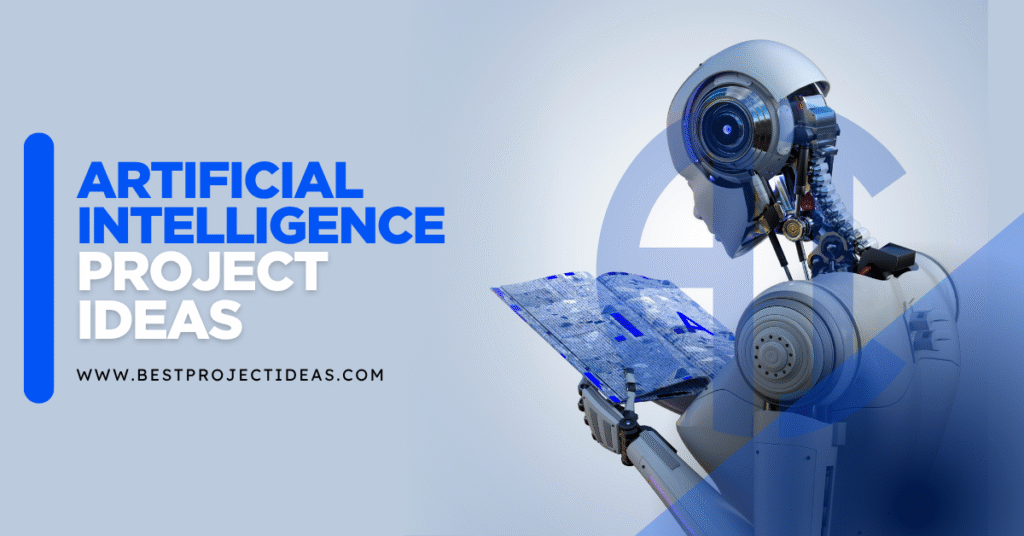
Working on artificial intelligence projects is a great way to learn by doing. In this article, you’ll find helpful guidance on how to pick the right AI project, what you need before you start, and examples to inspire you.
You’ll also learn tips for planning, common tools, and the benefits of completing these projects. Whether you’re new to AI or have some experience, this introduction will help you feel confident and excited to dive in.
Artificial intelligence means teaching computers to perform tasks that usually need human thinking—like recognizing images, understanding text, or making predictions.
Doing hands-on projects helps you see how these ideas work in real life. You’ll practice coding, data handling, model training, and even deployment. Plus, finishing projects builds your portfolio and shows others what you can do!
Must Read: Top 267+ Smart Goal Project Ideas: Tips, Examples, & Benefits
Understanding Artificial Intelligence
Artificial intelligence (AI) means teaching computers to do tasks that usually need human thinking. This includes recognizing images, understanding speech, making decisions, and much more.
Working on AI projects helps you learn how to build smart systems and solve real-world problems.
Why Do AI Projects? Benefits of Hands-On Practice
- Deepen Understanding: By building projects, you see how AI concepts work in real life, not just in theory.
- Skill Development: You practice coding, data handling, model training, evaluation, and deployment.
- Portfolio Building: Completed projects showcase your abilities to future employers, collaborators, or for academic purposes.
- Problem-Solving Mindset: You learn to approach problems methodically: define, plan, implement, evaluate, iterate.
- Confidence Boost: Finishing a project gives a sense of achievement and motivates you to tackle harder challenges.
- Community Engagement: Sharing your work (e.g., on GitHub or blogs) helps you get feedback and connect with others.
Tips for Choosing the Right AI Project
- Align with Your Interests
- Pick a domain you enjoy (e.g., healthcare, finance, gaming, environment). You’ll stay motivated if you care about the topic.
- Assess Your Skill Level
- For beginners, choose simpler tasks (e.g., basic classification or simple chatbot). As you grow, pick more complex projects (e.g., custom deep learning models, multi-modal systems).
- Consider Data Availability
- Check whether free datasets exist or if you can gather data. Some projects require specialized data; ensure you can access it.
- Define Clear Goals
- Frame the project with a clear question or objective (e.g., “Can I predict house prices?” or “Can I detect objects in images from a webcam?”). A clear goal helps you stay focused.
- Balance Ambition and Feasibility
- Aim for projects that are challenging but doable in your time frame. It’s better to finish a smaller project well than to stall on a massive one.
- Think About Impact and Usefulness
- Projects that solve real problems (even small ones) tend to be more rewarding and easier to explain to others.
- Plan for Reuse and Extension
- Choose projects that allow you to add features later (e.g., start with a basic model, then improve accuracy or add a user interface). This shows iterative thinking.
- Include Deployment or Demo
- Showing a working demo (web app, mobile app, or simple script) makes the project tangible. Even a local GUI or a notebook with clear outputs helps.
- Leverage Existing Tools and Frameworks
- For many AI tasks, frameworks like TensorFlow, PyTorch, scikit-learn, Hugging Face Transformers, OpenCV, etc., speed up development. But also be ready to understand their internals when needed.
- Plan for Documentation and Presentation
- Write clear README files, add comments, record experiments. Good documentation is as important as code.
What You Need: Prerequisites and Tools
- Basic Programming Skills: Usually Python is the most common language for AI. Familiarity with libraries and writing clean code is essential.
- Math Foundations: Understanding linear algebra, probability, and basic calculus helps, especially for model internals. But many frameworks abstract a lot; you can start simple and deepen theory as you go.
- Machine Learning Basics: Know supervised vs. unsupervised learning, common algorithms (e.g., decision trees, regression, clustering), evaluation metrics.
- Deep Learning Basics: For advanced AI, know neural networks, backpropagation, common architectures (CNNs for images, RNNs/Transformers for sequences).
- Data Handling: Skills in data collection, cleaning, preprocessing, and augmentation. Familiarity with pandas, NumPy, and tools for handling images/audio/text.
- Frameworks and Libraries:
- scikit-learn for classical ML.
- TensorFlow / Keras or PyTorch for deep learning.
- OpenCV for computer vision tasks.
- NLTK / spaCy / Hugging Face Transformers for NLP.
- Matplotlib / Plotly for visualization.
- Flask / FastAPI / Streamlit / Dash for simple deployment or demo interfaces.
- Compute Resources:
- A machine with a decent CPU and, for deep learning, ideally a GPU. If you don’t have a strong GPU locally, you can use cloud platforms (Google Colab, Kaggle Kernels, or cloud GPU instances).
- Enough storage for datasets.
- Version Control: Git for tracking changes and collaboration.
- Project Management Mindset: Break tasks into smaller steps, track progress, set timelines.
- Ethics Awareness: Understand privacy, bias, fairness, and responsibility when handling data and deploying AI systems.
How to Plan and Execute an AI Project
- Define the Problem
- Clearly state the objective. Example: “Classify images of plant leaves as healthy or diseased.”
- Gather and Explore Data
- Find public datasets or collect your own. Explore data distributions, check for missing values, class balance.
- Preprocess Data
- Clean text, normalize images, handle missing values, encode labels, split into train/validation/test sets.
- Choose an Appropriate Model
- For beginners: simple ML algorithms (e.g., logistic regression, decision trees). For images: start with pretrained CNNs (transfer learning). For text: use pretrained language models.
- Consider complexity vs. data size: don’t choose a huge deep model if data is small.
- Train the Model
- Monitor training/validation performance, watch for overfitting. Use callbacks or early stopping if available.
- Evaluate and Iterate
- Use metrics suitable for your problem (accuracy, precision, recall, F1-score, ROC-AUC for classification; MSE/MAE for regression; BLEU/ROUGE for some NLP tasks).
- Analyze errors: which cases fail? Improve preprocessing, model architecture, hyperparameters, or get more data.
- Optimize and Fine-Tune
- Try hyperparameter tuning (grid search, random search, or libraries like Optuna). Experiment with different model architectures or data augmentation.
- Deploy or Demonstrate
- Create a simple interface: a web app where users upload images or text, and the model returns a result. Or prepare scripts that others can run easily.
- Containerize with Docker if you want portability, or deploy on a cloud service if available.
- Document Everything
- Write a clear README: project description, setup instructions, dataset source, how to run/demo, results, limitations, future work.
- Reflect and Share
- Write a blog post or make a short presentation: explain motivation, approach, challenges, results, and next steps. Sharing helps solidify learning and get feedback.
Example Walkthrough: Simple AI Project
- Project: Spam Email Classifier
- Goal: Classify emails as “spam” or “not spam.”
- Steps:
- Data: Use a public dataset like the Enron email dataset or SMS spam dataset from UCI.
- Preprocess: Clean text (lowercase, remove punctuation), tokenize, remove stopwords (optional), convert to numerical features (TF-IDF vectors).
- Model: Start with a simple model like Naive Bayes or logistic regression.
- Train & Evaluate: Split into train/test, measure accuracy, precision, recall, F1-score.
- Improve: Try more advanced models (SVM, random forest) or deep learning (simple LSTM or transformer). Compare performance.
- Deploy: Build a small web interface (Flask or Streamlit) where you paste an email text and see the prediction.
- Document: Explain dataset source, preprocessing choices, model comparisons, results, and possible biases (e.g., dataset age).
- Benefits: Teaches NLP preprocessing, feature extraction, classification, evaluation metrics, model comparison, and simple deployment.
50 AI Project Ideas (Categorized)
Below are 50 project ideas, divided into Beginner, Intermediate, and Advanced categories. For each, there’s a brief description paragraph and bullet points with key features or mandatory elements to include.
Beginner Projects (1–15)
- Image Classification with Pretrained CNN
Try classifying simple image categories (e.g., cats vs. dogs) using transfer learning.- Dataset: a small public image dataset or subsets of CIFAR-10.
- Use a pretrained model (e.g., MobileNet, ResNet).
- Preprocessing: image resizing, normalization, data augmentation (flip, rotate).
- Training: fine-tune the last layers.
- Evaluation: accuracy, confusion matrix.
- Demo: simple script or notebook showing sample predictions.
- Basic Chatbot with Rule-Based and ML Hybrid
Build a simple chatbot for FAQs in a domain (e.g., student queries).- Data: a set of question-answer pairs.
- Approach: start with rule-based matching (keywords), then add a basic intent classifier using ML (e.g., logistic regression on bag-of-words).
- Preprocessing: text cleaning, tokenization.
- Evaluation: test responses manually; track accuracy of intent recognition.
- Interface: console-based or simple web interface.
- Spam Detection (Email or SMS)
Classify messages as spam or not spam.- Dataset: public spam dataset (e.g., SMS Spam Collection).
- Preprocessing: text cleaning, vectorization (TF-IDF).
- Model: Naive Bayes, logistic regression.
- Metrics: precision, recall, F1-score (spam detection often needs high recall).
- Explainability: show top words indicating spam vs. non-spam.
- Sentiment Analysis on Movie Reviews
Predict if a review is positive or negative.- Dataset: IMDB movie reviews or other public datasets.
- Preprocessing: clean text, tokenize, vectorize (TF-IDF or embeddings).
- Model: simple LSTM or logistic regression.
- Evaluation: accuracy, confusion matrix.
- Visualization: word clouds for positive vs. negative words.
- Handwritten Digit Recognition
Use MNIST dataset to classify digits 0–9.- Dataset: MNIST (built-in in many frameworks).
- Model: simple feedforward neural network or CNN.
- Preprocessing: normalize pixel values.
- Training: monitor loss and accuracy.
- Demo: take a drawn digit (e.g., from a canvas) and predict.
- Predict House Prices (Regression)
Build a model to predict house prices based on features.- Dataset: Boston Housing (older, but educational) or other public real estate datasets.
- Preprocessing: handle missing values, scale features.
- Models: linear regression, decision tree, random forest.
- Metrics: RMSE, MAE.
- Analysis: feature importance to see which features matter most.
- Digit Recognition on Custom Images
Extend MNIST by collecting your own handwritten digits (e.g., photos).- Data Collection: take pictures of digits on paper, preprocess to grayscale, resize to 28×28.
- Model: reuse MNIST-trained model, fine-tune on custom images.
- Preprocessing: thresholding, centering digits.
- Evaluation: accuracy on custom test set.
- Language Translator with Simple Seq2Seq
Create a basic translator between two languages (e.g., English↔French) on a small dataset.- Dataset: publicly available pairs (e.g., Tatoeba).
- Model: sequence-to-sequence with attention (simplified).
- Preprocessing: tokenization, padding, vocabulary limits.
- Training: monitor loss; use teacher forcing.
- Evaluation: BLEU score on a small test set.
- Object Detection with Pretrained Models
Detect objects in images using pre-trained models like YOLOv5 or SSD.- Dataset: COCO small subset or your own images.
- Use a pretrained detection model and run inference.
- Preprocessing: resize images, format inputs correctly.
- Output: bounding boxes and labels drawn on images.
- Demo: script that takes an image folder and outputs annotated images.
- Voice Command Recognition (Keyword Spotting)
Recognize simple voice commands (“yes”, “no”, “stop”, “go”).
- Dataset: Google Speech Commands dataset.
- Preprocessing: audio loading, MFCC or spectrogram extraction.
- Model: simple CNN on spectrograms.
- Evaluation: accuracy on test split.
- Demo: record audio from mic and predict command.
- Movie Recommendation with Collaborative Filtering
Suggest movies to users based on ratings data.
- Dataset: MovieLens small dataset.
- Approach: collaborative filtering (user-based or item-based) or matrix factorization.
- Preprocessing: handle sparse rating matrix.
- Evaluation: RMSE or ranking metrics (precision@k).
- Demo: given a user ID or example ratings, show recommended movies.
- Basic Face Recognition
Identify or verify simple faces.
- Dataset: small dataset of your friends’ or public faces (e.g., LFW subset).
- Preprocessing: face detection (OpenCV), alignment, cropping.
- Model: use pretrained embeddings (e.g., FaceNet) and compare via cosine similarity.
- Demo: upload an image, check if matches known faces.
- Fake News Detection
Detect whether news articles are fake or real.
- Dataset: public fake news datasets.
- Preprocessing: text cleaning, vectorization.
- Model: classical ML (logistic regression, SVM) or simple transformer fine-tuning on small data.
- Evaluation: accuracy, precision, recall, F1.
- Caution: discuss ethical considerations and limitations.
- Traffic Sign Classification
Classify traffic signs from images (useful for self-driving car basics).
- Dataset: German Traffic Sign Recognition Benchmark.
- Preprocessing: resize, normalize.
- Model: CNN (from scratch or transfer learning).
- Evaluation: accuracy and confusion matrix.
- Demo: take webcam image or photos of printed signs.
- Emotion Detection from Text
Classify text into emotions like happy, sad, angry, etc.
- Dataset: public emotion datasets (e.g., GoEmotions).
- Preprocessing: clean text, tokenize.
- Model: simple transformer (fine-tune) or classical ML on embeddings.
- Evaluation: multi-class metrics (accuracy, F1 per class).
- Demo: input a sentence and display predicted emotion.
Intermediate Projects (16–35)
- Custom Chatbot with Transformer
Build a more advanced chatbot using a pretrained transformer (e.g., GPT-2 small) fine-tuned on domain-specific conversations.
- Data: collect or use existing dialogue datasets in your domain.
- Preprocessing: text cleaning, special tokens.
- Model: fine-tune transformer with appropriate settings (watch GPU memory).
- Evaluation: human evaluation for response relevance and coherence.
- Interface: web chat UI with history management.
- Image Style Transfer
Transfer artistic style from one image to another.
- Use neural style transfer algorithms.
- Preprocessing: image resizing.
- Implementation: use existing frameworks or implement Gatys’ method.
- Parameters: content vs. style weight tuning.
- Demo: allow users to upload content and style images; output stylized image.
- Voice-to-Text Transcription
Build a speech recognition system using open-source models or APIs.
- Dataset: use open speech datasets or pre-trained models (e.g., Mozilla DeepSpeech).
- Preprocessing: audio cleaning, feature extraction.
- Model: fine-tune or use pretrained; compare performance.
- Evaluation: word error rate (WER).
- Demo: record audio and transcribe.
- Image Captioning
Generate captions for images.
- Dataset: MS-COCO captions dataset (small subset if resource-limited).
- Model: encoder-decoder with CNN encoder and RNN/Transformer decoder.
- Preprocessing: image features extraction, text tokenization.
- Training: handle sequence generation, beam search in inference.
- Evaluation: BLEU, METEOR scores.
- Demo: upload image, output caption.
- Object Tracking in Video
Track objects across video frames.
- Use algorithms like SORT or deep trackers.
- Preprocessing: video frame extraction.
- Implementation: combine object detection + tracking algorithm.
- Output: bounding boxes with consistent IDs over time.
- Demo: process a video and output annotated video.
- Neural Style-Based Music Generation
Generate simple melodies or rhythms with RNN or transformers.
- Dataset: MIDI files of melodies.
- Preprocessing: convert MIDI to token sequences.
- Model: LSTM or transformer-based sequence model.
- Training: handle sequence length, sampling strategies.
- Output: generate new MIDI, play with a synthesizer.
- Demo: sample melodies saved as MIDI.
- Deepfake Detection
Detect manipulated images or videos.
- Dataset: public deepfake datasets (e.g., FaceForensics).
- Preprocessing: frame extraction, face detection.
- Model: CNN or transformer-based classifier.
- Metrics: accuracy, ROC-AUC.
- Discussion: ethics, limitations, potential misuse.
- Recommendation System with Deep Learning
Use neural collaborative filtering or autoencoders for recommendations.
- Dataset: MovieLens or other domain-specific data.
- Preprocessing: user-item interactions, embeddings.
- Model: neural collaborative filtering, autoencoder for collaborative filtering.
- Evaluation: ranking metrics (Hit Rate@K, NDCG@K).
- Deployment: simple web interface recommending items given user history.
- Adversarial Examples for Images
Study how small perturbations fool image classifiers.
- Use a pretrained CNN.
- Generate adversarial examples (FGSM, PGD).
- Evaluate model robustness.
- Explore defense methods (adversarial training).
- Document findings: visualize perturbations.
- Text Summarization
Summarize long articles into short summaries.
- Dataset: CNN/DailyMail or other summary datasets.
- Model: transformer-based summarizer (fine-tune BART or T5).
- Preprocessing: text cleaning, tokenization.
- Evaluation: ROUGE metrics.
- Demo: input article text, output summary.
- Chatbot with Voice Interface
Extend a chatbot to accept voice input and output speech.
- Combine speech-to-text and text-to-speech modules with the chatbot.
- Tools: speech recognition library, TTS engine.
- Handle real-time audio or recorded samples.
- Interface: simple GUI or web app.
- Smart Home Control with Voice Commands
Recognize voice commands to control simulated home devices.
- Dataset: record common commands (“turn on light”, “set temperature to 22”).
- Preprocessing: audio features.
- Model: keyword spotting or intent classification.
- Integration: simulate device control (print actions or use IoT simulator).
- Demo: voice interface controlling a dashboard.
- Medical Image Segmentation
Segment regions of interest (e.g., tumors) in medical images.
- Dataset: public medical image datasets (e.g., lung CT scans).
- Preprocessing: normalization, resizing, handling privacy.
- Model: U-Net or similar segmentation networks.
- Metrics: Dice coefficient, IoU.
- Ethics: ensure proper disclaimers; not for real diagnosis.
- Autonomous Navigation Simulation
Simulate a vehicle or robot navigating an environment using reinforcement learning.
- Environment: use OpenAI Gym or custom simulation (e.g., car racing, grid world).
- Model: deep Q-learning or policy gradients.
- Training: reward design, exploration strategies.
- Visualization: show agent’s path, reward over episodes.
- Discussion: challenges in real-world transfer.
- Hand Gesture Recognition
Recognize hand gestures from webcam feed.
- Dataset: collect or use existing gesture datasets.
- Preprocessing: detect hand region (e.g., MediaPipe).
- Model: CNN or lightweight architecture for classification.
- Demo: live webcam feed, show predicted gesture label.
- Predictive Maintenance for Machines
Predict equipment failure based on sensor data.
- Dataset: public predictive maintenance datasets or simulated data.
- Preprocessing: time-series data cleaning, feature engineering (rolling statistics).
- Model: recurrent neural networks (LSTM) or classical methods (random forest on features).
- Evaluation: precision, recall on failure detection; ROC-AUC.
- Dashboard: plot sensor trends and predicted failure risk.
- AI-Powered Art Generation
Use GANs to generate art-like images.
- Dataset: collection of artistic images or paintings.
- Model: basic GAN, DCGAN, or StyleGAN if resources allow.
- Training: monitor stability, losses.
- Output: generate and save sample images.
- Discussion: creative AI, limitations, ethical considerations (copyright).
- Question Answering System
Build a QA system over a custom text corpus.
- Data: collect a set of documents (e.g., Wikipedia articles on a topic).
- Model: fine-tune a transformer QA model (e.g., BERT QA).
- Preprocessing: prepare SQuAD-style data or use retrieval + reader architecture.
- Evaluation: exact match, F1 on validation questions.
- Interface: input question, return answer span or generated answer.
- Time Series Forecasting
Forecast stock prices, weather, or other time series.
- Dataset: public time series data (e.g., historical stock data).
- Preprocessing: handle missing data, normalization, train-test split (time-based).
- Models: classical (ARIMA) vs. ML (LSTM, Prophet).
- Evaluation: RMSE, MAE on test period.
- Visualization: plot actual vs. predicted values.
- AI-Driven Data Augmentation Tool
Create a tool that augments images/text using simple AI techniques.
- For images: use GAN-based augmentation or style transfer to generate variants.
- For text: paraphrasing using transformer models.
- Interface: upload data, get augmented outputs.
- Evaluate: check diversity and usefulness of augmented data in improving a sample model.
Advanced Projects (36–50)
- Multi-Modal Learning System
Combine image and text data, e.g., generate captions with style or answer questions about images.
- Dataset: Visual Question Answering datasets or custom pairs.
- Model: vision-and-language transformer (e.g., CLIP-based or custom architecture).
- Preprocessing: align image features and text tokens.
- Training: handle large models or use pretrained multimodal models.
- Evaluation: accuracy on VQA, caption quality metrics.
- Custom Transformer Model from Scratch
Implement a small transformer architecture yourself and train on a dataset.
- Dataset: e.g., language modeling on a small corpus or translation on a small parallel corpus.
- Implementation: code attention mechanism, positional encoding, encoder-decoder blocks.
- Training: ensure correct masking, optimization.
- Evaluation: perplexity for language modeling or translation quality.
- Reflection: compare with using a library implementation.
- Reinforcement Learning for Realistic Simulation
Train an agent in a complex simulated environment (e.g., robotics simulator, game environment).
- Environment: use simulators like Unity ML-Agents or OpenAI Gym advanced environments.
- Model: deep reinforcement learning (e.g., PPO, DDPG).
- Reward Shaping: design meaningful rewards.
- Training: handle resource/time constraints; monitor training curves.
- Showcase: record agent behavior video.
- Neural Architecture Search (NAS) Prototype
Explore automated search for model architectures.
- Approach: implement a basic search algorithm (random search or reinforcement-based) to find CNN architectures on small image dataset.
- Dataset: CIFAR-10 small subset.
- Compute: limit search space to manage compute.
- Evaluation: compare found architectures vs. baseline.
- Privacy-Preserving Machine Learning
Experiment with federated learning or differential privacy.
- Setup: simulate multiple clients with local data.
- Framework: use TensorFlow Federated or PySyft.
- Task: train a shared model without sharing raw data.
- Evaluation: model performance vs. standard centralized training.
- Discussion: privacy benefits, communication overhead.
- AI for Medical Diagnosis with Explainability
Build a diagnostic model (e.g., detect pneumonia from X-rays) with explanation (e.g., Grad-CAM).
- Dataset: public medical imaging datasets.
- Model: CNN with explainability tools.
- Preprocessing: handle DICOM or image formats, anonymization.
- Evaluation: sensitivity, specificity.
- Explainability: generate heatmaps showing important regions.
- Ethics: stress that it’s for research/demonstration, not clinical use.
- Generative Adversarial Network for Data Synthesis
Use GANs to generate synthetic data (images, tabular data) to help with data scarcity.
- Dataset: a domain where data is limited.
- Model: design GAN (conditional GAN if labels available).
- Training: monitor for mode collapse; use techniques to stabilize.
- Evaluate: quality of synthetic data (visual inspection, statistical similarity).
- Use Case: augment training data for another model and measure performance improvements.
- Large-Scale Language Model Fine-Tuning
Fine-tune a large pretrained language model (e.g., GPT-like) on domain-specific text.
- Dataset: domain texts (legal, medical, technical).
- Preprocessing: clean and structure data.
- Fine-Tuning: handle resource needs (use cloud or smaller model).
- Evaluation: sample outputs, measure coherence and relevance.
- Safety: check for unwanted biases or hallucinations.
- Autonomous Drone Navigation with Computer Vision
Simulate or (if hardware available) implement drone navigation avoiding obstacles.
- Environment: simulation platform (e.g., AirSim) or use real drone with safety precautions.
- Model: vision-based obstacle detection + control policy (RL or classical control aided by AI).
- Data: collect images or simulate diverse scenarios.
- Evaluation: success rate in reaching targets without collision.
- Emotion-Aware Virtual Assistant
Build a virtual assistant that detects user emotion (from speech or text) and responds empathetically.
- Data: emotion-labeled speech/text datasets.
- Models: emotion detection (speech or text), response generation adjusted by emotion.
- Integration: combine speech recognition, emotion detection, and chatbot modules.
- Evaluation: user studies or manual review of responses.
- Semantic Segmentation for Autonomous Driving Simulation
Segment road elements (lanes, vehicles, pedestrians) in simulated driving images.
- Dataset: Cityscapes or simulated environment data.
- Model: segmentation networks (e.g., DeepLab).
- Evaluation: IoU for each class.
- Application: feed segmentation output into control system for navigation.
- AI-Based Financial Trading Strategy
Use reinforcement learning or predictive models to suggest trading actions.
- Data: historical stock/crypto data.
- Approach: predictive modeling (time-series forecasting) or RL for strategy.
- Evaluation: backtesting with metrics (Sharpe ratio, drawdown).
- Caution: highlight risks, disclaim that it’s for learning, not real financial advice.
- Cross-Lingual Question Answering System
Answer questions in one language based on documents in another language.
- Dataset: multi-lingual QA datasets.
- Model: use multilingual transformers (e.g., mBERT, XLM-R).
- Preprocessing: translate or align embeddings.
- Evaluation: accuracy on cross-lingual QA benchmarks.
- Personalized Learning Platform with AI
Build a system recommending learning resources based on user performance and preferences.
- Data: simulate or collect user interaction data (quizzes, topic interests).
- Model: recommendation algorithms, performance prediction (e.g., knowledge tracing).
- Interface: dashboard showing suggested topics, progress tracking.
- Evaluation: simulate users or small user testing.
- AI for Climate Data Analysis and Prediction
Analyze climate patterns (temperature, rainfall) and predict future trends.
- Dataset: public climate datasets (e.g., NOAA).
- Preprocessing: handle large time-series, missing data.
- Models: time-series forecasting (LSTM, transformer-based), clustering for pattern discovery.
- Visualization: plots of historical vs. predicted trends.
- Discussion: implications and limitations of predictions.
For Each Project: Mandatory Elements to Include
- Clear Problem Statement: Define what you aim to solve or explore.
- Data Source: Specify dataset origin or how to collect data. Mention license/ethics if needed.
- Preprocessing Steps: Detail cleaning, normalization, augmentation, tokenization, etc.
- Model Choice & Justification: Explain why you chose a certain algorithm or architecture.
- Training Setup: Hyperparameters, hardware requirements, training time estimates.
- Evaluation Metrics: Choose metrics aligned with the task and justify them.
- Results Analysis: Show results, confusion matrices, plots, error analysis.
- Improvement Ideas: Suggest how to get better results (more data, different model, tuning).
- Deployment or Demo Plan: Outline how to let others use your model (web app, API, mobile app, command-line script). Provide code or instructions.
- Documentation: README with project overview, setup steps, usage examples, license.
- Ethical Considerations: If relevant (e.g., privacy, bias, safety), discuss responsibly.
- Reflection: Write a short personal note on challenges faced, lessons learned, and next steps.
How to Choose a Better AI Project for You
- Reflect on Your Goals: Do you want to learn NLP, computer vision, reinforcement learning, or more general ML? Choose accordingly.
- Time and Resources: Estimate how much time you can devote and your compute resources. Pick smaller projects if limited resources.
- Learning Curve: If you’re new, start with beginner projects; for intermediates, be ready to dive deeper into frameworks and debugging.
- Community and Tutorials: Check if there are tutorials or blog posts to guide you for the first version; then customize or extend to make it your own.
- Collaboration: Some projects can be done in teams. If you want experience working with others, propose a project where roles can be split (e.g., frontend UI vs. modeling vs. deployment).
- Real-World Impact: Think of local or personal problems you can address with AI (e.g., automate a small task in your college, analyze local weather patterns, build a tutor bot for classmates).
- Portfolio Balance: If you already have some projects, choose new ones that add diverse skills (e.g., if you did only vision tasks, try an NLP or multimodal project next).
- Passion Projects: If there’s a hobby (music, art, sports), find an AI angle (e.g., music generation, sports analytics, art classification).
- Scalability for Extension: Prefer projects you can scale up: start small, then add complexity (e.g., begin with simple classifier, then add explainability, then deploy).
- Feasibility Check: Do a quick feasibility check before diving deep: ensure dataset exists or can be collected, verify you have necessary APIs or hardware.
Examples of Planning a Project
- Example: “Emotion Detection from Speech for Student Feedback”
- Problem: Automatically detect student emotions during online lectures to provide feedback to instructors.
- Data: Record short audio clips (with consent) of students speaking or use public emotion speech datasets.
- Preprocessing: Extract features (MFCC), normalize.
- Model: CNN or LSTM on spectrograms.
- Evaluation: Accuracy, confusion matrix among emotion classes.
- Deployment: Create a dashboard that processes live or recorded audio snippets.
- Ethics: Obtain consent, anonymize data, explain limitations.
- Next Steps: Combine with facial emotion detection for improved accuracy; test in real classroom settings.
- Example: “Smart Attendance System Using Face Recognition”
- Problem: Automate student attendance by recognizing faces as they enter a classroom.
- Data: Collect face images of enrolled students (with permission).
- Preprocessing: Face detection, alignment, embedding extraction.
- Model: Use pretrained face recognition pipeline.
- Evaluation: Test on varied lighting, occlusions (masks).
- Deployment: Raspberry Pi or local server connected to webcam; log attendance in a database.
- Privacy/Ethics: Secure storage of facial data, informed consent, data retention policy.
- Extensions: Add emotion detection or mask detection; integrate with notification system.
General Advice and “Many More”
- Keep Learning Continuously: AI evolves fast. After finishing projects, read recent papers or blog posts to know new methods.
- Participate in Communities: Join online forums (e.g., Stack Overflow, Reddit’s r/MachineLearning, Kaggle discussions) to ask questions and help others.
- Version Your Experiments: Use tools like MLflow or simple logging to track hyperparameters and results.
- Automate Repetitive Tasks: Write scripts to preprocess data or evaluate models to save time.
- Use Notebooks Wisely: Jupyter notebooks are great for exploration; for larger codebases, refactor into scripts or modules for maintainability.
- Consider Transfer Learning: Often easier than training from scratch, especially for vision and NLP.
- Balance Breadth and Depth: Try different domains but also dive deep into at least one topic to gain expertise.
- Learn to Debug Models: When performance is low, systematically check data quality, model capacity, learning rate, overfitting, underfitting.
- Experiment with Explainability: Understanding why models make certain decisions is valuable, especially in critical domains.
- Think About Deployment Early: Designing a project with deployment in mind (e.g., model size, inference speed) prevents last-minute hurdles.
- Mind Ethical Implications: For sensitive data or high-stakes applications, research fairness, bias mitigation, privacy-preserving methods.
- Collaborate or Showcase: Present your projects in meetups or hackathons; feedback can spark improvements.
- Keep Code Clean: Use consistent style, meaningful variable names, and modular design. It helps when revisiting projects later.
- Backup and Manage Data: Keep source data and processed versions organized; document where data came from.
- Reflect on Failures: Not all experiments succeed. Document what didn’t work and why—that’s valuable learning.
- Stay Updated: Follow AI newsletters, blogs (e.g., Towards Data Science), and research paper summaries to get fresh ideas.
- Set Realistic Milestones: Break your project timeline into small tasks (data collection, baseline model, evaluation, improvement, deployment) to track progress.
- Leverage Cloud or Local Resources: If GPU is limited, use cloud credits or lightweight models; know resource constraints early.
- Build a Portfolio Website: Showcase your AI projects with descriptions, code links, and demo videos or live demos if possible.
- Write About Your Journey: A blog post describing your process, challenges, and learning helps others and reinforces your understanding.
- Network with Peers: Collaborate on open-source AI projects or contribute to libraries to gain real-world experience.
- Plan for Maintenance: If you deploy models, consider how to update them when data changes or new requirements arise.
Must Read: Innovative 238+ Startup Company Project Ideas 2025-26
Conclusion
Working on AI projects is a powerful way to learn and demonstrate your skills.
Start with beginner-friendly tasks, follow the planning steps, include all mandatory elements (problem statement, data, preprocessing, model choice, evaluation, deployment, documentation, ethics), and gradually move to more complex, impactful projects.
Use the 50 ideas above to pick something that excites you, and don’t hesitate to customize or combine ideas. Remember, the key is to learn by doing, reflect on each step, and share your results. Good luck, and have fun building your AI projects!

