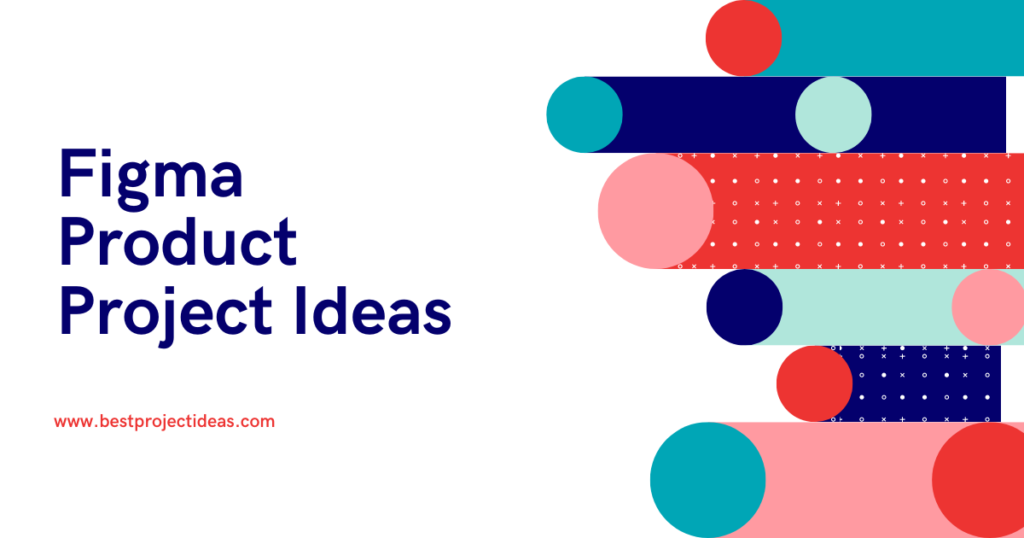
Figma has become one of the most popular design tools, especially for creating user interfaces (UI) and user experiences (UX). It’s easy to use, web-based, and perfect for collaboration.
For students, learning Figma and working on product design projects can be a great way to build skills for future careers in design, web development, or even app development.
Must Read: 231+ Top Design Engineering Project Ideas For Final Year Students
Why Are Figma Product Project Ideas Important for Students?
- Develop Real-World Skills: Figma allows students to work on projects similar to what they would encounter in professional environments. These skills are in high demand across various industries, from tech to marketing.
- Encourages Creative Thinking: Designing products in Figma encourages creativity. Students can experiment with design elements, colors, and layouts, helping them think outside the box.
- Collaboration & Teamwork: Since Figma is web-based, students can collaborate with classmates or friends in real time. This helps in building teamwork skills, which are essential for any career.
- Prepares for UI/UX Careers: If you’re interested in a career in design, especially UI or UX design, learning Figma is a must. It’s used by professionals worldwide, making it a valuable tool in your skillset.
Benefits of Doing Figma Product Projects
- Hands-on Learning: Students can apply what they learn in theory to practical projects, enhancing their understanding.
- Portfolio Building: Figma projects are great for creating a design portfolio that can be showcased to future employers or during college applications.
- Problem-Solving Skills: Product design involves understanding user needs and solving problems, which sharpens analytical thinking.
- Cross-Platform Use: Since Figma is web-based, you can work on your projects from anywhere, even on different devices.
Figma Project Ideas For Beginners
Check out the top Figma Project Ideas For Beginners:
Social Media Designs
- Create Instagram story templates using fun shapes and colors
- Design Facebook cover photos with your favorite cartoon characters
- Make Pinterest pins about your favorite hobby or sport
- Build Twitter post templates with cool background patterns
- Design YouTube thumbnail templates that grab attention quickly
- Create TikTok video cover designs with trendy elements
- Make LinkedIn profile banners showing what you want
- Design Snapchat filters with funny stickers and effects
- Create Instagram highlight covers with matching icons and colors
- Design Facebook post templates for sharing school events
- Make social media profile pictures with fun frames
- Create Instagram carousel posts about your favorite books
- Design Twitter header images showing your favorite things
- Make Pinterest board covers with pretty patterns and text
- Build Facebook event cover images for birthday parties
- Create YouTube end-screen templates with subscription buttons
- Design Instagram Reels cover templates with bold colors
- Make TikTok profile pictures that stand out nicely
- Create Snapchat story templates for daily updates
- Design social media quote templates with nice backgrounds
Mobile App Screens
- Design a pet care app screen with cute animal icons
- Create a kids’ learning app home page with colorful buttons
- Make a weather app screen showing sunny day details
- Design a music player app screen with fun controls
- Build a simple game app menu with play buttons
- Create a homework tracker app screen for students
- Design a bedtime stories app screen with book covers
- Make a drawing app interface with color palettes
- Create a math practice app screen with number games
- Design a birthday reminder app screen with cake icons
- Build a plant watering tracker app with garden visuals
- Create a chores list app screen with reward stars
- Design a kids’ recipe app screen with cooking icons
- Make a silly sticker maker app screen design
- Create a daily journal app screen with mood trackers
- Design a space explorer app screen with planets
- Build a virtual pet game app main screen
- Create a kids’ fitness app screen with exercise animations
- Design a memory game app screen with card layouts
- Make a coloring book app screen with paint tools
Website Elements
- Design colorful website buttons that look like candy
- Create website menu icons showing different food items
- Make contact form designs with friendly messages included
- Design website headers with rainbow gradient backgrounds
- Build footer sections with social media link buttons
- Create newsletter signup boxes with cartoon characters
- Design loading screens with bouncing ball animations
- Make error page designs with funny pictures
- Create website navigation menus with hover effects
- Design search bars with magnifying glass animations
- Build cookie notice popups with cute cookie graphics
- Create login forms with friendly welcome messages
- Design 404 error pages with lost puppy illustrations
- Make website sliders showing favorite book characters
- Create dropdown menus with floating animations
- Design pricing tables with colorful backgrounds
- Build testimonial sections with star ratings
- Create feature cards with hover animations.
- Design sidebar menus with fun icons
- Make breadcrumb navigation with connected dots
Icon Sets
- Design fruit-themed icons for kitchen apps
- Create animal face icons for pet websites
- Make weather icons with cute cloud expressions
- Design sports equipment icon set for games
- Build transportation icons with moving parts
- Create school supply icons for education apps
- Design emoji icons showing different feelings
- Make food and drink icons for recipe apps
- Create planet icons for space games
- Design music note icons for player apps
- Build sea creature icons for ocean games
- Create dinosaur icons for history apps
- Design superhero icons for character selection screens
- Make holiday-themed icons for calendar apps
- Create fairy tale icons for storybooks
- Design monster icons for fun games
- Build camping icons for outdoor activity apps
- Create garden tool icons for plant apps
- Design toy icons for kids’ stores
- Make science icons for learning games
Landing Pages
- Design a toy store landing page with bouncing balls
- Create an ice cream shop page with melting animations
- Make a pet adoption page with wagging tail effects
- Design book store page with floating book covers
- Build a candy shop page with colorful swirl patterns
- Create a zoo website page with animal sounds
- Design a game store page with moving characters
- Make art class page with paint splash effects
- Create a magic show page with sparkle animations
- Design a flower shop page with growing plant effects
- Build a bakery page with floating cookie designs
- Create a music school page with dancing notes
- Design a comic book store page with speech bubbles
- Make a space museum page with twinkling stars
- Create a puppet theater page with moving curtains
- Design a toy robot store with blinking lights
- Build an aquarium page with swimming fish
- Create a dinosaur park page with footprint trails
- Design a circus page with juggling animations
- Make a fairy garden page with glowing flowers
Illustrations
- Design happy cloud characters with rainbow trails
- Create funny vegetable characters having adventures
- Make underwater scenes with friendly sea creatures
- Design tree house scenes with playing kids
- Build space rocket scenes with alien friends
- Create magical forest scenes with glowing mushrooms
- Design playground scenes with playing animals
- Make candy land scenes with walking sweets
- Create robot factory scenes with working machines
- Design pirate ship scenes with treasure maps
- Build fairy garden scenes with tiny houses
- Create monster school scenes with learning fun
- Design superhero city scenes with flying heroes
- Make dragon cave scenes with sleeping dragons
- Create unicorn meadow scenes with rainbow paths
- Design toy workshop scenes with working elves
- Build bubble world scenes with floating characters
- Create jungle gym scenes with monkey friends
- Design moon base scenes with astronaut activities
- Make dinosaur park scenes with friendly dinos
Game Assets
- Design character selection screens with funny heroes
- Create game-level maps with treasure paths
- Make power-up icons that sparkle and shine
- Design game menu buttons with glowing effects
- Build health bar designs with heart symbols
- Create coin counter displays with golden animations
- Design achievement badges with victory stars
- Make game shop interfaces with magical items
- Create character costumes with color variations
- Design game-loading screens with fun facts
- Build inventory screens with backpack designs
- Create spell book pages with magic effects
- Design game score displays with point multipliers
- Make character emotes with funny faces
- Create game timer displays with countdown effects
- Design mini-game screens with simple rules
- Build player profile cards with achievement badges
- Create game settings menus with sound controls
- Design level complete screens with celebrations
- Make game over screens with retry buttons
Educational Materials
- Design multiplication table charts with friendly numbers
- Create alphabet cards with animal pictures
- Make science experiment cards with step instructions
- Design geography flashcards with fun facts
- Build vocabulary cards with picture examples
- Create math problem cards with visual aids
- Design solar system diagrams with planet information
- Make grammar rule cards with example sentences
- Create animal fact cards with habitat information
- Design history timeline cards with important dates
- Build fraction cards with pizza slice examples
- Create a body parts diagram with simple labels
- Design plant growth cycle cards with illustrations
- Make weather-type cards with climate information
- Create musical note cards with sound examples
- Design shape cards with real-world objects
- Build color mixing cards with paint examples
- Create counting cards with grouped objects
- Design language learning cards with pictures
- Make science safety rule cards with demonstrations
Presentation Templates
- Design book report slides with reading themes.
- Create science project slides with experiment photos.
- Make art presentation slides with painting frames.
- Design math solution slides with step counters.
- Build story presentation slides with chapter breaks.
- Create animal report slides with fact boxes.
- Design hobby showcase slides with interest icons.
- Make family tree slides with photo frames.
- Create vacation story slides with travel themes.
- Design favorite things slides with collection displays.
- Build movie review slides with star ratings.
- Create sports team slides with player cards.
- Design food recipe slides with cooking steps.
- Make space exploration slides with planet facts.
- Create music playlist slides with song cards.
- Design pet care guide slides with tips.
- Build nature walk slides with plant identification.
- Create invention idea slides with sketches.
- Design dream room slides with furniture layout.
- Make holiday celebration slides with traditions.
User Profiles
- Design gamer profile pages with achievement badges.
- Create student profile cards with subject interests.
- Make artist portfolio pages with artwork galleries.
- Design pet profile cards with favorite treats.
- Build reader profile pages with book collections.
- Create sports player cards with team colors.
- Design chef profile pages with favorite recipes.
- Make musician profile cards with instrument icons.
- Create explorer profile pages with travel maps.
- Design collector profile cards with item displays.
- Build superhero profile pages with power lists.
- Create scientist profile cards with experiment logs.
- Design gardener profile pages with plant collections.
- Make photographer profile cards with photo galleries.
- Create inventor profile pages with creation sketches.
- Design dancer profile cards with performance videos.
- Build writer profile pages with story previews.
- Create animal trainer cards with pet pictures.
- Design artist profile pages with tool collections.
- Make teacher profile cards with subject icons.
Onboarding Screens
- Design welcome screens with friendly greeting messages.
- Create app tour screens with helpful tips.
- Make first-time user guides with simple steps.
- Design feature showcase screens with animations.
- Build permission request screens with clear explanations.
- Create account setup screens with profile options.
- Design tutorial screens with practice exercises.
- Make preference selection screens with easy choices.
- Create notification setup screens with example alerts.
- Design language selection screens with flag icons.
- Build theme picker screens with color previews.
- Create avatar creation screens with fun options.
- Design goal-setting screens with progress trackers.
- Make interest selection screens with hobby icons.
- Create friend finder screens with connection suggestions.
- Design skill-level screens with experience badges.
- Build personalization screens with customization tools.
- Create welcome-back screens with user greetings.
- Design quick start guides with essential features.
- Make success celebration screens with rewards.
Dashboard Designs
- Design a student dashboard showing homework progress.
- Create a fitness dashboard tracking daily steps.
- Make a reading dashboard displaying books completed.
- Design a savings dashboard showing pocket money growth.
- Build a habit tracker dashboard with daily streaks.
- Create a garden dashboard monitoring plant growth.
- Design a game dashboard showing player achievements.
- Make an art dashboard displaying creative projects.
- Create a music practice dashboard with lesson progress.
- Design chore dashboard tracking weekly tasks.
- Build a pet care dashboard monitoring feeding times.
- Create a homework dashboard showing assignment deadlines.
- Design a sleep tracker dashboard with bedtime stats.
- Make a mood tracker dashboard with emotion icons.
- Create a nutrition dashboard showing healthy eating.
- Design exercise dashboard with workout progress.
- Build a learning dashboard showing subject mastery.
- Create a coding dashboard with project completion.
- Design drawing dashboard with artwork gallery.
- Make a science dashboard tracking experiment results.
Activity Trackers
- Design a daily step counter with walking animations.
- Create a water intake tracker with filling cups.
- Make a reading time tracker with book progress.
- Design a screen time monitor with usage limits.
- Build a drawing practice tracker with skill badges.
- Create a music practice logger with instrument icons.
- Design homework completion tracker with subject icons.
- Make a sports practice tracker with game scores.
- Create a solving tracker with difficulty levels.
- Design a good deed tracker with kindness points.
- Build vocabulary builder with word mastery.
- Create a math practice tracker with problem types.
- Design typing speed tracker with accuracy scores.
- Make a language learning tracker with lesson progress.
- Create a coding practice tracker when the project is completed.
- Design art skill tracker with technique badges.
- Build a writing tracker with story progress.
- Create a science experiment tracker with results.
- Design a handwriting practice tracker with samples.
- Make a dance move tracker with routine progress.
FIGMA PROJECT IDEAS FOR COLLEGE STUDENTS
- Design an interactive campus map showing real-time events and available study spaces.
- Create a student meal planner with dining hall menus and nutrition tracking.
- Build a college carpool app connecting students for shared campus commutes.
- Design a dormitory maintenance request system with priority tracking and status updates.
- Make an internship finder platform showing company matches based on student skills.
- Create a virtual study room platform for students to collaborate on projects.
- Design a campus event discovery app with personalized recommendations and reminders.
- Build a student budget tracker with scholarship deadlines and financial aid resources.
- Create an academic project collaboration platform with real-time document-sharing features.
- Design a club membership management system tracking events and member participation.
- Make a campus safety app with emergency alerts and location-sharing features.
- Create a student skill exchange platform matching tutors with learning needs.
- Design a college radio station app streaming live shows and archived content.
- Build a campus parking spot finder showing real-time availability and permit zones.
- Create a student wellness tracker monitoring study breaks and mental health resources.
- Design a campus sustainability initiative tracker showing environmental impact and goals.
- Make a student portfolio builder with customizable templates and sharing options.
- Create an academic calendar syncing deadlines across courses and extracurricular activities.
- Design a campus voting system for student government elections and initiatives.
- Build an alumni networking platform connecting current students with graduated professionals.
FIGMA PROJECT IDEAS FOR THE FINAL YEAR
- Design a smart traffic management system showing real-time congestion and signal optimization.
- Create a blockchain-based voting platform with secure authentication and result verification.
- Build an AR navigation app to help students explore campus facilities virtually.
- Design a telehealth platform connecting rural patients with urban medical specialists.
- Make an AI-powered student performance analytics dashboard with personalized learning recommendations.
- Create a sustainable energy monitoring system tracking usage across campus buildings.
- Design an emergency response coordination platform for natural disaster management.
- Build a facial recognition attendance system with automated reporting features.
- Create an IoT-based smart parking solution with real-time space detection.
- Design a virtual classroom platform with interactive whiteboards and breakout rooms.
- Make a supply chain tracking system using blockchain for product authenticity.
- Create an autonomous delivery robot control interface for campus food delivery.
- Design a smart agriculture monitoring dashboard tracking crop health and irrigation.
- Build a waste management system optimizing collection routes and recycling tracking.
- Create an electric vehicle charging station finder with availability predictions.
- Design an AI chatbot interface to help students with administrative queries.
- Make a digital identity verification system using biometric authentication measures.
- Create a smart library management system tracking book locations and availability.
- Design a renewable energy dashboard showing campus carbon footprint reduction.
- Build a hospital patient management system with real-time bed availability tracking.
FIGMA EXAMPLE PROJECTS
- Travel booking platform showing flight prices and hotel recommendations.
- Mobile banking dashboard with expense tracking and investment portfolios.
- Food delivery interface with real-time order tracking and driver location.
- The healthcare portal displays patient records and appointment scheduling features.
- E-learning platform with progress tracking and interactive course materials.
- Real estate app showing property listings with virtual tour options.
- Project management tool tracking team tasks and milestone progress.
- Fitness app monitoring workout routines and nutrition goals.
- Movie streaming service with personalized recommendations and watchlist features.
- Music player interface with playlist management and social sharing.
- Smart home control panel managing lights, temperature, and security.
- News aggregator displaying personalized content based on user interests.
- Inventory management system tracking stock levels and supplier information.
- The digital wallet interface shows the transaction history and payment options.
- Restaurant ordering system with menu customization and delivery tracking.
- Social media analytics dashboard tracking engagement and audience growth.
- Weather app displaying forecasts with interactive radar maps.
- Task management tool organizing personal and professional responsibilities.
- Video conferencing platform with screen sharing and recording features.
- E-commerce website showing product categories and user reviews.
FIGMA TOPICS
- Create responsive layouts using auto-layout and constraints for multi-device designs.
- Build reusable component libraries with organized styles and documentation.
- Design accessible interfaces following WCAG guidelines and color contrast ratios.
- Implement micro-interactions and animations using smart animate features.
- Develop comprehensive design systems with typography and color hierarchies.
- Create interactive prototypes with conditional logic and variables.
- Set up version control workflows for team collaboration.
- Build plugin integrations extending Figma’s core functionality.
- Design handoff specifications with development-ready assets and guidelines.
- Implement design tokens for consistent branding across platforms.
- Create responsive grids adapting to different screen sizes.
- Build interactive components with states and hover effects.
- Design navigation patterns optimizing user flow and experience.
- Implement form designs with validation states and error handling.
- Create data visualization components that clearly show complex information.
- Design authentication flows with security and user experience balance.
- Build onboarding experiences guiding users through key features.
- Create accessibility documentation ensuring inclusive design implementation.
- Design motion principles, maintaining consistent animations across interfaces.
- Implement dark mode themes with color system adaptations.
Tips for Choosing the Best Figma Project Idea
- Start Simple: If you’re new to Figma, start with a basic project like designing a landing page or a simple app interface. This will help you get used to the tool.
- Focus on User Needs: Think about what problem your design is solving. Good product design always focuses on user needs.
- Collaborate with Others: If possible, team up with friends or classmates. Working in a team on Figma will help you see how collaboration works in real-world projects.
- Explore Different Features: Figma has a lot of features like prototyping, auto-layouts, and plugins. As you gain confidence, start incorporating these into your projects.
Other Useful Sections
Challenges You May Face
- Learning Curve: While Figma is easy to pick up, it does have advanced features that may take time to learn.
- Staying Organized: Large projects with many layers and components can become confusing. It’s important to keep your Figma files organized.
How to Overcome These Challenges
- Watch Tutorials: Figma offers a ton of free resources online. Watching tutorials can help you understand the more advanced features.
- Use Figma Plugins: Plugins can help automate parts of the design process, making your work more efficient.
Must Read: 20 Digital Product Project Ideas for Students 2024
Wrap Up
Figma product projects are an excellent way for students to develop design skills, build portfolios, and prepare for future UI/UX design careers.
Students can create impressive designs that stand out by choosing the right project, collaborating with others, and experimenting with Figma’s tools. Start simple, stay creative, and, most importantly—enjoy the process of learning through Figma!

