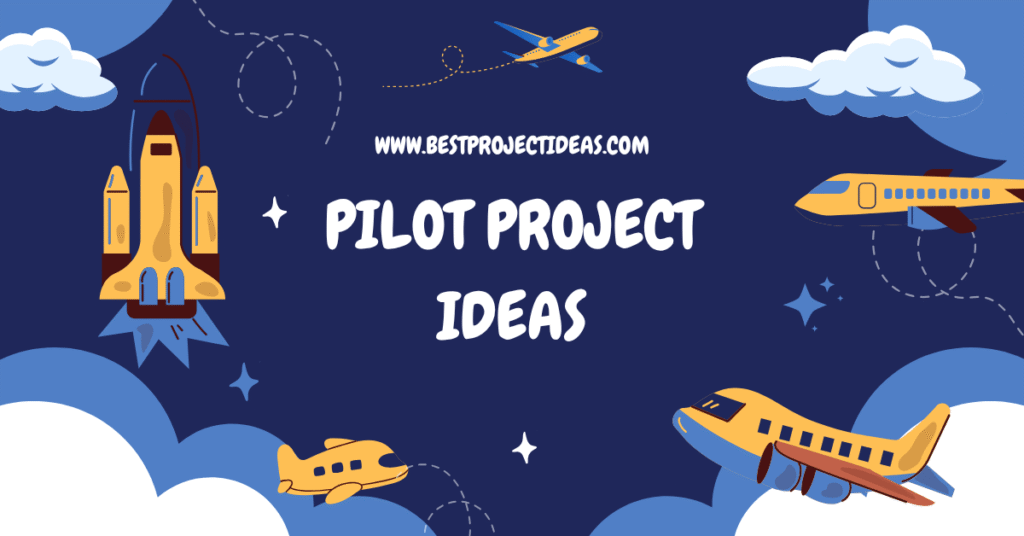
An effective pilot project lets you test ideas on a small scale before committing big resources.
In this article, we’ll explore everything you need to know about pilot projects—from what they are and why they matter, to tips for choosing the right one, required resources, concrete examples, and the benefits you’ll reap by running one.
Let’s dive in!
What Is a Pilot Project?
A pilot project is a preliminary, small‑scale implementation of an idea or process. Think of it like a “test run” that helps you:
- Validate whether your solution works in real conditions
- Identify unforeseen challenges
- Gather user feedback
- Fine‑tune processes before full‑scale launch
Pilot projects are common in business, education, healthcare, technology, and community development.
Must Read: Top 299+ Rocket Project Ideas 2025-26
Why Run a Pilot Project?
Running a pilot project first brings several advantages:
- Risk Reduction
- Catch design flaws or operational issues early
- Avoid costly mistakes on a full rollout
- Data‑Driven Decisions
- Collect real‑world metrics (user engagement, costs, time)
- Make adjustments based on hard evidence
- Stakeholder Buy‑In
- Demonstrate tangible results to sponsors or investors
- Build confidence among team members and end users
- Resource Optimization
- Allocate budget, people, and time more effectively
- Prevent resource waste on unproven ideas
How to Choose the Right Pilot Project
Before you jump in, ask yourself:
- What’s Your Goal?
- Improve customer satisfaction?
- Test a new teaching method?
- Reduce operational costs?
- Scope & Scale
- Small enough to manage easily
- Big enough to generate meaningful data
- Stakeholder Support
- Who needs to approve or fund it?
- Are end users on board?
- Feasibility & Resources
- Do you have the budget, tools, and team expertise?
- Is the required technology or infrastructure in place?
- Measurability
- Can you define clear success metrics (KPIs)?
- Will you be able to collect the necessary data?
What You’ll Need to Get Started
Setting up a pilot requires planning and resources. At minimum, prepare:
- Project Plan
- Objectives, scope, timeline, budget, milestones
- Team & Roles
- Project lead, technical support, end‑user liaisons
- Tools & Technology
- Software platforms, equipment, data‑collection systems
- Budget
- Covers materials, licenses, personnel hours
- Measurement Framework
- KPIs, data‑gathering processes, reporting schedule
- Risk Management Plan
- Potential issues, contingency strategies, escalation paths
Top 299+ Pilot Project Ideas 2025-26
Technology & Engineering (1–30)
- Mobile Weather Station
You need a small microcontroller, sensors (temperature, humidity, pressure), and a battery. Tip: keep the design compact. How to choose: focus on the most useful weather data for your area. Example: a handheld device showing live temperature. Benefits: learn electronics and data logging. - Smart Home Light Control
You need Wi‑Fi module, relay, light bulb, and basic wiring. Tip: test safely with low voltage first. How to choose: pick a room you use often. Example: control your lamp from a phone. Benefits: understand IoT and energy saving. - Solar‑Powered Phone Charger
You need small solar panels, voltage regulator, USB port, and battery. Tip: choose panels that fit your charger size. How to choose: balance charging speed with portability. Example: a pocket charger for hiking. Benefits: learn renewable energy basics. - Bluetooth‑Enabled Plant Monitor
You need moisture sensor, Bluetooth module, and an app. Tip: waterproof the sensor. How to choose: pick plants you care about. Example: get notifications when your plant needs water. Benefits: combine coding and gardening. - DIY Drone Prototype
You need frame, motors, propellers, flight controller, and battery. Tip: start with a small, lightweight frame. How to choose: pick motors that match frame weight. Example: a 250 g quadcopter. Benefits: learn aerodynamics and flight control. - Voice‑Controlled Robot Car
You need wheels, motors, microcontroller, and microphone module. Tip: calibrate the voice commands. How to choose: pick simple commands first. Example: say “forward” to move. Benefits: explore robotics and speech recognition. - Smart Doorbell with Camera
You need camera module, motion sensor, microcontroller, and Wi‑Fi. Tip: secure your data stream. How to choose: ensure good image quality. Example: see visitors on your phone. Benefits: learn video streaming and security. - AI Chatbot for FAQs
You need a simple NLP library, a database of Q&A, and a web interface. Tip: pre‑process your questions. How to choose: focus on a small topic area. Example: a chatbot for school FAQs. Benefits: learn basic AI and web dev. - Gesture‑Controlled Lamp
You need motion sensor, relay, and lamp. Tip: tune the sensor sensitivity. How to choose: pick gestures that feel natural. Example: wave your hand to turn on/off. Benefits: understand sensors and control systems. - Wearable Step Counter
You need accelerometer, microcontroller, and battery. Tip: place the sensor near your body’s center. How to choose: aim for low power use. Example: a clip‑on pedometer. Benefits: learn wearable tech basics. - Automated Pet Feeder
You need servo motor, timer module, container, and microcontroller. Tip: test servings to avoid overfeeding. How to choose: match container size to pet size. Example: feed your cat at set times. Benefits: combine mechanics and programming. - Home Security Alarm
You need door sensors, buzzer, microcontroller, and battery. Tip: place sensors at main entry points. How to choose: start with one door. Example: alarm when someone opens. Benefits: learn circuit design and security. - Smart Garden Irrigation
You need soil moisture sensor, water pump, microcontroller, and tubing. Tip: avoid water spills on electronics. How to choose: gauge how much water your plants need. Example: auto‑water your herbs. Benefits: saves time and water. - Line‑Following Robot
You need infrared sensors, wheels, motors, and microcontroller. Tip: use a clear, dark line on white background. How to choose: start with a simple track. Example: robot races on a black tape. Benefits: learn control loops. - Temperature Alert System
You need temperature sensor, buzzer, microcontroller, and display. Tip: set thresholds carefully. How to choose: pick the range you care about. Example: buzzer if fridge gets too warm. Benefits: monitor critical environments. - Smart Alarm Clock
You need real‑time clock module, display, and microcontroller. Tip: add snooze button for fun. How to choose: design a user‑friendly interface. Example: display weather too. Benefits: learn timekeeping in electronics. - Digital Art Frame
You need small display, microcontroller, and Wi‑Fi. Tip: optimize image formats. How to choose: select display size for your wall. Example: rotate family photos. Benefits: combines art and tech. - Voice‑Activated Calculator
You need mic module, simple speech library, and microcontroller. Tip: limit commands to basic math. How to choose: start with addition and subtraction. Example: say “five plus three.” Benefits: explore voice interfaces. - Smart Thermostat
You need temperature sensor, relay, and microcontroller. Tip: calibrate sensor in your home. How to choose: focus on one room. Example: control fan or heater. Benefits: save energy. - Automated Blinds
You need motor, light sensor, microcontroller, and frame. Tip: measure your window well. How to choose: ensure motor can lift blinds. Example: blinds open when sunny. Benefits: learn mechanics and sensors. - E‑Ink Notepad
You need e‑ink display, stylus, and microcontroller. Tip: manage refresh rate. How to choose: pick the right display size. Example: digital sticky notes. Benefits: low‑power design. - Smart Locker System
You need RFID reader, lock mechanism, microcontroller, and cards. Tip: secure your RFID data. How to choose: choose contactless cards. Example: student locker with card access. Benefits: security and automation. - Interactive LED Wall
You need an LED matrix, sensors (touch or proximity), and microcontroller. Tip: plan your layout on paper. How to choose: pick vibrant LEDs. Example: touch to light up patterns. Benefits: creative coding. - Portable Air Quality Monitor
You need gas sensors, microcontroller, display, and battery. Tip: calibrate in fresh air. How to choose: target common pollutants. Example: measure CO₂ levels in class. Benefits: health awareness. - Smart Trash Can
You need ultrasonic sensor, lid motor, microcontroller, and power source. Tip: waterproof the electronics. How to choose: assess lid weight. Example: lid opens when you approach. Benefits: hygiene and automation. - Interactive Floor Piano
You need pressure sensors, speakers, microcontroller, and floor mats. Tip: map notes correctly. How to choose: start with one octave. Example: step to play “Twinkle.” Benefits: music and coding. - Gesture‑Controlled Presentation
You need camera or motion sensor, microcontroller or PC interface. Tip: use clear hand signals. How to choose: test in your room’s lighting. Example: swipe to change slides. Benefits: smooth presentations. - Bluetooth Speaker
You need speaker module, amp, battery, and Bluetooth board. Tip: enclose in a good‑looking case. How to choose: balance size and sound. Example: portable stereo. Benefits: electronics and acoustics. - Smart Mirror
You need two‑way mirror, display, microcontroller, and sensors. Tip: mount display flush. How to choose: pick useful widgets (time, weather). Example: “magic mirror” showing news. Benefits: cosy home tech. - Automated Pet Door
You need RFID tag on pet collar, door motor, microcontroller, and sensor. Tip: test tag range. How to choose: match door size to pet. Example: only your pet enters. Benefits: pet freedom and tech.
Environment & Sustainability
- Rainwater Harvesting Model
You need gutters, storage tank, filter, and pipes. Tip: filter debris well. How to choose: size tank by roof area. Example: collect rain from a small shed. Benefits: water conservation. - Composting Bin
You need bin with aeration holes, organic waste, and composting worms. Tip: mix greens and browns. How to choose: indoor vs outdoor bin. Example: kitchen scraps turned to soil. Benefits: reduces landfill waste. - Solar Oven
You need reflective panels, glass cover, and black cooking tray. Tip: angle panels to sun. How to choose: box size for cooking items. Example: bake bread with sunlight. Benefits: learn solar heat. - Wind Turbine Model
You need small DC motor, blades, tower, and wiring. Tip: make blades identical. How to choose: blade shape for windy area. Example: power a small LED. Benefits: renewable energy lessons. - Water Filtration System
You need sand, charcoal, gravel, and plastic bottles. Tip: layer materials properly. How to choose: remove common local pollutants. Example: clean pond water. Benefits: safe drinking water. - Biodegradable Plastic Experiment
You need cornstarch, glycerin, vinegar, and heat source. Tip: stir constantly. How to choose: test different recipes. Example: make a small plastic film. Benefits: eco‑friendly materials. - Urban Vertical Garden
You need planters, frame, soil, and seeds. Tip: choose plants by light. How to choose: space you have. Example: grow herbs on a balcony. Benefits: green city living. - Smart Recycling Bin
You need sensors to detect material, microcontroller, and compartments. Tip: train sensor with samples. How to choose: types of recyclables common locally. Example: bin that sorts plastic vs paper. Benefits: promotes recycling. - Air Pollution Monitoring Station
You need gas sensors (CO, NO₂), microcontroller, and data logger. Tip: place at breathing height. How to choose: monitor near busy roads. Example: display AQI in classroom. Benefits: health awareness. - Energy Usage Tracker
You need current sensor clamp, microcontroller, display, and wiring. Tip: clamp safely around cable. How to choose: track appliances you use most. Example: monitor your fridge’s power draw. Benefits: energy saving. - Green Roof Model
You need soil layer, waterproof membrane, plants, and tray. Tip: start with lightweight plants. How to choose: test load‑bearing surface. Example: mini roof on a box. Benefits: insulation and biodiversity. - Biogas Digester Demo
You need sealed container, organic waste, inlet, and outlet. Tip: keep temperature warm. How to choose: waste type (kitchen scraps). Example: produce small gas flame. Benefits: renewable fuel. - Eco‑Friendly Packaging Prototype
You need recycled paper pulp, mold, and drying area. Tip: shape before drying. How to choose: item you want to pack. Example: molded pulp egg tray. Benefits: reduces plastic use. - Smart Irrigation with Weather Data
You need moisture sensor, rain sensor, microcontroller, and weather API. Tip: calibrate your sensors. How to choose: local weather station data. Example: skip watering when it rains. Benefits: water saving. - Solar‑Powered Garden Light
You need solar panel, LED, battery, and enclosure. Tip: angle panel for max sun. How to choose: battery size for night use. Example: path light in garden. Benefits: safe night light. - Plastic‑to‑Fuel Demo
You need small pyrolysis chamber, heat source, and plastic scraps. Tip: ventilate fumes. How to choose: plastics that melt well. Example: turn PET into oil drops. Benefits: waste reduction. - DIY Air Purifier
You need fan, HEPA filter, and enclosure. Tip: seal gaps well. How to choose: filter quality. Example: small desktop purifier. Benefits: cleaner indoor air. - Eco‑Brick Construction
You need plastic bottles, compacted waste, and binding material. Tip: compress tightly. How to choose: bottle size. Example: build a small wall. Benefits: reuses plastic. - Hydroponic Farm Model
You need nutrient solution, pump, tubing, and plant holders. Tip: monitor pH daily. How to choose: leafy greens first. Example: lettuce grown soilless. Benefits: water efficiency. - Solar‑Thermal Water Heater
You need black pipes, glass cover, insulation, and frame. Tip: insulate well. How to choose: pipe diameter. Example: warm bath water. Benefits: renewable heating. - Bee‑Friendly Garden Planner
You need bee‑friendly seed mix, soil, and pots. Tip: plant in clumps. How to choose: native flowers. Example: sunflower patch. Benefits: pollinator support. - Compost Toilet Model
You need sealed bin, charcoal filter, and ventilation. Tip: add sawdust after use. How to choose: bin volume. Example: small outdoor toilet. Benefits: waste to soil. - DIY Water Wheel Generator
You need wheel blades, DC motor, and water source. Tip: streamline blade shape. How to choose: flow speed of water. Example: light an LED. Benefits: micro‑hydro power. - Rain Gauge with Data Logger
You need tipping bucket collector, microcontroller, and storage. Tip: level the gauge. How to choose: waterproof electronics. Example: daily rainfall chart. Benefits: climate study. - Electric Car Model
You need small DC motor, battery, wheels, and chassis. Tip: keep it lightweight. How to choose: battery capacity. Example: toy car runs on battery. Benefits: EV basics. - Solar‑Powered Fan
You need solar panel, motor, fan blade, and frame. Tip: choose blades for airflow. How to choose: solar panel wattage. Example: desk fan powered by sun. Benefits: cooling without grid. - Water Heat Exchanger Demo
You need copper coils, pump, hot and cold water tanks. Tip: avoid leaks. How to choose: coil length. Example: recover heat from sink. Benefits: energy efficiency. - DIY Carbon Footprint Calculator
You need spreadsheet or simple app, data sources, and user input. Tip: use clear units. How to choose: focus on daily activities. Example: calculate footprint of travel. Benefits: awareness. - Solar‑Powered Bluetooth Speaker
You need speaker, amplifier, battery, and solar panel. Tip: match panel output to battery. How to choose: panel size for sunlight. Example: playlist in garden. Benefits: music off‑grid. - Recycled Paper Making
You need waste paper, blender, water, and screen mold. Tip: blend to smooth pulp. How to choose: paper types. Example: handmade greeting cards. Benefits: waste reduction.
Health & Well‑Being
- Wearable Heart Rate Monitor
You need pulse sensor, microcontroller, and wrist strap. Tip: place sensor properly. How to choose: battery life vs size. Example: track pulse during exercise. Benefits: fitness tracking. - Smart Pill Dispenser
You need timer module, motor, pill tray, and microcontroller. Tip: set alarms clearly. How to choose: dosage schedule. Example: daily morning pills dispensed. Benefits: medication adherence. - Posture Reminder Device
You need vibration motor, accelerometer, and microcontroller. Tip: calibrate sitting posture. How to choose: comfortable vibration strength. Example: buzz when you slouch. Benefits: back health. - UV‑Index Alert Bracelet
You need UV sensor, LED, and battery. Tip: waterproof casing. How to choose: UV threshold for skin type. Example: LED flashes when UV is high. Benefits: sun safety. - Smart Walking Stick
You need ultrasonic sensor, buzzer, stick, and microcontroller. Tip: mount sensor near handle. How to choose: detection range. Example: warns visually impaired user of obstacles. Benefits: mobility aid. - Sleep Quality Tracker
You need accelerometer, microcontroller, and comfort strap. Tip: ensure it’s snug. How to choose: sampling rate. Example: monitor sleep patterns. Benefits: better rest. - Hand Hygiene Monitor
You need proximity sensor, timer, and microcontroller. Tip: set proper duration (20 s). How to choose: sensor placement near sink. Example: beep when soap time ends. Benefits: reduces illness. - Virtual Reality Relaxation App
You need VR headset, simple 3D scenes, and headset‑ready computer. Tip: choose calming scenes. How to choose: user’s stress triggers. Example: beach scene for 5 min. Benefits: stress relief. - Smart Insulin Reminder
You need timer, buzzer, and user interface (buttons/display). Tip: clear alert signals. How to choose: match patient’s schedule. Example: buzz at meal times. Benefits: diabetes management. - Portable Blood Pressure Monitor
You need pressure sensor, cuff, microcontroller, and display. Tip: calibrate with known values. How to choose: cuff size for arm. Example: record morning BP. Benefits: health monitoring. - Meditation Bio‑Feedback Headband
You need EEG sensor, microcontroller, and headphones. Tip: filter signal noise. How to choose: simple brain‑state feedback. Example: tone changes with focus. Benefits: mindfulness training. - Smart Water Bottle
You need flow sensor, microcontroller, and display. Tip: waterproof electronics. How to choose: bottle size. Example: reminds you to drink every hour. Benefits: hydration. - Digital Calorie Counter App
You need simple app framework, food database, and input forms. Tip: keep UI simple. How to choose: focus on common local foods. Example: log meals easily. Benefits: diet awareness. - Interactive Stretching Mat
You need pressure sensors, microcontroller, and feedback screen. Tip: map points to exercises. How to choose: common stretches. Example: mat guides you through yoga. Benefits: reduces injury. - Thermal Imaging Doorway
You need thermal sensor, microcontroller, and display. Tip: interpret readings carefully. How to choose: threshold for fever. Example: quick non‑contact check. Benefits: public health screening. - Voice‑Guided First Aid App
You need app framework and audio files. Tip: clear, step‑by‑step voice cues. How to choose: focus on common emergencies. Example: guide CPR steps. Benefits: saves lives. - Smart Scale with Health Tips
You need weight sensor, microcontroller, and display. Tip: calibrate scale. How to choose: display BMI too. Example: shows tips after weigh‑in. Benefits: health motivation. - Portable ECG Monitor
You need ECG electrodes, amplifier, microcontroller, and display. Tip: safety first—insulate well. How to choose: sample rate. Example: record 30 s ECG. Benefits: heart health. - AI Skin Lesion Detector
You need camera, simple ML model, and interface. Tip: train on safe datasets. How to choose: focus on one lesion type. Example: flag suspicious moles. Benefits: early detection. - Smart Hearing Protector
You need decibel sensor, microcontroller, and earpieces. Tip: set safe thresholds. How to choose: comfortable fit. Example: blocks noise above 85 dB. Benefits: hearing safety. - Virtual Fitness Coach App
You need app platform, exercise videos, and tracking. Tip: adapt to user level. How to choose: start with body‑weight exercises. Example: 10‑min daily workouts. Benefits: stays active. - Interactive Nutrition Plate
You need weight sensors, microcontroller, and display. Tip: calibrate for plate size. How to choose: common meal portions. Example: shows carbs vs proteins. Benefits: balanced diet. - Smart Compression Bandage
You need pressure sensor, microcontroller, and adjustable band. Tip: maintain comfort. How to choose: pressure range. Example: warns if wrap is too tight. Benefits: safe healing. - Home Rehab Exercise App
You need smartphone, exercise library, and tracking. Tip: clear video demos. How to choose: common injury exercises. Example: post‑knee surgery routines. Benefits: guided recovery. - Breathing Rate Monitor
You need chest strap sensor, microcontroller, and display. Tip: filter motion noise. How to choose: strap comfort. Example: alerts for rapid breathing. Benefits: stress and health monitoring. - Smart Baby Monitor
You need camera, microphone, microcontroller, and Wi‑Fi. Tip: secure your connection. How to choose: night‑vision feature. Example: watch baby on phone. Benefits: peace of mind. - Yoga Pose Correction Mirror
You need camera, display, simple pose recognition. Tip: focus on key joints. How to choose: start with basic poses. Example: shows correction lines. Benefits: improves form. - Smart Walking App
You need smartphone GPS, pedometer, and map API. Tip: set realistic goals. How to choose: local safe routes. Example: daily step challenge. Benefits: encourages exercise. - Digital Thermometer with Logs
You need temp sensor, display, and memory. Tip: clean probe before use. How to choose: probe type (oral, ear). Example: record fever trends. Benefits: track illness. - AI Mental Health Chatbot
You need simple NLP model, mood database, and interface. Tip: include crisis resources. How to choose: friendly tone. Example: chatbot asks “How are you feeling today?” Benefits: mental support.
Education & Learning
- Interactive Quiz App
You need app framework, question database, and UI. Tip: use instant feedback. How to choose: subject you enjoy. Example: math quiz with timers. Benefits: fun learning. - AR Flashcards
You need AR library, flashcard images, and smartphone. Tip: keep cards simple. How to choose: vocabulary or diagrams. Example: see 3D molecule models. Benefits: visual learning. - Virtual Science Lab
You need simulation software, scenarios, and interface. Tip: start with simple experiments. How to choose: common school labs. Example: virtual titration. Benefits: safe practice. - Language Pronunciation Tool
You need speech recognition, audio library, and UI. Tip: focus on few words at a time. How to choose: language you’re studying. Example: practice English vowels. Benefits: improves speaking. - Coding Tutorial Robot
You need small robot kit, step scripts, and microcontroller. Tip: break tasks into steps. How to choose: choose easy commands first. Example: robot follows a line after code. Benefits: fun coding. - 3D Printed Geometry Shapes
You need 3D printer, CAD files, and filament. Tip: test prints small. How to choose: focus on basic solids. Example: print a tetrahedron. Benefits: tactile math learning. - Smart Classroom Attendance
You need RFID tags, reader, microcontroller, and database. Tip: protect student data. How to choose: card vs fingerprint. Example: auto‑log attendance. Benefits: saves time. - Interactive History Map
You need map UI, event data, and web framework. Tip: add clickable markers. How to choose: local historical sites. Example: timeline of your city. Benefits: engaging history. - Digital Art Workshop
You need drawing tablet, software, and tutorials. Tip: start with simple shapes. How to choose: art style you like. Example: digital sketch class. Benefits: creative skills. - Math Puzzle Generator
You need algorithm, UI, and database. Tip: adjust difficulty. How to choose: grade level. Example: generate Sudoku puzzles. Benefits: logical thinking. - Virtual Field Trip App
You need 360° images, app framework, and narration. Tip: choose safe locations. How to choose: places relevant to curriculum. Example: tour a museum virtually. Benefits: broadens horizons. - Sign Language Learning App
You need video clips, dictionary, and UI. Tip: record clear signs. How to choose: common phrases first. Example: “hello,” “thank you.” Benefits: inclusivity. - Science Fair Project Manager
You need spreadsheet or app, project templates, and reminders. Tip: set milestones. How to choose: project scope. Example: track progress for fair. Benefits: organization skills. - Interactive Grammar Checker
You need NLP model, text input, and feedback. Tip: explain corrections simply. How to choose: focus on common mistakes. Example: correct “their” vs “there.” Benefits: writing skills. - Virtual Debate Platform
You need video chat integration, timer, and scoring. Tip: enforce rules. How to choose: debate topics. Example: friendly classroom debates. Benefits: public speaking. - Coding Badge System
You need web framework, badge graphics, and user profiles. Tip: make badges fun. How to choose: skill milestones. Example: “Loop Master” badge. Benefits: motivation. - Interactive Periodic Table
You need web UI, element data, and visuals. Tip: include fun facts. How to choose: student age group. Example: click Oxygen to learn. Benefits: chemistry interest. - Spelling Bee App
You need word list, speech synthesis, and UI. Tip: add practice mode. How to choose: difficulty levels. Example: spell “accommodate.” Benefits: vocabulary building. - Virtual Debate Mentor Bot
You need simple AI, argument database, and chat UI. Tip: limit bot to friendly tone. How to choose: debate topics. Example: ask for pros and cons. Benefits: critical thinking. - Interactive Music Theory
You need audio examples, UI, and lesson plans. Tip: start with basic notes. How to choose: instrument focus. Example: identify intervals. Benefits: musical literacy. - AR Biology Dissection
You need AR models, app framework, and device. Tip: ensure accurate anatomy. How to choose: simple organisms first. Example: virtual frog dissection. Benefits: ethical lab alternative. - Educational Podcast Series
You need microphone, recording software, and script. Tip: keep episodes short. How to choose: engaging topics. Example: “Science in 5 minutes.” Benefits: audio learning. - Interactive Storybook App
You need illustrations, narration, and UI. Tip: add simple animations. How to choose: age‑appropriate stories. Example: read‑along fairy tales. Benefits: reading skills. - Quiz‑Based Flashcard Bot
You need messaging platform, database, and bot code. Tip: send one question per day. How to choose: subject focus. Example: daily history quiz. Benefits: spaced learning. - Virtual Chemistry Lab Kit
You need simulation software, experiments list, and UI. Tip: model reactions realistically. How to choose: safe common reactions. Example: acid‑base titration. Benefits: safe lab skills. - AR Math Blocks
You need AR library, block models, and device. Tip: start with counting blocks. How to choose: grade‑level concepts. Example: visualize fractions. Benefits: hands‑on math. - Interactive Geography Quiz
You need map UI, question bank, and scoring. Tip: use outlines only. How to choose: focus on countries or states. Example: name capitals. Benefits: geography knowledge. - Virtual Code Review Platform
You need code hosting, commenting system, and users. Tip: enforce constructive feedback. How to choose: small code snippets. Example: review a function. Benefits: coding best practices. - Remote Tutoring Scheduler
You need calendar API, user profiles, and notifications. Tip: handle time zones. How to choose: common subjects. Example: schedule math help sessions. Benefits: flexible learning. - Educational Game Jam
You need game engine, themes, and participants. Tip: set clear rules. How to choose: theme relevant to learning. Example: 48‑hour science game jam. Benefits: creativity and teamwork.
Community & Social
- Neighborhood Watch App
You need map API, user reports, and notifications. Tip: verify reports. How to choose: focus on safety hotspots. Example: alert for lost pet. Benefits: safer community. - Local Event Finder
You need event database, map interface, and filters. Tip: keep data updated. How to choose: popular event types. Example: find weekend markets. Benefits: community engagement. - Food Donation Matching
You need user input, matching algorithm, and notifications. Tip: verify donor reliability. How to choose: focus on perishable items. Example: match restaurants to shelters. Benefits: reduce hunger. - Charity Fundraiser Tracker
You need donation database, progress bar, and UI. Tip: show goals clearly. How to choose: simple donation tiers. Example: track school fundraiser. Benefits: motivates donors. - Volunteer Scheduling App
You need calendar, user profiles, and reminders. Tip: handle cancellations. How to choose: common volunteer tasks. Example: schedule park clean‑up shifts. Benefits: organized service. - Community Skill‑Share Platform
You need user profiles, skill listings, and messaging. Tip: vet instructors. How to choose: popular local skills. Example: free cooking class offering. Benefits: knowledge exchange. - Lost & Found Portal
You need item listings, photo uploads, and location tags. Tip: moderate listings. How to choose: clear categories. Example: find lost wallet. Benefits: helps neighbors. - Neighborhood Time Bank
You need time‑credit system, user profiles, and logs. Tip: track hours accurately. How to choose: common services. Example: babysitting exchange. Benefits: builds trust. - Community Polling App
You need poll creation, voting interface, and results display. Tip: limit options. How to choose: relevant local issues. Example: choose park improvements. Benefits: democratic voice. - Senior Help Network
You need user listings, request form, and matching. Tip: verify helpers. How to choose: common senior needs. Example: grocery shopping assistant. Benefits: support elders. - Language Exchange Meetup
You need scheduling, chat interface, and profiles. Tip: match skill levels. How to choose: common languages in your area. Example: English–Hindi exchange. Benefits: cultural exchange. - Community Library App
You need book catalog, lending system, and notifications. Tip: track due dates. How to choose: popular genres. Example: share novels locally. Benefits: promotes reading. - Emergency Help Button
You need GPS, button interface, and alert system. Tip: test in safe mode. How to choose: local emergency contacts. Example: tap to alert neighbors. Benefits: quick aid. - Neighborhood Cleanup Challenge
You need map, task list, and leaderboard. Tip: encourage teams. How to choose: common litter spots. Example: weekly park cleanup. Benefits: cleaner area. - Public Art Map
You need map UI, art photos, and descriptions. Tip: use high‑quality images. How to choose: local murals. Example: street art tour. Benefits: cultural appreciation. - Community Mentor Program
You need profiles, matching, and tracking. Tip: screen mentors. How to choose: common mentee needs. Example: career guidance. Benefits: personal growth. - Neighborhood Gardening Club
You need event scheduler, forum, and photo gallery. Tip: share tips. How to choose: seasonal plants. Example: weekend seed swap. Benefits: green community. - Local Business Directory
You need business listings, categories, and map. Tip: verify information. How to choose: small local shops. Example: find corner bakery. Benefits: supports economy. - Community Art Workshop
You need signup form, materials list, and schedule. Tip: specify material costs. How to choose: popular crafts. Example: pottery class. Benefits: social bonding. - Skill Barter Forum
You need forum software, categories, and user profiles. Tip: moderate posts. How to choose: in‑demand skills. Example: guitar lesson in exchange for coding help. Benefits: resource sharing. - Neighborhood Recipe Exchange
You need recipe submission, rating, and search. Tip: include photos. How to choose: family favorites. Example: share grandma’s curry. Benefits: cultural sharing. - Local History Archive
You need document upload, tagging, and search. Tip: get permissions. How to choose: era or theme. Example: old school photos. Benefits: preserves heritage. - Community Fitness Challenge
You need tracking, leaderboards, and notifications. Tip: set achievable goals. How to choose: steps or distance. Example: “Walk 5 km this week.” Benefits: healthier neighbors. - Public Transport Tracker
You need GPS feeds, map UI, and alerts. Tip: handle feed delays. How to choose: local bus routes. Example: real‑time bus arrival. Benefits: avoids waiting. - Shared Tool Library
You need inventory system, booking, and user profiles. Tip: track tool condition. How to choose: common DIY tools. Example: borrow a drill. Benefits: cost saving. - Community Podcast Network
You need hosting, recording tools, and directory. Tip: standardize episode length. How to choose: local topics. Example: interview town mayor. Benefits: local voice. - Pet Adoption Portal
You need animal profiles, images, and contact form. Tip: update availability. How to choose: focus on rescue animals. Example: adopt a puppy. Benefits: animal welfare. - Neighborhood Safety Audit
You need survey tool, map, and report generator. Tip: anonymize responses. How to choose: common hazards. Example: pin potholes. Benefits: safer streets. - Community Skill Workshop
You need event page, materials list, and RSVP. Tip: limit participants. How to choose: trending crafts. Example: candle making. Benefits: hands‑on learning. - Local Career Fair App
You need employer profiles, scheduling, and chat. Tip: verify employer credentials. How to choose: entry‑level positions. Example: connect students to jobs. Benefits: job opportunities.
Agriculture & Food
- Automated Hydroponic Tower
You need pump, nutrient tank, tubing, and plant holders. Tip: monitor pH daily. How to choose: fast‑growing plants. Example: tower of lettuce. Benefits: space‑saving farming. - Soil Nutrient Analyzer
You need pH meter, conductivity sensor, and microcontroller. Tip: calibrate sensors. How to choose: test garden beds. Example: adjust fertilizer. Benefits: healthy crops. - Solar‑Powered Greenhouse
You need solar panels, fans, thermostat, and enclosure. Tip: insulate well. How to choose: greenhouse size. Example: grow tomatoes in winter. Benefits: extended season. - Bee Hive Health Monitor
You need temperature sensor, weight sensor, and microcontroller. Tip: place sensors safely. How to choose: hive size. Example: detect swarming. Benefits: pollination boost. - Smart Fertigation System
You need nutrient pump, timer, microcontroller, and drip lines. Tip: test flow rates. How to choose: plant water needs. Example: auto‑feed hydroponics. Benefits: precise feeding. - Automated Poultry Feeder
You need motor, timer, feeder trough, and microcontroller. Tip: protect from dust. How to choose: feeding schedule. Example: feed chicks twice daily. Benefits: labor saving. - Crop Disease Detection App
You need camera, ML model, and database. Tip: train on local diseases. How to choose: common crop in area. Example: detect early blight. Benefits: yield preservation. - Vertical Aquaponics System
You need fish tank, grow beds, pump, and piping. Tip: balance fish load. How to choose: fish and plant pair. Example: tilapia and basil. Benefits: sustainable farming. - Automated Drip Irrigation
You need valves, tubing, microcontroller, and moisture sensors. Tip: avoid leaks. How to choose: crop water needs. Example: drip for tomato plants. Benefits: water efficiency. - Smart Weather Station for Farm
You need sensors (rain, wind, temp), microcontroller, and display. Tip: place sensors in open area. How to choose: data you need. Example: frost warnings. Benefits: protect crops. - Farm Produce Market Price App
You need price database, UI, and updates. Tip: source reliable data. How to choose: local markets. Example: show daily vegetable rates. Benefits: better decisions. - Beekeeping Training VR
You need VR headset, tutorial modules, and 3D scenes. Tip: simulate hive safely. How to choose: common beekeeping tasks. Example: virtual hive inspection. Benefits: safe skill building. - Automated Soil Moisture Logger
You need multiple moisture sensors, microcontroller, and storage. Tip: calibrate each sensor. How to choose: different field zones. Example: map moisture across field. Benefits: irrigation planning. - Smart Seed Sower Drone
You need drone frame, seed dispenser, and GPS module. Tip: balance weight. How to choose: seed type. Example: sow grass seeds. Benefits: covers large areas. - Farm Equipment Usage Tracker
You need GPS tracker, microcontroller, and dashboard. Tip: mount securely. How to choose: key machines. Example: track tractor hours. Benefits: maintenance planning. - Mobile Market Stall
You need cart, display shelves, payment system, and signage. Tip: attract with colors. How to choose: high‑traffic spots. Example: fresh fruit cart. Benefits: direct sales. - Automated Fish Feeder
You need timer, feeder mechanism, and microcontroller. Tip: adjust feed amount. How to choose: fish species. Example: feed koi pond. Benefits: consistent feeding. - Smart Harvest Alarm
You need sensor (ripeness detector), microcontroller, and alert. Tip: test ripeness method. How to choose: fruit sugar test. Example: alert when mangoes ripe. Benefits: optimal harvest. - Bee Hotel
You need drilled wood blocks, bamboo tubes, and weatherproofing. Tip: place in sun. How to choose: tube sizes. Example: attract solitary bees. Benefits: pollinator habitat. - Farm Waste Biogas
You need digester tank, inlet, outlet, and waste. Tip: maintain warm temp. How to choose: cow dung vs food waste. Example: gas for cooking. Benefits: renewable energy. - Smart Cold Storage Monitor
You need temp sensor, humidity sensor, microcontroller, and alerts. Tip: place sensors away from walls. How to choose: storage size. Example: fruit storage. Benefits: reduce spoilage. - Mobile Soil Testing Lab
You need portable kits for pH, NPK, and microcontroller. Tip: follow kit instructions. How to choose: key soil tests. Example: field‑side analysis. Benefits: informed fertilization. - Interactive Crop Calendar App
You need planting data, UI, and notifications. Tip: use local climate data. How to choose: region‑specific crops. Example: remind sowing dates. Benefits: better yields. - Smart Weeding Robot
You need camera, cutting tool, microcontroller, and wheels. Tip: train vision model. How to choose: target weed types. Example: remove dandelions. Benefits: reduces herbicides. - Farm-to‑Table Traceability
You need QR tags, database, and scanner app. Tip: keep records updated. How to choose: product batches. Example: scan produce for origin. Benefits: transparency. - Automated Berry Picker
You need gentle gripper, camera, microcontroller, and wheels. Tip: adjust pressure. How to choose: berry type. Example: pick strawberries. Benefits: labor saving. - Green Manure Grower
You need seed, planter, and soil sensor. Tip: choose fast-growing cover crop. How to choose: improved soil fertility. Example: grow clover between rows. Benefits: soil health. - Smart Drone Sprayer
You need drone, tank, pump, and nozzle. Tip: calibrate spray rate. How to choose: pesticide vs foliar feed. Example: spray small plot. Benefits: precise application. - Automated Mushroom Farm
You need substrate, humidity control, microcontroller, and casing. Tip: maintain high humidity. How to choose: mushroom species. Example: oyster mushrooms. Benefits: urban farming. - Farm Data Dashboard
You need data sources (sensors, apps), dashboard tool, and internet. Tip: visualize clearly. How to choose: key metrics. Example: show moisture and temperature. Benefits: informed decisions.
Business & Entrepreneurship
- Startup Idea Validator App
You need survey tool, analytics, and UI. Tip: ask clear questions. How to choose: niche markets. Example: validate food truck concept. Benefits: reduces risk. - Inventory Management Prototype
You need barcode scanner, database, and interface. Tip: keep SKUs simple. How to choose: small product range. Example: track school supplies. Benefits: avoids stockouts. - Automated Invoice Generator
You need template system, data input, and export (PDF). Tip: include company logo. How to choose: common invoice fields. Example: auto‑fill monthly bills. Benefits: saves time. - Customer Feedback Kiosk
You need touchscreen, simple app, and printer. Tip: keep questions short. How to choose: key satisfaction metrics. Example: restaurant feedback. Benefits: improve service. - Virtual Trade Show Booth
You need 3D model, web platform, and chat integration. Tip: highlight products. How to choose: target audience. Example: virtual expo for crafts. Benefits: broader reach. - Expense Tracker App
You need mobile framework, database, and charts. Tip: auto‑categorize expenses. How to choose: common spending categories. Example: track daily coffee costs. Benefits: financial awareness. - Business Pitch Coach Bot
You need NLP model, pitch templates, and feedback logic. Tip: keep advice positive. How to choose: startup stage topics. Example: improve your elevator pitch. Benefits: confidence building. - E‑Commerce Chat Assistant
You need chat interface, product database, and simple AI. Tip: handle FAQs first. How to choose: top‑selling items. Example: recommend sizes for apparel. Benefits: boosts sales. - Smart Loyalty Card System
You need card reader, database, and rewards logic. Tip: keep tiers clear. How to choose: reward levels. Example: coffee shop loyalty points. Benefits: customer retention. - Automated Social Media Scheduler
You need API integration, calendar interface, and notifications. Tip: space posts evenly. How to choose: best posting times. Example: schedule 1 post/day. Benefits: consistent marketing. - Pop‑Up Shop Tracker
You need map UI, event data, and alerts. Tip: update daily. How to choose: high‑traffic areas. Example: find local crafts fair. Benefits: vendor visibility. - Business Networking App
You need profiles, matching, and messaging. Tip: verify professionals. How to choose: industry focus. Example: connect local entrepreneurs. Benefits: partnerships. - Automated Payroll System
You need timesheet input, salary rules, and payslip generator. Tip: handle taxes correctly. How to choose: simple salary structure. Example: small team payroll. Benefits: accuracy. - Customer Journey Map Tool
You need drag‑and‑drop interface, templates, and export. Tip: use real data. How to choose: one buyer persona. Example: map online purchase steps. Benefits: improves UX. - Inventory Forecasting Model
You need sales data, simple ML model, and charts. Tip: start with linear trends. How to choose: fast‑moving items. Example: predict next month’s demand. Benefits: reduces waste. - Automated Business Card Scanner
You need OCR library, camera, and contacts database. Tip: verify parsed text. How to choose: common fonts. Example: scan conference cards. Benefits: contact management. - Interactive Revenue Dashboard
You need data connectors, chart library, and filters. Tip: highlight key metrics. How to choose: daily vs monthly view. Example: show monthly sales. Benefits: data‑driven decisions. - Startup Co‑Working Space Finder
You need listings, map, and booking. Tip: include amenities. How to choose: budget range. Example: find desk in shared office. Benefits: network opportunities. - Automated Email Campaign Manager
You need email templates, scheduler, and analytics. Tip: personalize subject lines. How to choose: audience segments. Example: send welcome series. Benefits: improved engagement. - Small Business Loan Calculator
You need formula, UI, and export feature. Tip: include interest breakdown. How to choose: loan types. Example: calculate EMI for ₹100 000. Benefits: financial planning.
Arts & Media
- Digital Comic Creator
You need simple drawing software and storyboard templates. Tip: start with a short story. How to choose: pick characters you like. Example: make a 4‑panel comic about school life. Benefits: learn storytelling and design. - Stop‑Motion Animation
You need camera, clay or toys, and animation software. Tip: move objects in small increments. How to choose: a simple scene first. Example: animate a toy car driving. Benefits: understand frame-by-frame animation. - Music Video Editing
You need video clips, editing software, and a song. Tip: sync cuts to the beat. How to choose: choose a song you love. Example: montage set to a pop song. Benefits: practice editing and pacing. - Podcast Cover Art Generator
You need design tool and podcast details. Tip: use bold fonts and clear images. How to choose: reflect your show’s mood. Example: art for a tech podcast with a microphone icon. Benefits: learn graphic design basics. - DIY Sound Effects Library
You need recording device and household items. Tip: record in a quiet room. How to choose: common effect needs (door creaks). Example: record footsteps on wood. Benefits: explore audio capture. - Interactive Story Video
You need branching video software and scripts. Tip: keep choices simple. How to choose: two options per scene. Example: viewer picks the hero’s path. Benefits: learn nonlinear storytelling. - Virtual Photo Gallery
You need website builder and photos. Tip: group photos by theme. How to choose: subjects you photograph often. Example: gallery of nature shots. Benefits: exhibit your work online. - DIY Light Painting Photography
You need camera with long‑exposure mode and LED lights. Tip: practice in the dark. How to choose: simple shapes first. Example: draw light trails spelling your name. Benefits: learn camera settings. - Animated GIF Maker
You need image editor and GIF export. Tip: keep each frame simple. How to choose: a short loop. Example: blinking emoji GIF. Benefits: fun social media content. - Virtual Reality Art App
You need VR headset and painting software. Tip: start with broad strokes. How to choose: 3D vs 2D tools. Example: paint in 360°. Benefits: immersive creativity. - Digital Collage Tool
You need design software and image assets. Tip: use layers. How to choose: themes like travel or food. Example: collage of favorite dishes. Benefits: mix media easily. - DIY Audiobook Recorder
You need microphone, quiet room, and editing software. Tip: read slowly and clearly. How to choose: a short story. Example: record a children’s tale. Benefits: voice acting practice. - Augmented Reality Poster
You need AR software and a printed poster. Tip: link to 3D models. How to choose: poster topic (event, product). Example: scan poster to see a 3D logo. Benefits: blends print and digital. - Digital Zine Publication
You need PDF editor and content. Tip: keep layout consistent. How to choose: topic you’re passionate about. Example: a mini‑zine on street art. Benefits: publishing experience. - DIY Foley Studio
You need various objects, mic, and recorder. Tip: use couch cushions for quiet. How to choose: a short soundscape. Example: create rain and thunder sounds. Benefits: learn film audio. - Virtual Band Jam
You need simple music software and loops. Tip: start with a beat. How to choose: instruments you play or program. Example: mix drums and guitar loops. Benefits: collaborative music-making. - Fan Art Showcase Site
You need website builder and art uploads. Tip: allow comments. How to choose: a fandom you love. Example: gallery of superhero sketches. Benefits: community engagement. - Digital Typography Poster
You need design software and font library. Tip: play with spacing. How to choose: an inspiring quote. Example: poster reading “Dream Big.” Benefits: typography skills. - Virtual Reality Film Scene
You need 360° camera and basic editing tool. Tip: plan camera paths. How to choose: a short dramatic scene. Example: VR snippet of a park walk. Benefits: 360° storytelling. - DIY Lightbox Photography
You need cardboard box, white paper, and LED strips. Tip: diffuse light evenly. How to choose: small objects first. Example: product photos of your phone. Benefits: learn lighting techniques.
Sports & Recreation
- Smart Basketball Hoop
You need hoop sensor, microcontroller, and display. Tip: calibrate shot detection. How to choose: regulation vs mini hoop. Example: count successful shots. Benefits: track practice. - Wearable Jump Counter
You need accelerometer, microcontroller, and wristband. Tip: filter false positives. How to choose: sensor placement. Example: count jumps in skipping rope. Benefits: workout data. - Interactive Fitness Mirror
You need display, camera, and fitness app. Tip: mirror the display behind glass. How to choose: basic exercise library. Example: follow guided squats. Benefits: at‑home workouts. - Smart Tennis Racket
You need force sensor, microcontroller, and battery. Tip: protect electronics on handle. How to choose: sensor sensitivity. Example: measure swing power. Benefits: refine technique. - Virtual Golf Simulator
You need sensor mat, club tracker, and software. Tip: start indoors. How to choose: simple hole layout. Example: swing into a virtual green. Benefits: golf practice at home. - Automated Chess Clock
You need buttons, timer module, and display. Tip: debounce button inputs. How to choose: time controls (e.g., 5 min). Example: digital blitz chess clock. Benefits: learn electronics and timing. - Smart Yoga Mat
You need pressure sensors, microcontroller, and feedback. Tip: place sensors at key points. How to choose: common poses. Example: alert if weight shifts. Benefits: improve posture. - Interactive Dance Floor
You need floor sensors, lights, and microcontroller. Tip: use durable materials. How to choose: square size. Example: lights flash under your step. Benefits: fun exercise. - Mobile Skating Tracker
You need GPS, speed sensor, and phone app. Tip: secure your phone. How to choose: safe outdoor routes. Example: map your skate path. Benefits: track distance. - Smart Swimming Goggles
You need waterproof display, microcontroller, and sensor. Tip: seal electronics well. How to choose: display info (laps, time). Example: shows lap count. Benefits: swim performance data. - Automated Scoreboard
You need wireless modules, display board, and remote control. Tip: test wireless range. How to choose: sport rules. Example: scoreboard for volleyball. Benefits: easy game tracking. - Interactive Climbing Wall
You need pressure sensors, LEDs, and microcontroller. Tip: hide wires safely. How to choose: hold layouts. Example: lights show your route. Benefits: improves skills. - Smart Football
You need motion sensor, microcontroller, and battery. Tip: tough casing. How to choose: sensor sensitivity. Example: track kick speed. Benefits: performance analysis. - VR Cycling Experience
You need stationary bike, VR headset, and software. Tip: secure headset. How to choose: virtual routes. Example: cycle through mountains. Benefits: indoor motivation. - Smart Archery Target
You need impact sensor grid, microcontroller, and display. Tip: protect sensors. How to choose: arrow types. Example: shows hit location. Benefits: accuracy feedback. - Wearable Golf Swing Coach
You need gyroscope, microcontroller, and wrist strap. Tip: calibrate angle thresholds. How to choose: basic swing metrics. Example: alerts on poor form. Benefits: technique improvement. - Interactive Pool Table
You need table sensors, microcontroller, and lights. Tip: waterproof sensor areas. How to choose: common shot patterns. Example: lights highlight next shot. Benefits: training aid. - Smart Skipping Rope
You need rope handle sensors, microcontroller, and display. Tip: test durability. How to choose: rope length. Example: count skips and time. Benefits: track cardio. - Automated Skate Ramp Lighting
You need motion sensors, LEDs, and microcontroller. Tip: weatherproof outdoor setup. How to choose: ramp size. Example: lights turn on when you skate. Benefits: safer night use. - Virtual Rowing Race
You need rowing machine sensor, display, and software. Tip: secure connections. How to choose: course length. Example: race online with friends. Benefits: competitive training.
Smart City & FinTech
- Smart Parking Finder
You need parking sensors, microcontroller, and app. Tip: place sensors at each spot. How to choose: busy parking lots. Example: shows free spaces on phone. Benefits: saves time. - Interactive Public Transport Map
You need live GPS feeds, map UI, and mobile app. Tip: cache map tiles. How to choose: major routes. Example: real‑time bus positions. Benefits: better commutes. - Automated Toll Payment System
You need RFID readers, backend server, and tags. Tip: secure data transmission. How to choose: highway vs bridge. Example: toll removes gate when tag detected. Benefits: no-stop payment. - Smart Street Lighting
You need motion sensors, LEDs, and microcontroller. Tip: test sensor range. How to choose: street length. Example: lights brighten when cars pass. Benefits: energy saving. - Noise Pollution Monitor Network
You need sound sensors, data logger, and map UI. Tip: calibrate sensors. How to choose: busy intersections. Example: heatmap of noise levels. Benefits: urban planning data. - Digital Wallet Prototype
You need mobile framework, secure storage, and UI. Tip: use encryption. How to choose: common payment methods. Example: store transit pass and cards. Benefits: cashless convenience. - Interactive Utility Bill Splitter
You need calculator logic, app UI, and sharing feature. Tip: handle uneven splits. How to choose: rent or utilities. Example: split electricity bill among roommates. Benefits: simplifies payments. - Smart Waste Collection Route Optimizer
You need collection data, routing algorithm, and map. Tip: update daily. How to choose: city zones. Example: shortest route for garbage truck. Benefits: saves fuel. - Dynamic Pricing Dashboard
You need sales data, charting tool, and ML model. Tip: start with simple rules. How to choose: peak vs off‑peak rates. Example: adjust ride‑hail prices by demand. Benefits: revenue optimization. - Public Bike‑Share Tracker
You need dock sensors, server, and app. Tip: show station status. How to choose: busy areas. Example: find nearest available bike. Benefits: promotes cycling. - Automated Tax Calculator
You need tax rules, calculator logic, and UI. Tip: keep rules updated. How to choose: personal vs business tax. Example: compute income tax for freelancers. Benefits: financial planning. - Smart Flood Alert System
You need water level sensors, microcontroller, and SMS alerts. Tip: install above flood level. How to choose: flood‑prone zones. Example: warn residents when levels rise. Benefits: safety. - Interactive Energy Marketplace Demo
You need mock trading platform, data feeds, and UI. Tip: simulate prices. How to choose: solar vs wind credits. Example: trade renewable energy tokens. Benefits: market understanding. - Smart Traffic Light Controller
You need vehicle sensors, microcontroller, and light modules. Tip: test in simulation first. How to choose: intersection type. Example: adapt lights to traffic flow. Benefits: reduces congestion. - Crowdsourced City Maintenance App
You need map, report form, and backend. Tip: allow photo uploads. How to choose: common issues (potholes). Example: citizens report broken streetlights. Benefits: faster fixes. - Interactive Budget Simulator
You need mock city budget, spreadsheet or app, and UI. Tip: include major expense categories. How to choose: public services. Example: allocate funds to parks vs roads. Benefits: civic engagement. - Digital Identity Wallet
You need secure storage, encryption, and UI. Tip: follow privacy best practices. How to choose: ID types (student, driver’s license). Example: store digital student ID. Benefits: reduces paper. - Smart Emergency Response App
You need location services, alert system, and backend. Tip: verify caller location. How to choose: common emergencies. Example: alert nearest ambulance. Benefits: faster response. - Interactive City Dashboard
You need data feeds (traffic, pollution), chart library, and UI. Tip: update in real time. How to choose: key metrics. Example: dashboard showing AQI and traffic flow. Benefits: informs residents. - Peer‑to‑Peer Lending Demo
You need mock platform, user profiles, and loan rules. Tip: simulate interest rates. How to choose: loan types (personal, business). Example: match lenders and borrowers. Benefits: financial literacy.
Entertainment & Culture
- Virtual Film Festival Platform
You need video hosting, user login, and rating system. Tip: categorize films by genre. How to choose: local filmmakers first. Example: host a weekend mini‑festival online. Benefits: promotes indie films. - DIY Light Show Controller
You need LED strips, microcontroller, and music sync. Tip: map LEDs to beats. How to choose: show length. Example: lights dance to your playlist. Benefits: creative electronics. - Interactive Story Podcast
You need script branches, recording software, and hosting. Tip: keep each branch short. How to choose: genre you like. Example: listener chooses character’s fate. Benefits: engages audience. - Virtual Book Club App
You need book listings, chat forum, and calendar. Tip: schedule monthly discussions. How to choose: popular titles. Example: discuss one chapter per week. Benefits: builds reading habits. - DIY Projection Mapping
You need projector, mapping software, and target surface. Tip: measure space precisely. How to choose: simple shapes first. Example: map visuals onto a box. Benefits: learn visual tech. - Interactive Trivia Night
You need quiz software, buzzer system, and questions. Tip: mix easy and hard. How to choose: themes (movies, history). Example: host online with friends. Benefits: fun group activity. - Virtual Choir Collaboration
You need recording kit, mixing software, and cloud storage. Tip: align tempo and key. How to choose: simple songs. Example: compile singers into one track. Benefits: musical teamwork. - Digital Art NFT Demo
You need art file, blockchain testnet, and wallet. Tip: use test tokens first. How to choose: simple PNG art. Example: mint and view on testnet. Benefits: learn blockchain basics. - Interactive Poetry Slam App
You need audio upload, voting system, and UI. Tip: limit poem length. How to choose: themes each week. Example: users vote for best poem. Benefits: creative expression. - DIY Music Light Reactive Shoes
You need LEDs, sensors, battery, and shoes. Tip: hide wiring inside sole. How to choose: dance or running shoes. Example: lights pulse to music as you move. Benefits: wearable electronics. - Virtual Museum Tour
You need 360° images, narration, and app. Tip: annotate exhibits. How to choose: local museum. Example: tour dinosaur fossils. Benefits: remote learning. - Interactive Karaoke App
You need song library, microphone input, and scoring. Tip: suppress original vocals. How to choose: popular songs. Example: score based on pitch. Benefits: fun singing practice. - DIY Retro Arcade Cabinet
You need small display, arcade controls, and Raspberry Pi. Tip: plan button layout. How to choose: a handful of games. Example: play Pac‑Man emulator. Benefits: builds hardware and software skills. - Digital Fan Convention
You need live stream, chat, and schedule. Tip: manage moderation. How to choose: fandom with active fans. Example: virtual anime meetup. Benefits: community gathering. - Virtual Dance Tutorial
You need video lessons, playback controls, and app. Tip: break moves into steps. How to choose: dance style. Example: teach basic hip‑hop routine. Benefits: learn choreography. - DIY Laser Harp
You need laser diodes, photo sensors, and microcontroller. Tip: align lasers and sensors. How to choose: number of strings. Example: play notes by breaking beams. Benefits: innovative instrument. - Interactive Cookbook App
You need recipe database, photos, and UI. Tip: include step timers. How to choose: easy family recipes. Example: guide to making pancakes. Benefits: cooking made simple. - Virtual Reality Concert
You need 360° camera, VR platform, and editing. Tip: capture audience too. How to choose: small venue. Example: stream a local band. Benefits: immersive music experience. - DIY Light-Up Art Installation
You need LEDs, microcontroller, and mounting board. Tip: wire neatly. How to choose: simple shapes. Example: glowing geometric wall art. Benefits: merges art and tech. - Interactive Story Map
You need map UI, story nodes, and web framework. Tip: use clear icons. How to choose: a local legend. Example: map haunted spots with story pop-ups. Benefits: cultural storytelling.
Transportation & Logistics
- Smart Bike Lock
You need Bluetooth module, servo lock, and phone app. Tip: secure electronics in case. How to choose: lock strength. Example: unlock via smartphone. Benefits: theft reduction. - Automated Delivery Drone
You need drone frame, GPS module, and cargo hook. Tip: test in open field. How to choose: light payloads. Example: deliver small parcels. Benefits: last‑mile innovation. - Interactive Cargo Tracking App
You need GPS tracker, database, and UI. Tip: update location frequently. How to choose: shipping mode (truck, ship). Example: track a package in transit. Benefits: transparency. - Smart Traffic Signaling Bike
You need LED indicators, button interface, and mount. Tip: use bright LEDs. How to choose: handlebar placement. Example: signal left/right with button. Benefits: cyclist safety. - Automated Warehouse Robot
You need wheels, gripper, microcontroller, and sensors. Tip: map the warehouse layout. How to choose: simple picking tasks. Example: fetch small boxes. Benefits: automation skills. - Dynamic Route Planner
You need map API, traffic data, and algorithm. Tip: incorporate live updates. How to choose: car vs bike routes. Example: suggest fastest path home. Benefits: commute optimization. - Smart Cargo Pallet
You need weight sensor, QR code tag, and database. Tip: test weight range. How to choose: common cargo sizes. Example: scan pallet to log weight. Benefits: inventory control. - Interactive Fleet Management Dashboard
You need vehicle data feeds, charting tool, and UI. Tip: highlight late vehicles. How to choose: key KPIs. Example: monitor delivery times. Benefits: operations insight. - Automated Parking Barrier
You need sensor, barrier arm, microcontroller, and payment interface. Tip: test safety sensors. How to choose: entry vs exit lane. Example: barrier opens after payment. Benefits: efficient parking. - Drone Traffic Monitoring
You need surveillance drone, camera, and analysis software. Tip: comply with regulations. How to choose: busy intersections. Example: record congestion patterns. Benefits: planning data. - Smart Cargo Container
You need temperature/humidity sensors, GPS, and IoT module. Tip: secure sensor wiring. How to choose: perishable goods. Example: track produce during shipping. Benefits: quality control. - Interactive Bus Stop Display
You need e‑ink or LCD screen, data feed, and enclosure. Tip: weatherproof casing. How to choose: location lighting. Example: show next bus arrival. Benefits: commuter convenience. - Mobile Ride‑Share Demo
You need app framework, map API, and simulated drivers. Tip: throttle requests. How to choose: city size. Example: match riders to cars. Benefits: service modeling. - Smart Cargo Sorting Conveyor
You need conveyor belt, barcode scanner, and controller. Tip: align sensors precisely. How to choose: package sizes. Example: sort by destination code. Benefits: warehouse efficiency. - Automated Toll Booth Simulator
You need RFID tags, reader, and mock booth. Tip: test read range. How to choose: tag types. Example: gate lifts on valid tag. Benefits: system prototyping. - Interactive Train Schedule App
You need timetable data, UI, and alerts. Tip: handle delays. How to choose: main stations. Example: notify when train is boarding. Benefits: travel planning. - Smart Traffic Cone
You need LED light, motion sensor, and battery. Tip: choose visible LEDs. How to choose: remote activation. Example: light cone when workers present. Benefits: roadwork safety. - Automated Shipping Label Printer
You need barcode generator, printer interface, and UI. Tip: use standard label size. How to choose: courier formats. Example: print DHL label. Benefits: speeds packing. - Dynamic Load Balancer for Trucks
You need weight sensors, algorithm, and UI. Tip: distribute load evenly. How to choose: truck capacity. Example: balance weight across axles. Benefits: safety and efficiency. - Smart Port Crane Monitor
You need motion sensors, camera, and dashboard. Tip: sync data streams. How to choose: key operational metrics. Example: track container moves. Benefits: port productivity.
A Detailed Example: Flipped Classroom Module
Let’s look closer at the Flipped Classroom pilot:
- Objective
- Increase in‑class engagement and deeper understanding of complex topics.
- Scope
- One 10‑week module in a single subject (e.g., Chemistry 101)
- Resources Needed
- Recording software, LMS access, in‑class activity materials
- Success Metrics
- Student quiz scores (+10% improvement)
- Class participation rate in group exercises
- Student satisfaction surveys
- Steps
- Record 15 short lecture videos.
- Upload to LMS; assign as pre‑class homework.
- Design in‑class problem‑solving workshops.
- Collect feedback after weeks 5 and 10.
- Analyze quiz scores vs. a control group.
- Potential Risks & Mitigations
- Risk: Students skip videos → Mitigation: Add short pre‑class quizzes.
- Risk: Tech glitches → Mitigation: Provide offline access to videos.
Tips for a Successful Pilot
- Start Small, Scale Later
Keep your pilot narrow to stay agile. - Engage End Users Early
Involve them in planning to boost buy‑in and relevance. - Communicate Transparently
Share progress and lessons—both wins and hiccups. - Iterate Quickly
Use short cycles (plan‑do‑study‑act) to refine before full launch. - Document Everything
Logs, feedback, data – these will guide your next steps.
Must Read: Top 398+ Work Experience Project Ideas to Boost Your Career
Benefits of Doing a Pilot Project
Running a successful pilot brings you:
- Validated Insights
Real data proving what works (and what doesn’t). - Cost Savings
Fix issues early when changes are less expensive. - Stronger Stakeholder Confidence
Demonstrated results make it easier to secure further funding. - Improved Final Solution
Your final rollout is sharper, more user‑centered, and more efficient.
Wrapping Up
A well‑designed pilot project is your safety net and springboard.
By carefully choosing your pilot, assembling the right resources, and following best practices, you’ll gather invaluable insights and set the stage for a successful full‑scale implementation.
Whether you’re in education, healthcare, retail, or any other field, harness the power of pilots to innovate wisely—one small step at a time!

